Turbo VPN APK for Android | Free and Fast VPN
In today's digital world, maintaining online privacy and security has become more important than ever. Whether you're browsing on public Wi-Fi or accessing geo-restricted content, having a reliable VPN is essential. Turbo VPN APK is one such solution that promises a fast, secure, and seamless online experience.
In this article, we will explore everything you need to know about Turbo VPN APK, including its features, installation process, and how it works seamlessly with Redfinger for an even better experience.
More about Turbo VPN for Android: Features, Pros, and Cons
Turbo VPN for Android is one of the most popular VPN services in the market, offering a range of features that make it stand out. Whether you're using the free version or opting for Turbo VPN premium APK, it provides robust privacy and security features that can protect your data.
Features:
-
Free and Premium Versions: Turbo VPN APK offers both free and paid versions. The free version comes with basic features, while Turbo VPN Premium APK unlocks advanced features like unlimited bandwidth and access to more server locations.
-
Unlimited Bandwidth: Unlike many VPNs that restrict your usage, Turbo VPN allows unlimited bandwidth on both free and premium versions, ensuring uninterrupted access to your favorite websites and apps.
-
Multiple Server Locations: Turbo VPN offers a wide range of servers in different countries, giving you the freedom to unblock geo-restricted content and browse the internet with privacy.
-
Fast and Secure Connections: Turbo VPN provides a fast and secure connection, ensuring you enjoy seamless streaming, browsing, and gaming experiences.
-
User-Friendly Interface: The app is incredibly easy to use with a simple one-tap connection, making it ideal for both beginners and advanced users.
Pros:
-
Free Download: Turbo VPN offers a free download for Android, allowing users to experience its basic functionality without any cost.
-
Fast Speeds: The VPN ensures fast speeds, making it ideal for streaming HD videos or gaming without interruptions.
-
Wide Compatibility: Turbo VPN works across various Android devices, making it versatile and accessible.
Cons:
-
Ads in Free Version: One downside of the free Turbo VPN APK is the presence of ads. However, upgrading to the premium version removes these interruptions.
-
Limited Servers in Free Version: The free version only gives you access to a limited number of servers, while the premium version offers more server options.
Why would choosing Turbo VPN APK be a smart choice?
Choosing Turbo VPN APK for your Android device is a smart choice for several reasons. Whether you're concerned about privacy, security, or access to restricted content, Turbo VPN delivers exceptional performance.
Privacy and Security
With Turbo VPN, you get military-grade encryption that protects your online activity from hackers, snoopers, and even your internet service provider (ISP). This makes it an ideal choice for users who want to safeguard their privacy while browsing on public networks.
Unblock Geo-Restricted Content
Turbo VPN APK gives you the ability to access content that is usually blocked in your country or region. Whether it's streaming services like Netflix, Hulu, or accessing websites that are restricted in your location, Turbo VPN enables you to bypass geo-restrictions effortlessly.
Seamless Streaming and Gaming
Turbo VPN ensures a smooth experience when streaming or gaming, even with high-definition content. Thanks to its fast and stable connections, you don't have to worry about buffering or lag, ensuring an uninterrupted online experience.
Easy-to-Use Interface
Turbo VPN has a simple, user-friendly interface that allows you to connect to a VPN server with just one tap. This simplicity is great for users who may not be tech-savvy but still want to protect their privacy.
Multi-Device Compatibility
Turbo VPN is available on Android, making it a versatile solution for mobile users. Whether you're using Turbo VPN Lite APK or the Turbo VPN Pro APK, you can easily install it on your Android device and enjoy the benefits of a secure, unrestricted internet connection.
Complete guide to downloading Turbo VPN APK and troubleshooting
Downloading Turbo VPN APK for Android is a simple process. Below is a step-by-step guide to help you through the installation and troubleshooting process.
Step-by-Step Guide to Downloading Turbo VPN APK:
-
Visit the Official Website or Trusted Sources:
-
For safety, always download Turbo VPN APK from the official website or trusted sources like APKPure. Search for the desired version, whether it's Turbo VPN APK Premium or Turbo VPN Free Download for Android.
-
Enable Installation from Unknown Sources:
-
Before installing the APK, you may need to enable installation from unknown sources on your Android device. Go to Settings > Security and toggle the option to allow installations from unknown sources.
-
Download the APK File:
-
Click on the download link for Turbo VPN APK. If you're downloading from APKPure or another trusted site, ensure that you choose the correct version, such as Turbo VPN Lite APK or Turbo VPN Pro APK, based on your preferences.
-
Install the APK:
-
Once the APK file is downloaded, open it from the notification bar or file manager and click 'Install.' The installation process will begin and finish in a few moments.
-
Open the App and Connect:
-
After installation, open the Turbo VPN APK and select the server location you want to connect to. Tap the "Connect" button, and within seconds, you'll be browsing securely and privately.
Troubleshooting Tips:
-
Connection Issues: If Turbo VPN APK fails to connect, try selecting a different server location or check your internet connection.
-
App Crashes: If the app crashes frequently, ensure that your device is running the latest Android version and that the app is updated to the latest version.
-
Slow Speeds: If you experience slow speeds, try connecting to a server that is geographically closer to your location for better performance.
Accessing and Running Turbo VPN Around the Clock - Meet Redfinger
Redfinger is a cloud phone service that allows you to run your Android apps and games on the cloud, offering 24/7 access to your virtual device. With Redfinger, you can seamlessly use Turbo VPN APK and other apps without the limitations of physical devices.
How to Download Turbo VPN via Redfinger
To use Turbo VPN seamlessly via Redfinger, follow these three easy steps:
-
Sign Up and Log In to Redfinger
Start by signing up for a Redfinger account on the official website. After registering, log in to your account to access the cloud-based virtual Android device. If you are Windows or Android users, you can also download Redfinger from the official website.
-
Access the Redfinger Cloud Android System
Open the Redfinger app on your device. Once logged in, you will be granted access to the cloud-based Android system. This virtual Android device is hosted on Redfinger’s servers, allowing you to run Android apps without relying on your physical device’s resources.
-
Download and Install Turbo VPN
Inside the Redfinger cloud system, navigate to the Google Play Store, or use a trusted source like APKPure to download the Turbo VPN APK. Choose the version you prefer, such as Turbo VPN Pro APK or Turbo VPN Lite APK.
For more details on Turbo VPN Mod APK or using Turbo VPN with browser extensions, visit Turbo VPN Mod APK and Turbo VPN Extension.
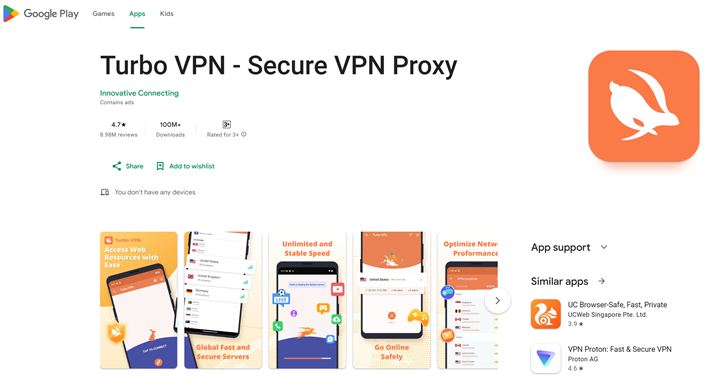
Conclusion
Turbo VPN APK is an excellent tool for protecting your privacy, unblocking geo-restricted content, and ensuring a seamless online experience. By choosing Redfinger to run Turbo VPN on the cloud, you can access your favorite apps and games without any device limitations.
Whether you’re using the free version or upgrading to the premium version, Turbo VPN offers a secure and reliable solution for all your VPN needs.
FAQs
1. Is Turbo VPN free to use?
Yes, Turbo VPN offers both free and paid versions. The free version provides basic VPN features, while the premium version offers unlimited bandwidth, additional server locations, and other advanced features.
2. How do I install Turbo VPN on Android?
You can download Turbo VPN APK from the official website or trusted sources like APKPure. After downloading, enable installation from unknown sources and install the app on your Android device.
3. Can I use Turbo VPN on multiple devices?
Yes, Turbo VPN supports multiple devices. You can use it on your Android phone, tablet, or even PC, ensuring a secure connection across all your devices.
