

Now technology is slowly taking over our lives, and people's privacy is becoming more and more exposed. So, the issue of privacy and security has become a relatively important thing. Everyone's phone stores a lot of sensitive personal information, and this information needs to be hidden for many things, such as work or account security. This is not only to protect personal privacy, but also to give users a personal space. Whether it's important documents you keep at work, or intimate photos and communications in your personal life, you may need extra protection.
Now that most users are using Samsung devices or other Android devices, this kind of thing is relatively convenient for Android users. Especially for Samsung device users, hiding apps is a practical feature. Hiding apps on a Samsung device is very simple.
However, simply hiding the application is not secure enough. Using a cloud mobile phone system is a more secure approach. The Redfinger cloud phone is a great option. Here are a few Samsung device app hiders.
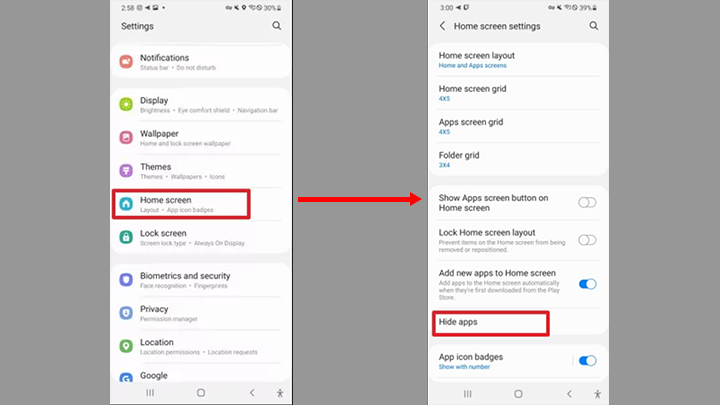
Smart AppLock is a security tool that has been in the Android app market for a long time. It is constantly evolving and improving to accommodate various user needs and Android updates.
Smart AppLock can lock specified applications. Users can only access it if they enter the correct password, pattern, or fingerprint. And in addition to the common password, it can also be fingerprint and pattern unlock, increasing the convenience and security of understanding the lock. And it prevents notifications for sensitive apps from being displayed on the lock screen.
Smart AppLock provides users with a reliable application locking mechanism to effectively prevent unauthorized access. In addition, users can flexibly set the locked application, unlocking method and time according to their own needs. Running continuously in the background, it protects locked apps in real time.
However, real-time monitoring of application status may consume certain system resources. In this case, the running speed of the device may decrease slightly, which may affect the device performance. And in some cases, it can misjudge a legitimate operation.
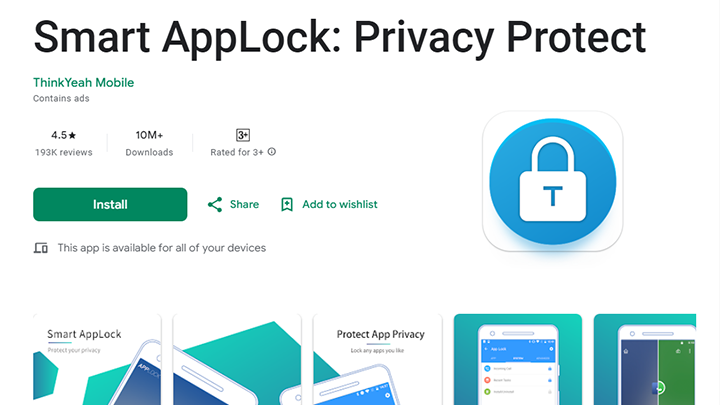
Nova Launcher is a popular Android desktop launcher that has a long history and is loved by users and the developer community.
This launcher can hide specific apps from the desktop and only show them through specific actions. It also allows users to freely adjust desktop ICONS, grid sizes, folder styles, and more. And users can also carry out a variety of custom gestures, convenient and quick to perform various operations.
Nova Launcher offers customized services to users. This well meets the user's personalized needs for desktop and application management. And its system is well optimized, runs smoothly, and does not bring a significant burden to the equipment. Users can share and access various themes, plugins and other resources in the official community.
However, this program can be a bit complicated to use. For first-time users, it may take some time to get used to its rich Settings and operations. And if you want to use certain gestures and themes, you may need to buy the Pro version. That's a big expense.
Smart AppLock and Nova Launcher are both great apps for app hiding, but each has its own features and limitations. Users can choose the most suitable application hiding tool according to their specific needs and usage habits.
However, compared with these products, the Redfinger cloud phone can play a bigger role. It provides users with greater ability to hide and protect personal information. It can not only hide applications, but also encrypt and securely store users' data through cloud technology, further enhancing the level of privacy protection. Most importantly, Redfinger can help users not only protect their privacy, but also make life easier for them.
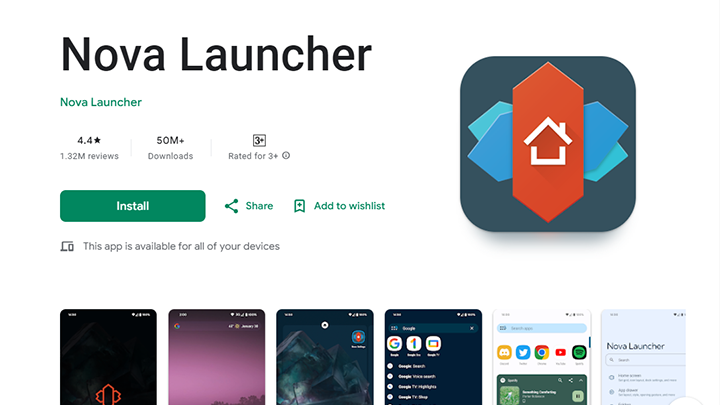
Redfinger cloud phone provides a 24/7 gaming experience and device simulation,with100% native Android emulators on cloud servers. Can be used for live streaming and interactive entertainment, social media marketing, smart hosting, personal phones, etc. In addition, it can fully protect your privacy and security!
Redfinger cloud mobile phones use advanced cloud technology to achieve 24/7 on-call service. With Redfinger, users can play and work whenever they want. In this way, users do not have to worry about being unable to work because the office conditions are not up to standard.
In terms of security and privacy protection, Redfinger cloud phones are also very effective. It has adopted a series of strict security measures to ensure that users' personal data and information are fully protected. Users do not need to worry about the risk of privacy disclosure, and can confidently carry out various operations and handle sensitive affairs on the cloud phone.
In addition, Redfinger cloud phones provide unlimited multi-instance virtual phone capabilities. This advantage allows users to create multiple independent virtual phone environments according to different needs and scenarios. Whether it is to distinguish between work and life, or to carry out specific projects or activities, it can be perfectly implemented.
The important thing is that Redfinger provides users with interoperability across multiple platforms. Whether on the web (MACOS and ios), Windows or Android, users can access and use Redfinger cloud phones at the same time. This cross-platform convenience allows users to freely switch between different devices and operating systems. Redfinger has significantly improved user productivity.

To get the real Redfinger Cloud phone, It can be downloaded from official channels or used directly on the web. This guarantees the authenticity, stability, and security of the application. By visiting the official website, users can get a reliable Redfinger cloud phone and get the best experience.
Regarding preferential policies, Redfinger may launch some activities from time to time, such as new user registration promotions, discounts for specific time periods, etc., in order to attract more users.
After completing the above steps, open Redfinger Windows on your computer and sign in, and you can successfully use Redfinger on your computer.
Users can take full advantage of Redfinger's services through a web browser. Users simply open any web browser, visit the official Redfinger website and click the "Sign in" or "sign up" button at the top of the page. Enter the necessary information to complete the registration process, or simply log into an existing Redfinger account.The way for users to obtain an account is also very simple, using Google, Facebook, LINE and valid email can be directly registered. And users can seamlessly access Redfinger's cloud mobile services from a browser on your MAC or iPhone/iPad.
The use of Redfinger cloud phones is numerous. It can provide users with a good game environment, so that players can get happy when they experience the game. It can also improve the productivity of workers who need multiple accounts. For developers, Redfinger provides a convenient development and testing environment to accelerate the progress of projects.
And Redfinger often offers deals to its users, creating Discord communities. In the community, Redfinger provides users with good service and interesting interactive activities. New users who sign up also get some free time.
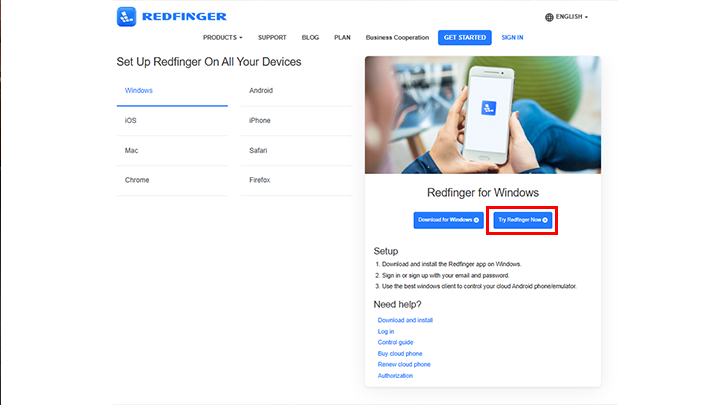
In short, whether for privacy or for better work, the Redfinger cloud phone can be very useful. Users' lives and work are safer and more convenient. Redfinger is very important to users' lives. In order to ensure the safety of users, be sure to choose the official way to download the program. Users can also add the Redfinger Discord community, here providing a better communication atmosphere for everyone.