Auto Clicker Download: 5 Best Platforms for Your Choice
Auto clickers have become essential tools for gamers, developers, and even casual users who need to automate repetitive clicking tasks on their computers. Whether you're looking to streamline your workflow or enhance your gaming experience, finding the best auto clicker download is crucial.
In this comprehensive guide, we will explore different methods to download auto clickers, highlight the best platform for auto clicker download—Redfinger Cloud Phone—and answer some common questions to ensure you have all the information you need.
Different platforms for Auto clicker download
When it comes to downloading auto clickers, there are several options available, each with its unique features and benefits. Below, we’ll explore some of the most popular auto clicker download platforms, along with tips on how to choose the right one for your needs.
1. OP Auto Clicker Download
OP Auto Clicker is one of the most popular auto clickers available today, known for its simplicity and reliability. With an easy-to-use interface and minimal setup, OP Auto Clicker is a top choice for beginners and advanced users alike. To download OP Auto Clicker, visit the official website and follow the straightforward installation instructions. The program allows you to set the interval between clicks, the number of clicks, and even the location of the clicks, making it a versatile tool for various tasks.
2. GS Auto Clicker Download
GS Auto Clicker is another excellent option, particularly favored by users looking for a free and easy-to-use solution. This lightweight software is designed to help you automate mouse clicks with minimal effort. To get your free auto clicker download, simply search for GS Auto Clicker online, access the official download page, and install the software on your device. GS Auto Clicker is ideal for users who need a reliable automatic clicker download for gaming or productivity tasks.
3. Speed Auto Clicker Download
For users who require ultra-fast clicking speeds, Speed Auto Clicker is the go-to choice. This software is specifically designed to provide rapid-fire clicks at customizable intervals, making it perfect for tasks that demand high-speed automation. To complete your Speed Auto Clicker download, visit the official website, choose the appropriate version for your operating system, and follow the installation steps. Speed Auto Clicker offers a range of features, including customizable hotkeys and click intervals, ensuring you can tailor the program to your specific needs.
4. OPAutoclicker by Mousetool
This lightweight auto clicker stands out for its utter simplicity. With a quick and easy download, you can start using it immediately, without any need for unpacking or third-party software. AutoClicker by Mousetool offers customization choices, allowing you to target specific areas of the screen and set a desired number of clicks.
The Ultimate Platform for Auto Clicker Download: Redfinger
While there are numerous platforms and methods to download an auto clicker, Redfinger Cloud Phone stands out as the ultimate solution for both Android and PC users. Redfinger offers a unique cloud-based environment that allows you to run Android apps, including downloading auto clickers, on a virtual device in the cloud.
What is Redfinger?
Redfinger is a cloud-based Android emulator that enables users to access a virtual Android device from their PC, Mac, or mobile device. Unlike traditional emulators, Redfinger operates entirely in the cloud, meaning you don’t need to install any heavy software on your device. This makes it an ideal platform for running auto clickers and other automation tools without straining your device’s resources. With Redfinger, you can enjoy a seamless Android experience with full access to the Google Play Store and other app repositories, making it a perfect platform for your auto clicker download needs.
How to Get Auto Clicker on Redfinger?
Downloading and running an auto clicker on Redfinger is a straightforward process. Follow these steps to get started:
-
Sign Up for Redfinger: For iOS and Mac users, visit the Redfinger website and click the ‘Try Redfinger free’ to sign up for an account. Get a 6-hour free trial or choose from various subscription plans based on your usage needs.
If you are an Android or Windows user, feel free to download the Android APK from the official website, get the app on Play Store, or install the Windows client on your PC.
_32rDTV1AUY_3FFI86ptX0.png)
-
Access the Cloud Phone: Once you’ve created an account, log in to Redfinger and access your virtual Android device. You can do this from any device with an internet connection.
-
Auto Clicker for Download: Open the Google Play Store on your Redfinger device and search for your preferred auto clicker, such as OP Auto Clicker 3.0 or GS Auto Clicker. Click "Install" to download the auto clicker directly onto your cloud phone. So 'how to get an auto clicker with Redfinger' has become a breeze.
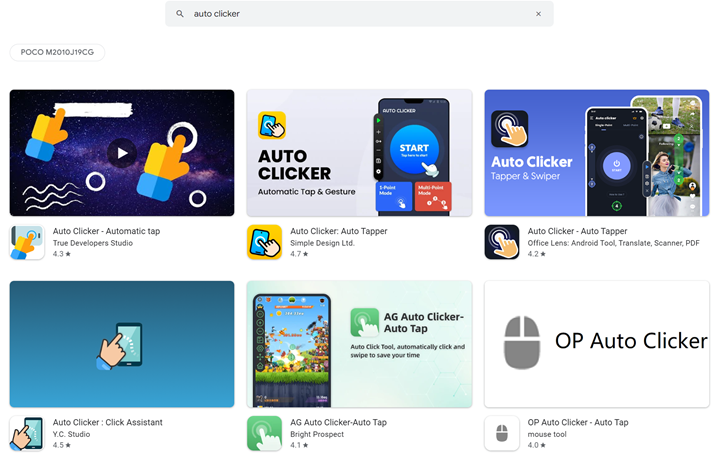
4. Configure and Use: After installation, launch the downloaded auto clicker app and configure it according to your needs. You can set click intervals, locations, and other parameters just as you would on a physical Android device, making it a highly efficient automatic clicker download option.
Why Choose Redfinger for Auto Clicker App Download?
Redfinger offers several advantages that make it the ultimate platform for downloading and using auto clickers:
-
No more storage woes: Offload your apps and games to Redfinger and free up valuable storage space on your device. With the ever-increasing size of app and game files, this feature is a game-changer.
-
Ultimate privacy and security: Since Redfinger works on a cloud-based virtual device, your apps and private data are completely separate from your physical device. This ensures maximum privacy and security.
-
Multi-device compatibility: Redfinger supports various devices, including smartphones (both Android and iOS), tablets, and PCs (Mac and Windows). This multi-device compatibility ensures that you can manage your apps and games seamlessly across different platforms.
-
24/7 access to games and apps: With Redfinger, you can access your desired apps and games from any device, anywhere, at any time. It’s like carrying your entire Android device in your pocket, ready to use whenever you need it.
-
Cost-effective solution: Redfinger offers various pricing plans to suit your diverse needs and budgets. Whether you're a casual user or a hardcore gamer, you’ll find a plan that fits your requirements. New users will get a six-hour free trial before making the first purchase. Existing users can enjoy an endless discount package for a better experience.
Conclusion
Auto clickers are invaluable tools for automating repetitive tasks, whether you’re gaming, working, or simply looking to save time. With numerous options available for download, it’s important to choose the right auto clicker for your needs. While traditional downloads like OP Auto Clicker, GS Auto Clicker, and Speed Auto Clicker offer powerful features, Redfinger Cloud Phone provides an innovative and convenient platform for running auto clickers in the cloud. That being said, auto clicker no download on your physical smartphone. By leveraging Redfinger, you can enjoy the benefits of high-performance automation without compromising your device’s resources.
Whether you need a simple clicker for casual use or a robust solution for complex tasks, the options discussed in this guide will help you find the perfect auto clicker download.
Don’t forget to consider Redfinger as your go-to platform for downloading and running auto clickers, ensuring a seamless and efficient experience. If you are a Roblox enthusiast, come on to find the best auto clicker for Roblox.
FAQs
Q1: Is there a free auto clicker download available?
Yes, several free auto clicker downloads are available, including GS Auto Clicker and OP Auto Clicker. These tools offer basic features for automating mouse clicks without any cost. You can find them on their official websites or trusted software download platforms. If you are looking for the best auto clicker for Android devices, come and give them a full tral.
Q2: Can I use an auto clicker without downloading any software?
Yes, there are auto clicker online no download options. The above-mentioned web-based tools allow you to automate clicks directly from your browser, eliminating the need for installation. While these tools may offer fewer features compared to downloadable software, they are convenient for quick tasks.
Q3: Why should I use Redfinger for my auto clicker download?
Redfinger offers a cloud-based platform that allows you to run auto clickers and other Android apps in a virtual environment. This eliminates the need for local installation, reduces the risk of malware, and ensures high performance. Redfinger is particularly useful for users who need to run automation tasks continuously or from multiple devices.
Q4:Can I download a cracked version of auto clicker?
Downloading a cracked version of an auto clicker, or any software, is strongly discouraged for several reasons. Cracked software often contains malware, viruses, or other malicious code that can compromise your device's security and personal data.
Additionally, using cracked software is illegal and violates the software's terms of service, which could lead to legal consequences. Therefore, it's worth your time to explore the best auto clicker for mobile or PC devices. This guide has you covered.
