Download the Best Android Emulators for Unmatched Versatility
The surge in Android app popularity has fueled a quest among users for the top Android emulator for pc, crucial for seamless gaming, elevated productivity, or streamlined app development.
Addressing this soaring demand, we've meticulously compiled a selection of the finest Android emulators for pc options. currently available, catering to both Windows PC and Mac enthusiasts.
Top 8 best Android emulators that meet your need
Now let’s dive into the list of top 8 good android emulator for PC that can be accessed on Windows or Mac.
BlueStacks
BlueStacks is a highly acclaimed Android emulator for PC downloads, compatible with both Windows and Android 11 systems. It is lauded for its user-centric design, which replicates the authentic Android experience typically found on tablets and smartphones. The emulator offers both a free version, featuring non-intrusive ads and occasional sponsored apps, as well as a premium tier.
While primarily optimized for gaming, BlueStacks also facilitates access to the Google Play Store, thereby broadening the range of available applications beyond gaming to encompass a myriad of other uses. As a good Android emulator for PC, its capability to sideload APK files further enhances its versatility, making it the best Android to PC emulator available.
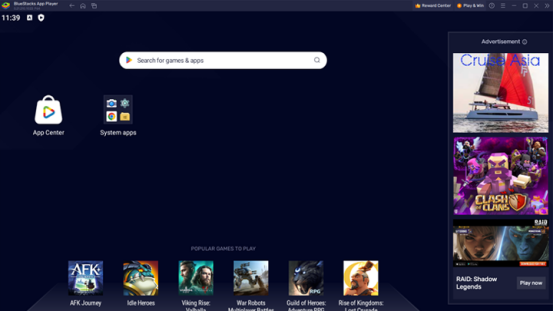
AndY
AndY offers a fun-filled Android emulation experience, compatible with both Windows and Mac OSX, striking a balance between an intuitive interface and ease of navigation. For those seeking an Android emulator for PC download, AndY performs capably with a multitude of apps and games, although occasional performance fluctuations can be encountered.
While compatibility is generally reliable, some apps may encounter minor glitches. Catering to basic and light usage requirements, AndY is a good choice when you want to download an Android emulator for PC, and it also includes a few customization options for a more personalized experience.

GameLoop
GameLoop, designed exclusively for gamers, operates solely on Windows platforms, excels in bringing popular mobile games like Call of Duty: Mobile and PUBG Mobile to desktop platforms. Known as the best Android emulator for PC.
it focuses on gaming, making it less suited for business or office applications but excelling in offering a vast library of games on larger screens without mobile limitations. For those looking for an Android emulator for PC download, GameLoop provides a specialized experience tailored to gamers.
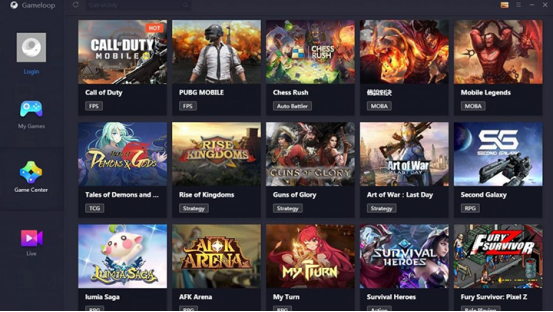
NoxPlayer
NoxPlayer, esteemed as a good Android emulator for PC, is compatible with both Windows and Mac OSX. It boasts a user-friendly layout and smooth operation across a variety of apps and games. For those seeking an APK emulator for PC, NoxPlayer is a balanced choice for desktop Android usage, combining features and performance effectively. It is also suitable for users looking for an Android emulator APK for PC.

MEmu Play
MEmu Play, a relative newcomer, quickly gained traction for its gaming prowess. It emphasizes compatibility with different hardware (Windows, Mac OSX) configurations and offers extensive keyboard mapping for enhanced gameplay. Known as one of the best Android emulator for PC options.
MEmu’s flexible installation methods, allowing for both Google Play Store access and APK file dragging, add to its appeal. For those seeking a free Android emulator for PC, MEmu Play is an excellent choice.

MUMU
MUMU Android Emulator is another reputable option, offering a moderately intuitive interface and handling a wide array of apps and games, though it may exhibit minor lags with more demanding tasks. As a good Android emulator for PC, MUMU provides customization options, catering to diverse user preferences. Many consider it one of the best Android emulator for PC choices available.

Android Studio
Android Studio, while primarily functioning as an Integrated Development Environment (IDE) for developers, is compatible with all operating systems. It includes a free Android emulator for PC that's more geared towards app testing than consumer use. Its robust development tools make it a favorite among professionals, often considered the best Android emulator for PC in the development community.
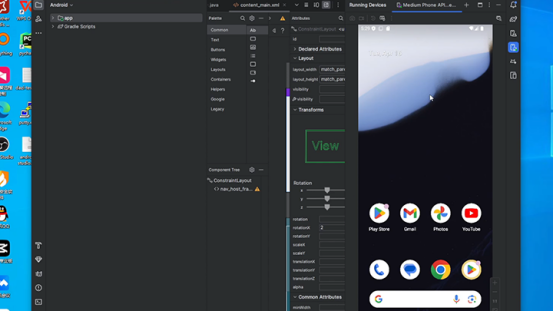
Remix os player
Remix OS Player impresses with its visually appealing and user-friendly interface, capable of running many Android apps and games smoothly. Customization features enhance the overall experience.
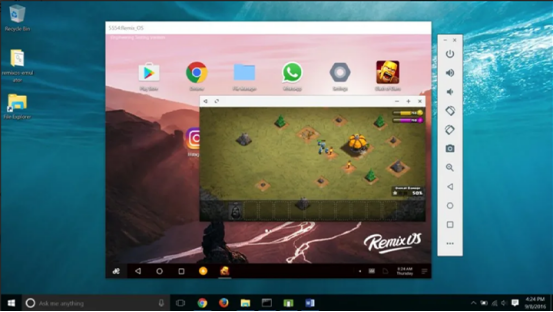
The ultimate alternative of Android emulator - Redfinger
Redfinger operates fully on the cloud, differing from traditional Android emulators that rely on local hardware performance.
It does not consume any of the user's device hardware resources. With its powerful cloud computing capabilities, even low-end devices can seamlessly enjoy high-performance applications and games over the network.
Redfinger offers a 24/7 gaming experience and device emulation with 100% native Android OS on the cloud server. Besides, it can be applied to live streaming and mutual entertainment, social media marketing, smart hosting, private mobile phones, and more.

How to Download Redfinger within seconds?
Downloading and using Redfinger is straightforward.Follow these steps to get started:
- Visit the Redfinger website:
Navigate to the official Redfinger website, or you can access it via Google Play Store. - Download the Redfinger app:
Download the Redfinger app for your preferred device, whether it's Android or Windows. Alternatively, access the web version via a browser on Mac or iOS devices - Install and Launch:
Install the app and log in with your Redfinger account. - Sign up for an account:
Create a Redfinger account to access the services. - Access your virtual device:
Once logged in, you can access your virtual Android device from the cloud and start using your favorite apps.
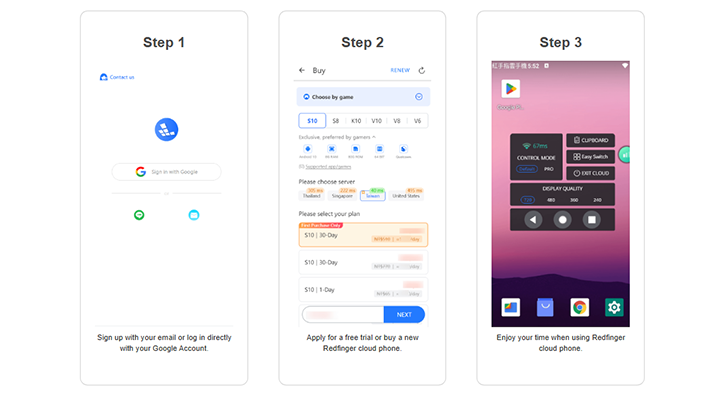
Conclusion
Android emulators for PC prove to be indispensable tools, empowering developers, gamers, and casual users alike. They facilitate compatibility testing, enrich gaming experiences, enable efficient management of multiple accounts, and broaden the reach of Android applications to desktop environments.
Redfinger, by offering a cloud-based solution, ensures seamless high-performance experiences across devices without taxing local resources, rendering it the ideal option for applications in gaming, social media management, and more. With effortless access through official channels, users can promptly embark on their cloud journey, embracing the liberty to explore, create, and game without limitations
