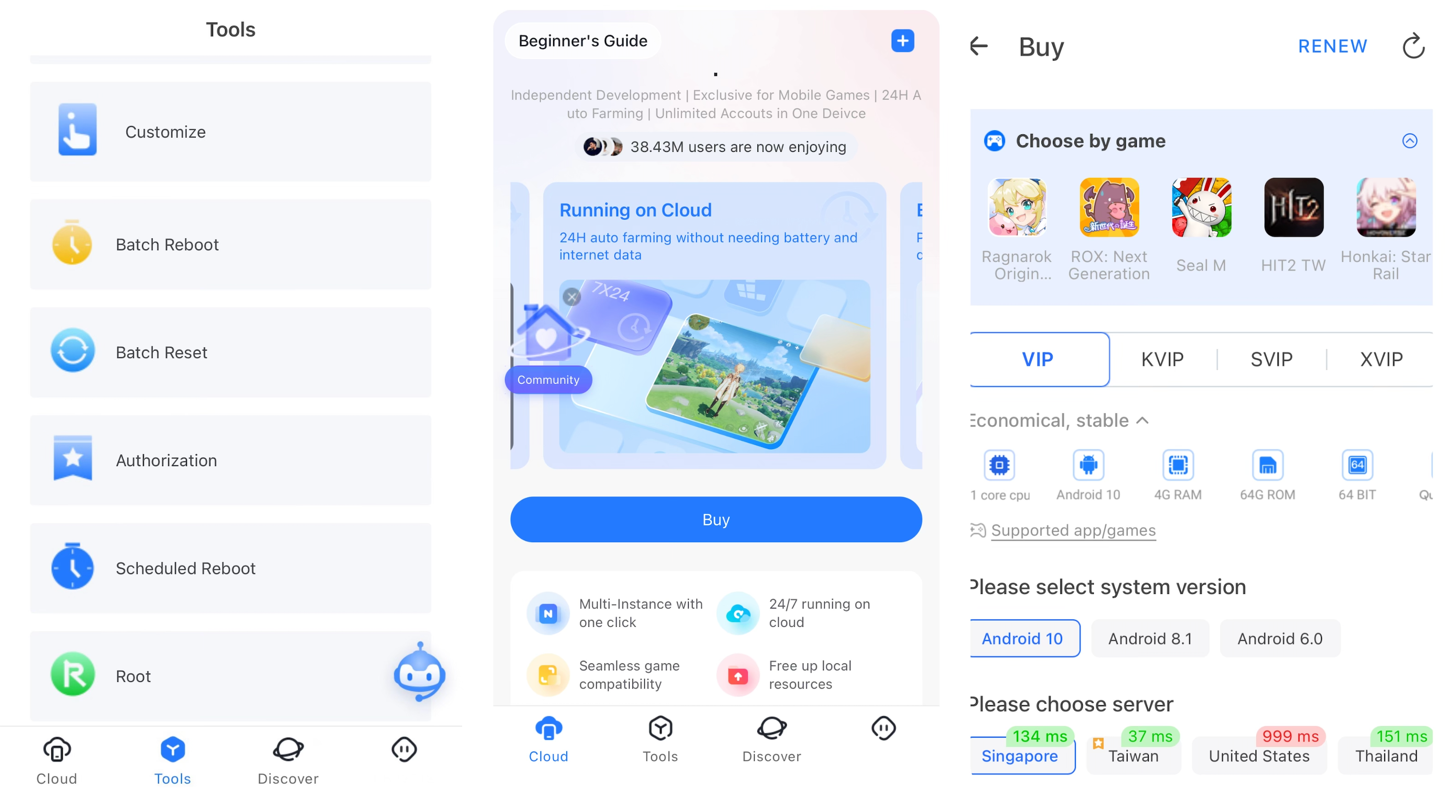Pokémon, an abbreviation of "Pocket Monsters," is a globally renowned media franchise created by Satoshi Tajiri and Ken Sugimori, and developed by Game Freak in collaboration with Nintendo. The franchise began with video games released for the Game Boy in 1996 and has since expanded into an array of media, including trading card games, animated television series, movies, and merchandise.
How do you play Pokémon games?
1.Gameplay Basics:
In Pokémon games, players assume the role of a Pokémon Trainer, embarking on an adventurous quest to capture and train various creatures known as Pokémon. The core objectives and mechanics of the game include:
2.Catching Pokémon:
Players use Poké Balls to capture Pokémon found in the wild. Each Pokémon has unique traits, including types, abilities, and stats. Capturing them requires strategy, as different Pokémon may require different techniques and strategies.
3.Training and Evolving Pokémon:
Once captured, Pokémon can be trained through battles to gain experience points (XP) and level up. As they grow stronger, some Pokémon can evolve into more powerful forms, gaining new abilities and improving their stats.
4.Battling:
Pokémon battles are turn-based, where players select moves for their Pokémon to use against opponents. Each Pokémon has a set of moves with different effects, including offensive attacks, defensive strategies, and status changes. Battles can occur in various settings, including against wild Pokémon, other trainers, and gym leaders.
5.Completing the Pokédex:
A central goal in Pokémon games is to complete the Pokédex, an in-game encyclopedia of all available Pokémon species. Players achieve this by capturing different Pokémon and documenting their characteristics.
6.Gym Battles and Badges:
Players challenge Gym Leaders in various towns and cities to earn badges. Collecting all badges from different gyms is a key step in becoming a Pokémon Champion. Gym battles test players' skills and strategies, requiring a good balance of Pokémon types and moves.
7.Trading and Battling with Other Players:
Pokémon games encourage social interaction by allowing players to trade Pokémon and battle against each other. This feature enhances the experience by enabling players to complete their Pokédex and engage in competitive play.
8.Exploring and Completing Quests:
The game world is filled with diverse environments, such as forests, caves, and cities. Players explore these areas to find new Pokémon, battle trainers, and complete various side quests and challenges.
9.Evolution of Pokémon Games:
The Pokémon franchise has evolved over the years, with new generations introducing different regions, Pokémon species, and gameplay mechanics. From the original Pokémon Red and Blue to the latest titles like Pokémon Scarlet and Violet, each game brings new adventures and innovations while maintaining the core principles that have made Pokémon a beloved series.
10.Pokémon’s Cultural Impact:
Pokémon has had a significant impact on popular culture. Its success has led to a wide array of products and adaptations, including an animated TV series that follows the adventures of Ash Ketchum and his Pokémon, a trading card game that has captivated collectors and players alike, and a plethora of merchandise that ranges from toys to clothing.
Overall, Pokémon's blend of exploration, strategy, and collection has captivated millions of players worldwide, making it one of the most successful and enduring video game franchises of all time.
The need for emulators: bridging the gap
Pokémon has captivated generations of players with its engaging gameplay and nostalgic value. As the franchise continues to evolve, many fans find themselves yearning to revisit the classic Pokémon titles that initially drew them into the Pokémon universe. However, the original hardware used to play these games, such as the Game Boy and Game Boy Advance, is not always readily available. Finding and purchasing these older consoles can be both challenging and expensive, especially considering the wear and tear they may have endured over time.
This is where emulators become incredibly valuable. Emulators are software applications that replicate the functionality of older gaming consoles on modern devices. By using emulators, players can run classic Pokémon games on their computers, smartphones, and tablets without needing the original hardware. This approach offers several significant benefits:
-
Cost-Effective: Emulators eliminate the need to buy rare and potentially costly vintage consoles, making it more affordable for fans to enjoy their favorite Pokémon games.
-
Convenience: With emulators, players can access Pokémon games from virtually any device with an internet connection. This flexibility means that gamers are not tied to old hardware and can play on devices they already own.
-
Enhanced Features: Many emulators come with additional features that enhance the gaming experience, such as save states, fast-forward options, and improved graphics. These features can make the games more enjoyable and accessible compared to the original hardware.
-
Preservation of Classics: Emulators help preserve classic games by allowing them to be played on modern systems, ensuring that older titles remain accessible to new generations of players.
By bridging the gap between outdated hardware and modern technology, emulators fulfill a crucial need for both nostalgic players and new fans alike. They make it possible to experience the charm of classic Pokémon games without the constraints of original consoles.
Game Boy emulators for Pokémon: which one to choose?
When it comes to playing Pokémon games on emulators, the choice of emulator can significantly impact the gaming experience. For Pokémon titles originally released on the Game Boy and Game Boy Advance, selecting a high-quality emulator is essential for smooth and enjoyable gameplay. Here, we’ll highlight three top emulators that excel in delivering an exceptional Pokémon gaming experience:
1. Redfinger
Redfinger is a standout choice among Pokémon emulators for several reasons:
-
Cloud-Based Technology: Redfinger operates on a cloud-based system, which means you don’t need powerful local hardware to run your games. This is especially beneficial for users who might not have the latest gaming devices but still want to enjoy Pokémon games.
-
High Performance: Redfinger ensures smooth and lag-free gameplay, thanks to its robust cloud infrastructure. This is crucial for enjoying Pokémon games at their best, without interruptions or performance issues.
-
Cross-Platform Compatibility: Whether you’re using an Android device, Windows PC, or another platform, Redfinger supports a wide range of devices, allowing you to play Pokémon games on almost any system.
-
Convenience: As a cloud-based service, Redfinger eliminates the need for extensive local storage and offers the flexibility to play Pokémon games from anywhere with an internet connection.
2. VisualBoyAdvance
VisualBoyAdvance is a well-regarded emulator that has been a favorite among Pokémon fans:
-
Comprehensive Compatibility: It supports a broad range of Pokémon games for both Game Boy and Game Boy Advance, making it a versatile choice for fans of different titles.
-
Customizable Controls: Players can adjust the controls to their liking, providing a more tailored and comfortable gaming experience.
-
Save States: VisualBoyAdvance allows players to save their progress at any point in the game, which is particularly useful for tackling challenging sections or experimenting with different strategies.
3. My Boy!
My Boy! is a popular emulator specifically designed for Game Boy Advance games on Android devices:
-
Fast and Reliable: Known for its performance, My Boy! runs Pokémon games smoothly even on less powerful Android devices.
-
Link Cable Emulation: This feature allows players to trade and battle Pokémon with others, replicating the connectivity features of the original hardware.
-
Cheat Code Support: My Boy! supports cheat codes, adding an extra layer of fun and customization to the Pokémon gaming experience.
Each of these emulators offers unique features and advantages, making them suitable for different preferences and needs. However, for those seeking a seamless, cloud-based solution, Redfinger stands out as a top choice due to its high performance, broad compatibility, and convenient accessibility.
Why choose Redfinger as your gaming platform?
While VisualBoyAdvance and My Boy! are excellent emulators with their own strengths, Redfinger offers unique advantages that make it a standout choice for playing Pokémon games. Here’s why Redfinger should be at the top of your list:
1. Cloud-Based Convenience
Redfinger operates entirely in the cloud, which means you don’t need to rely on powerful local hardware to run your Pokémon games. This cloud-based nature allows for:
-
Seamless Performance: Redfinger’s cloud infrastructure ensures smooth and lag-free gameplay, regardless of the device you’re using. You can enjoy high-quality gaming without the limitations imposed by older hardware.
-
Reduced Device Dependency: Since the emulator runs in the cloud, you don’t need to worry about device compatibility or performance issues. Whether you’re using a smartphone, tablet, or PC, Redfinger delivers a consistent and reliable gaming experience.
-
No Storage Worries: Cloud-based emulation eliminates the need for significant local storage, freeing up space on your device for other uses. All game data and applications are handled on Redfinger’s servers, so you can keep your local storage uncluttered.
2. Cross-Platform Support
Redfinger’s versatility extends across various platforms, including Android, Windows, and other operating systems. This cross-platform support offers several benefits:
-
Play Anywhere: You can access your Pokémon games from virtually any device with an internet connection, allowing for flexible and on-the-go gaming.
-
Consistent Experience: Whether you switch from a mobile device to a computer, Redfinger ensures that your gaming experience remains consistent and uninterrupted.
3. High Performance and Reliability
Redfinger is designed to provide a high-performance gaming experience, leveraging powerful cloud resources to deliver excellent speed and responsiveness:
-
Smooth Gameplay: The robust cloud infrastructure ensures that games run smoothly without lag or performance degradation, making it ideal for fast-paced Pokémon battles and exploration.
-
24/7 Availability: Redfinger’s cloud-based nature means you can access your games anytime, anywhere, as long as you have an internet connection. There’s no need to worry about maintenance issues or downtime affecting your gaming sessions.
4. Hassle-Free Setup
Getting started with Redfinger is straightforward and user-friendly:
-
Easy Installation: The setup process is simple, and Redfinger provides a seamless experience from the moment you start. You can quickly install your preferred Pokémon games and start playing with minimal configuration.
-
No Technical Expertise Required: You don’t need to be a tech expert to use Redfinger. The cloud-based system is designed to be user-friendly and accessible, even for those who are not particularly tech-savvy.
How to download and use Redfinger
Getting started with Redfinger is simple and straightforward. Follow these steps to download and begin using this exceptional cloud gaming service:
Step 1: Sign up or download for freeRegister for a Redfinger account on their
website or in the downloaded app for free from the Windows client, Android APK, or Google Play Store.
Step 2: Launch the Redfinger and customize the settings
After registering, choose a plan that suits your needs; Redfinger offers various plans with different levels of cloud storage and access. New users can get six hours of free use time upon registration. Existing users can participate in various promotions from time to time. Once you start the cloud phone, you need to make general settings, such as server location, package, device parameters, or other function settings.
Step 3: Start your game journey
Now you can access your cloud phone, go to the app store, and download the games or apps you want to play. After the download is complete, you can start using them! Launch the game and enjoy the enhanced performance and features provided by Redfinger. The rest of the operations are no different from those on a physical device.
Try Redfinger today!
If you’re passionate about Pokémon and looking for a reliable emulator that offers convenience, performance, and flexibility, Redfinger is the ideal choice. Its cloud-based system allows you to enjoy Pokémon games without the constraints of traditional hardware, while its cross-platform support ensures you can play from any device.
Don’t miss out on the chance to experience Pokémon games like never before. Download Redfinger today and embark on your Pokémon adventure with ease. Whether you’re revisiting classic titles or exploring new Pokémon worlds, Redfinger offers the best in cloud gaming. Give it a try and see how effortless and enjoyable Pokémon gaming can be with Redfinger!