Era of Lorencia – Swooning Tips, Tricks, and More!
Welcome to the world of the Era of Lorencia! If you have been looking for a world full of magic, mythical creatures, and epic quests that you must undertake, then you have come to the right place. Whether you're just a new player in the game or an experienced one, mastering the Era of Lorencia is not all about hitting that play button. It entails an understanding of the nitty-gritty of the game, optimizing downloads, and using tools that might enhance your experience in the game.
We will describe the main features of Era of Lorencia, provide some gameplay tips, and dive into some ways of downloading the Era of Lorencia English version. Plus, get ready to be introduced to possibly the most powerful tool ever: Redfinger. Now, let's begin this magnificent journey!
Strategies and tricks for Era of Lorencia
Before we dive into the download options, let’s arm you with some essential strategies and tricks to make your Era of Lorencia experience unforgettable.
-
Know your character's strengths
The Era of Lorencia offers a huge number of character classes with their unique abilities and strengths. Be it a brave knight, a capable mage, or even a sneaky rogue, you should know your character's weaknesses and strong points. Spend some hours learning your class's abilities so you will perform better in both PvE and PvP environments.
-
Equip the best gear
In the Era of Lorencia, equipment will greatly develop your character. Regularly upgrade your weapon and armor to keep your head above all challenges. Focus on collecting and enhancing gear that complements your preferred playstyle. Watch out for the rarest items, any legendary gear, to give you an upper hand in battle.
-
Join a guild
Social aspects of the game are equally important as combat and questing. Joining a guild can be a huge boon. Guilds provide support, resources, and identity that can help boost your fun factor. Communicate with your guildmates, participate in guild activities, and shape the guild's success for reward and praise.
-
Participate in guild activities
The Era of Lorencia often holds various events and special promotions in the game. Events are often decorated with unique rewards, among which, Era of Lorencia gift codes can be found. Participation in events brings great things, not only for making the game exciting and fresh.
-
Optimize resource management
Efficient management of resources is crucial in the Era of Lorencia. You must use your resources judiciously for gold, crafting materials, or potions. Refrain from impulsive spending and instead invest in upgrades that will significantly influence your character's development in the long run.
-
Explore thoroughly
The world in this game is full of hidden treasures and secret quests. So, don't spare efforts to explore literally every part of the map. If you're lucky, you'll find hidden dungeons, rare items, and additional quests that can make your playing process even more fascinating. By following these strategies, you’ll be well-equipped to tackle the challenges of the Era of Lorencia and emerge victorious!
Complete guide to Era of Lorencia download: APK, iOS, PC
Now’s the time we get to what you’ve been waiting for: Era of Lorencia iOS download, Era of Lorencia PC download, and Era of Lorencia APK download for Android.
Download Era of Lorencia APK
Downloading the Era of Lorencia APK on Android is easy. Here are the steps:
Step 1: Go to the Era of Lorencia official website or a trustworthy website offering APKs.
Step 2: Locate the Era of Lorencia APK download link and click on it. The download will begin immediately.
Step 3: Once downloaded, open the APK file to begin installation. If needed, enable installations from unknown sources in your settings.
Step 4: Once installed, fire up the game and begin your gaming journey!
Download the APK from a trusted source to avoid security issues. Better yet, download it directly from the Google Play Store to get it seamlessly.
Download Era of Lorencia for iOS devices
iOS users can easily install Era of Lorencia from the App Store.
Step 1: Launch the App Store application on the iOS device.
Step 2. Use the Search feature to find "Era of Lorencia iOS."
Step 3: Find the game and press the "Get" button to begin the download process.
Step 4: When it finishes downloading, launch the game and begin your journey through the wonderful land of Lorencia.
Download Era of Lorencia on PC.
For the ones who prefer gaming on the computer, here is how to download the Era of Lorencia PC version:
Step 1: Log in to the official website of Era of Lorencia or other online retailers selling PC games.
Step 2: Search for the Era of Lorencia PC download link and click to download the installer.
Step 3: After downloading, open the installer and follow the on-screen instructions to complete the installation.
Step 4: Finally, start playing the game from your desktop and witness the magnificent world of Lorencia!
Keep track of the Era of Lorencia release date and updates. Staying informed about new patches and features ensures you’re playing the most current version of the game.
Introducing Redfinger: Play Era of Lorencia 24/7
For an even better gaming experience, get your hands on Redfinger, a cloud-based Android emulator with many fantastic features for a player of the Era of Lorencia.
What is Redfinger?
Redfinger is a cloud Android emulator working in the cloud that enables you to run Android apps and games on a virtual device. With Redfinger, you can play Era of Lorencia on a powerful cloud server that ensures a better gaming experience, free from the performance of your physical device.
How to download Era of Lorencia from the Play Store using Redfinger?
Users can access Redfinger's Windows client or download an Android cloud phone APK from the official Redfinger website, or you can install an Android app directly from the Google Play Store. Unfortunately, no iOS app or macOS installation package is currently available. However, you can easily sign up by clicking the 'Sign In' button on the website using Chrome, Safari, or Firefox.
Getting Era of Lorencia on your Redfinger Cloud Phone is a breeze. Here’s how you can do it:
Step 1: Create a Redfinger Account
Begin by creating an account on Redfinger’s official website. Once your account is set up, download and install the Redfinger application on your preferred device, be it a PC or Android phone.
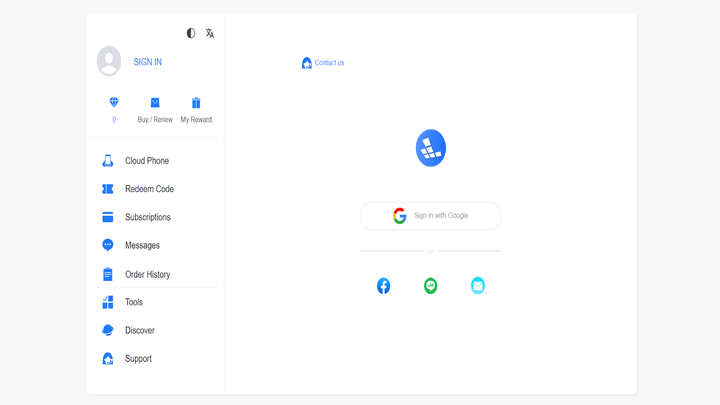
Step 2: Access the Google Play Store
Log into your Redfinger account and navigate to the Google Play Store section within the Redfinger platform.

Step 3: Download Era of Lorencia
Search for "Era of Lorencia APK" in the Play Store. You can download and install the game on your virtual Android phone via Redfinger with a single tap. Since the game is cloud-based, you can start playing immediately without any extra setup.

Once you've downloaded Era of Lorencia, you might want to enhance your gameplay experience. Consider utilizing the Era of Lorencia top up feature to buy in-game currency and unlock special content or boosts. This feature ensures you're well-equipped for all the challenges the game throws.
Why choose Redfinger as your ultimate gameplay solution?
Here’s why Redfinger might just be the best gaming solution out there:
-
Seamless performance: Redfinger’s optimized cloud servers deliver high-performance, lag-free gaming. Enjoy smooth and responsive gameplay with no frustrating delays.
-
No device limitations: Play Era of Lorencia without worrying about your device’s storage or processing power. Redfinger ensures consistent gaming across all devices.
-
Enhanced security: Protect your physical device from malware and security threats by using Redfinger’s secure cloud environment. Keep your data safe while gaming.
-
Access anytime, anywhere: Enjoy the flexibility of accessing your games from any device with an internet connection. Continue your Era of Lorencia adventures wherever you are.
-
Cost-effective solution: Redfinger eliminates the need for expensive gaming hardware. Plus, the exclusive 6-hour free trial allows new users to explore the platform.
Exclusive offers for last-mile gameplay
Redfinger gives first-time users a 6-hour free experience of all the platform's power. It's the best free cloud phone for starters. Users will also be given special discount prices to ensure all participants get world-class service at a more pocket-friendly price. Claim this amazing deal now!
Conclusion
The Era of Lorencia—an exciting adventure full of magic moments, challenges, and victories. Be it the new APK downloads, downloads for iOS or PC, or innovative tools like Redfinger—multiple avenues are available to easily take your experience to the next level in this world of epic conquests. Follow the tips and gather the equipment needed to arm your arsenal, coming prepared for whatever Lorencia throws your way to maximize in-game time. So, put your armor on, stay tuned, and let your adventure begin in the Era of Lorencia!
FAQs
How to create an account in the Era of Lorencia?
First, one must create a new Era of Lorencia account on the website or any application platform. After this, the person goes through a series of steps that will involve signing up with an email address, making a password, and filling out whatever else may be needed. On successful signing up, begin playing.
How to enter the chaos castle Era of Lorencia?
You will need the required level and completed quest to enter Chaos Castle. Go to the in-game map or the quest interface to find the entrance of the Chaos Castle. Try teleport, or as instructed by the game, access the castle and its challenge.
How can I download Era of Lorencia on my PC?
To start playing Era of Lorencia on your PC, visit the game's official website or download the PC version from the platform where it is available. A better alternative, of course, is to use Redfinger's cloud gaming service and play the game directly from their servers without needing local installation.
