

Managing a single Facebook account can feel like trying to keep up with a never-ending parade of notifications, posts, and comments. Now visualize handling not just one but two, six, or even twenty accounts for your business—while keeping your sanity in check. It’s like juggling flaming balls, except the balls are algorithms, and they keep changing just when you think you’ve got it all under control.
Welcome to the world of Facebook management accounts, where businesses need to keep their online presence active, engage with followers, and craft compelling content—without dropping the ball. Whether you're a small business owner, social media manager, or digital marketing enthusiast, learning to manage multiple Facebook accounts can feel like you're wrestling with a multi-headed dragon.
But fear not! Today, we’ll break down the challenges of Facebook managing your account, how to manage two Facebook accounts (or more!), and the best tool to streamline your social media efforts—Redfinger.
Let’s be real—managing Facebook accounts for businesses isn’t all dog memes and “haha-reacts.” There are real hurdles you need to jump over, and knowing these challenges will help you stay ahead of the game. Here are the most common challenges faced in account management Facebook:
Between scheduling posts, responding to comments, and monitoring ads, managing a single Facebook page can consume hours of your day. Multiply that by several accounts, and suddenly, you find yourself answering comments at 3 AM.
How do you maintain consistency across the board or even across different pages when you are targeting two completely different audiences? One wrong post on the wrong page might send the wrong messages to your followers and even damage your brand reputation.
The more Facebook accounts you have under your umbrella, the more chances you have to fall victim to instances of hacking and data breaches. So much so that safe access to your accounts, password management, and especially permissions become crucial.
Since there are so many accounts, 24/7 performance monitoring becomes inevitable. Metrics such as engagement, reach, and performance of the ads need to be tracked, compiled, and reviewed; thus, the Facebook management account is more than just a few clicks—it's a strategic endeavor.
Login and logout activities are boring and annoying. Remembering which credentials belong to which page can become a nightmare, and constantly switching between pages leads to inefficiencies.
So, how can you take charge of and effectively manage multiple Facebook accounts? These ideas and tactics can help you simplify your efforts and avoid burnout.
Facebook Business Manager is your buddy. It lets you manage multiple Facebook pages, ad accounts, and even Instagram profiles all from a single dashboard. It allows you to issue access, assess performance, and make modifications without repeatedly logging in and out of accounts.
Instead of handling chores for each account throughout the day, batch them. Set aside time to monitor alerts and reply to communications all at once. Use tools to schedule postings in advance to avoid being continuously interrupted by alerts.
Use automation tools to help you schedule posts, answer typical questions, and send out newsletters. You may automate tedious processes to save up your time and focus on more important aspects of account management Facebook.
One simple trick is to utilize separate web browsers for each Facebook account. For example, log in to one Facebook account in Chrome and another in Firefox. This enables you to remain logged into numerous accounts without continually switching.
Security is vital. Password managers like LastPass or 1Password may let you securely save your login credentials and avoid guessing or reset passwords daily.
Batch management of social media accounts is no longer a manual procedure. Tools like Redfinger have emerged as lifesavers, particularly when it comes to effectively managing multiple Facebook accounts. Redfinger is like having a virtual army of social media managers working around the clock to assist you in managing all of your accounts.
Redfinger Cloud Phone is an Android smartphone running on a cloud platform that can perform all the functions of an Android system on your PC, tablet, or other mobile device without limitations.
With Redfinger, users can run apps, play games, and manage multiple accounts without consuming local storage or draining their device’s battery. It offers smooth multi-device access, resource-saving capabilities, and 24/7 availability, making it ideal for gamers, developers, and business users who constantly use Android environments.
The cherry on top is that Redfinger offers a 6-hour free trial for first-time users to explore its full potential. Users can enjoy special discount pricing for top-tier services at a reduced cost!
So, what makes Redfinger stand out?
Redfinger's cloud-based architecture provides lightning-fast speed when switching accounts, scheduling articles, or reviewing stats. You won't have to wait long loading times, even if you manage many Facebook accounts simultaneously.
Redfinger not only integrates seamlessly with Facebook, but it also supports Instagram and Twitter. This guarantees that your cross-platform marketing activities are synced and consistent.
Redfinger makes maintaining several Facebook accounts as simple as pressing a button. The platform enables you to manage all of your accounts from a single user-friendly interface, considerably reducing the time and effort of managing social media for your business.
Redfinger lets you automate and perform actions in mass. Want to plan updates for a week on all of your Facebook pages? Done. Need to react to messages or comments in bulk? Easy.
In an era of data breaches, you can rest assured knowing that Redfinger emphasizes cybersecurity. With strong encryption, multi-factor authentication, and advanced privacy features, you can manage all of your accounts without fear of unwanted access.
Redfinger offers more than simply assisting you in managing numerous Facebook profiles; it completely improves your approach to social media management, particularly for international enterprises. It uses cloud technology, allowing you to access and manage your accounts from anywhere in the globe. This is critical if you run an international firm.
Whether you're in New York or Nairobi, you can manage your social media campaigns without being limited to a single device. Furthermore, suppose you're working with audiences that speak multiple languages. In that case, Redfinger allows you to adjust content for different demographics, ensuring your postings have the appropriate tone and meaning, regardless of nation or language.
Managing a worldwide audience might make it difficult to release material at the optimal moment for optimum interaction. Redfinger allows you to schedule updates based on your audience's time zones, ensuring you're always visible in their feeds, even while you're sleeping. Furthermore, hiring full-time social media administrators to oversee overseas accounts can be expensive. With Redfinger, you can consolidate all of your social media activities in one location, allowing you to operate more cost-effectively while maintaining reach and efficiency.
Users can access Redfinger's Windows client, download an Android cloud phone APK from the official Redfinger website, or install an Android app directly from the Google Play Store. Unfortunately, no iOS app or macOS installation package is currently available. However, you can easily sign up by clicking the 'Sign In' button on the website using Chrome, Safari, or Firefox.
Want to become a pro at managing your Facebook empire? Here’s a step-by-step guide on how to manage multiple Facebook accounts effectively using Redfinger’s batch operation feature:
Step 1: Sign up for Redfinger
Set up an account on Redfinger's official website. Once you've made your account and are ready to begin, download and install the Redfinger app on your preferred platform, whether it's a PC or an Android smartphone.
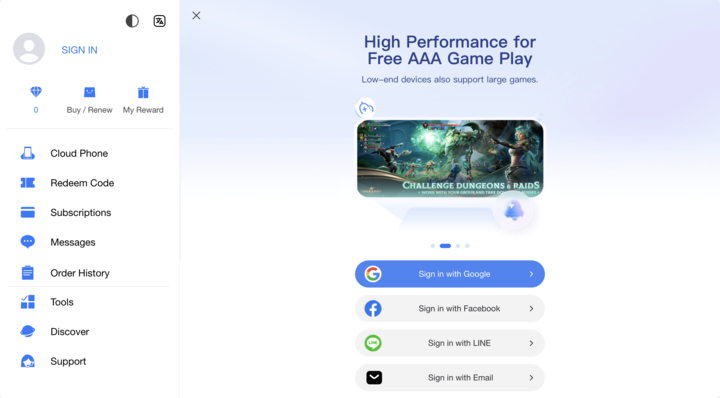
Step 2: Add your Facebook accounts
Next, go to the Google Play Store on Redfinger and download Facebook. Once logged in, link all of your business’s Facebook accounts to Redfinger. The platform makes it easy to add multiple accounts, so don’t worry about any complicated steps. Create folders or categories to organize your Facebook pages by department, region, or product. This will make it easier to manage specific accounts without getting overwhelmed by the sheer number.
Step 3: Schedule posts in bulk, respond to messages and comments, and analyze performance!
Use Redfinger’s batch operation feature to schedule posts across all your accounts. Whether it's the launch of a new product or a holiday campaign, you can push content to all accounts with just a few clicks. Redfinger allows you to respond to customer inquiries in bulk. Sort messages by urgency or category and address them quickly.
Use Redfinger’s analytics tools to track the performance of each Facebook account. This allows you to see what’s working and what isn’t across all your business pages.
Redfinger provides more than just a simple solution to manage two Facebook profiles; it also gives special deals to help you with your whole social media strategy. Redfinger provides you with the tools you need to build your business without worry, including discounts on premium subscriptions and specialized business solutions.
Whether you run a tiny startup or a multinational corporation, Redfinger's customized programs ensure that you get the most out of your marketing money. Look for seasonal offers and early bird discounts to save even more money. With Redfnger cloud phone, you will find 'Batch registration of accounts on Facebook', 'multiple accounts login to Facebook', and 'batch maintenance of accounts on Facebook' easier than ever.
In the fast-paced world of social media, learning to manage multiple Facebook accounts efficiently is no longer an option—it’s a necessity. With the right tools and strategies, you can take control of your Facebook empire, grow your business, and maintain your sanity.
Platforms like Redfinger make it easy to manage two Facebook accounts (or twenty!) without the headache of juggling logins, remembering passwords, or wasting time on repetitive tasks. So, whether you're just starting out or managing a global brand, Redfinger has the features, security, and efficiency you need to succeed.
Yes, you can have multiple Facebook accounts, but it's against Facebook’s policy for one person to maintain more than one personal account. However, businesses can manage multiple pages.
To switch between Facebook accounts, either log out of one and log back in, or utilize tools like Redfinger to maintain and flip between numerous accounts without constantly checking in.
Facebook's policy prohibits individuals from having more than one personal account. If Facebook detects multiple accounts, they may take action, including suspensions. To streamline things, it’s better to manage your Google account Facebook integration to keep your social media and business needs aligned in one place.