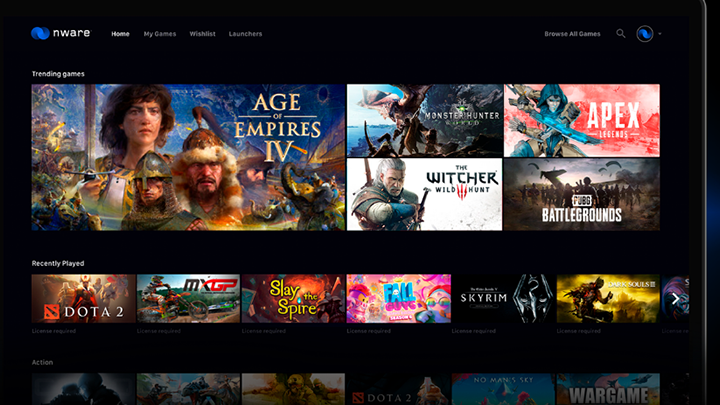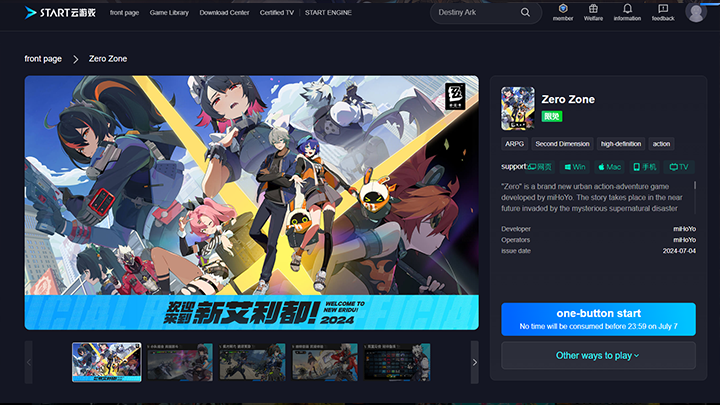Discover the Secrets of Cloud Gaming PC: Beyond Your Expectation
Discover the Secrets of Cloud Gaming PC: Beyond Your Expectation
Now with the development of technology, cloud games are beginning to replace the traditional way of playing. Cloud gaming PC has not only changed the way we play games, it has also created new opportunities and challenges for the gaming industry. However, for the majority of players, the payment model of cloud games is often prohibitive. While most cloud gaming platforms require a fee, some offer limited free experiences, such as a one-day free trial.
Cloud gaming PC is running on the cloud server. The player connects through the network and uses a variety of terminal equipment to operate and receive the game screen. This means that players are no longer limited by the performance of local hardware, even on a low-profile computer, they can play high-quality games.
How to find free cloud gaming for PC?
Although cloud gaming PCs are mostly paid, most cloud gaming PCs still offer some free play time to users. Users can see relevant activity information on the major cloud gaming platforms. In order to let users know about the product, they often launch free experiences. Although there are currently limited opportunities for free PC cloud gaming experiences, users can still quickly experience cloud gaming PCs in these times.There are more cloud gaming PCs to offer players a free experience and service.
5 Cloud gaming PC options for your gaming
Xbox Cloud Gaming
Xbox Cloud Gaming is a popular cloud gaming product that provides players with a convenient and diverse gaming experience. As a cloud gaming service owned by Microsoft, Xbox cloud gaming has been widely recognized around the world with Microsoft's strong technical strength and rich game resources.
It has an extensive and high-quality game library, covering many Xbox platform exclusive games and popular third-party titles, to meet the needs of different types of gamers. With deep integration into the Xbox ecosystem, players can enjoy a seamless cross-device experience with high quality, near console-level graphics and performance. In addition, Xbox cloud gaming also offers a certain amount of free play time for new users, as well as free services for XGP users. These advantages make it easy for more players to enter the cloud gaming world.
However, it is worth noting that in the process of use, you may encounter higher network connection stability and speed requirements, and there may be delays and delays when the network conditions are not good. At the same time, there may be inadequate service coverage in some regions, which prevents some players from enjoying the best experience.
GeForce NOW
GeForce NOW is a cloud gaming service launched by NVIDIA that leverages NVIDIA's technical strengths in graphics processing to provide players with a new gaming experience. It supports players to import their games purchased on other platforms for cloud games, with high flexibility.
GeForce NOW also boasts excellent graphics performance, providing players with a high frame rate and high image quality gaming experience. At the same time, the device support is also very extensive, including PC, Mac, mobile devices and other terminals. GeForce NOW not only offers new users 24 hours of free experience, but also allows players to test the quality of the service before paying for it. It is also a good choice for those who do not have powerful hardware configuration or want to play games anytime, anywhere.
However, long-term use may require a higher subscription fee, and some users have reported that in some cases, they have experienced a long load time that affects the immediate experience.
NWARE
NWARE is a company focused on cloud gaming services, and the free trial period provides a good opportunity for users to experience. As an emerging cloud gaming platform, NWARE is in a phase of continuous development and improvement.
NWARE is committed to providing players with a specific type of quality gaming experience, with a focus on a specific type of game that may have unique optimization and performance. In addition, certain exclusive benefits may be provided for free trial users, which increases the user experience.
However, in terms of overall popularity, NWARE is relatively low. And its game library isn't enough for most users. In addition, it remains to be observed and verified in terms of service stability and continuity. NWARE needs to further expand its visibility, enrich its game library, and ensure the stability and continuity of its services to meet the needs of players.
Start
Start is a cloud game service launched by Tencent, which provides a more convenient and diversified game experience for the majority of players. As an innovative service, Start leverages the advantages of Tencent Group in terms of technology and resources, and is committed to meeting the needs of players for high-quality games.
It is mainly because the Chinese network environment has been deeply optimized, to ensure stable connection and at the same time also provides a rich variety of localized game content, so that players can better enjoy all kinds of wonderful games. In addition, Start also has strong network adaptability, which effectively reduces the latency problem. And it offers users a free experience for a certain amount of time.
However, there are limitations on the length of the free trial, which may not fully meet the needs of some users for a long gaming experience. At the same time, because the current stage is still in the early stage of development, the types of games covered are relatively limited.
Genshin Impact-Cloud
Genshin Impact-Cloud is a cloud gaming version of the popular Genshin Impact game. In addition to the free 15 minutes for the first login and an additional 300 minutes, players can also pay for more time to continue playing the game. The service is focused on providing a convenient cloud gaming experience for Genshin Impact players, allowing them to enjoy the game smoothly without having to own a high-powered device.
Unlike traditional PC or console versions, Genshin Impact-Cloud's biggest advantage is its ability to fully synchronize game progress with the official Genshin Impact server. This means that players can freely switch between different devices without worrying about any loss of progress. At the same time, the cloud gaming version will gradually expand over time to support more platforms and device types.
However, it is important to note that currently Genshin Impact-Cloud can only be used to play Genshin Impact. Although the free time is relatively short and you may need to pay later to get more time.
To sum up, these five cloud gaming PC services each have their own characteristics and advantages. Players can choose their own free trial services according to their needs, network conditions and preferences, and feel the convenience and fun brought by cloud games.
However, Redfinger is another notable option among cloud gaming services. It is not only a cloud gaming tool, but also serves as a comprehensive Android emulator cloud platform. It offers a free trial period for new users and often offers preferential policies for all users.

What is Redfinger?
Redfinger cloud phone offers 24/7 gaming experience and device emulation with 100% native Android emulator on the cloud server. Besides, it can be used for live streaming and interactive entertainment, social media marketing, smart hosting, private mobile phones, and more.
Why choose the Redfinger cloud phone?
Redfinger can be played online 24/7 in the cloud and is available on Windows, Android, macOS, and iOS devices. Redfinger can be adapted to a variety of hardware configurations and software systems, enabling timely data synchronization.
Redfinger protects against malware stealing physical data or corrupting core data stored in terminals. When the hardware is running, data can be stored remotely and manipulated seamlessly. In addition, players can buy and run cloud phones in the same Redfinger account and can execute all virtual calls at the same time, anytime, anywhere. Player applications provide greater storage by automatically freeing up local resources, enabling them to run smoothly on cloud servers.
Players can download the Windows client and Android APK from the Redfinger website, or download the Android app from the Play Store, macOS and iOS users can open the Redfinger website through browsers such as Chrome, Safari and Firefox and sign up for free.
And Redfinger's preferential policies are very attractive, no matter what kind of package users choose, they can enjoy rich benefits. In addition to signing up for free and getting six hours of free experience, Redfinger often offers discounted packages for new and existing users, allowing users to experience a high-quality service at a more affordable price. These preferential policies not only save users costs, but also increase users' trust and satisfaction with Redfinger products and services.
Through these measures, Redfinger is committed to providing users with more convenient, affordable and reliable virtual mobile phone services, and continues to improve and perfect its own product and service system.
Redfinger download and registration
How to download the Redfinger on Windows
- Open Internet Explorer on your computer, go to Redfinger's official website and click "Start".
- To follow the steps above, you need to click "Download for Windows"; Download for Redfinger client.
- After the download is complete, it will automatically pop up a window, click "Still need to run" to install successfully. (Redfinger software is secure and reliable, ensuring your data is well protected.)
- After completing the above steps, open Redfinger Windows on your computer and sign in, and you can successfully use Redfinger on your computer.

How to download the Redfinger app
- Open the Google Play Store, search for the keyword "Redfinger" and click "Install" to quickly and easily install the Redfinger App on your phone.
- You can also get the Android APK from the official website and install it on your Android-based mobile phone. Download from Redfinger's official website and click "Download for Android" to download and install.
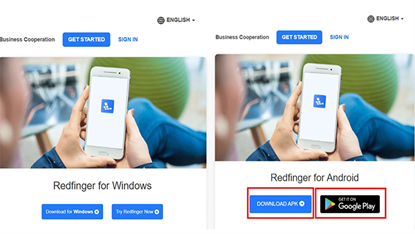
Using Redfinger on non-Android devices through a browser
- Visit the Redfinger website using any browser to register or log in to your Redfinger account. Click the "Try Redfinger" button on the official website to log in to access your Redfinger account. If you have not already done so, use your Gmail or Line account to complete the registration process.
- Launch Redfinger Cloud Phone, after logging in, you will see a list of cloud phones, select a cloud phone instance and start your journey to the cloud.
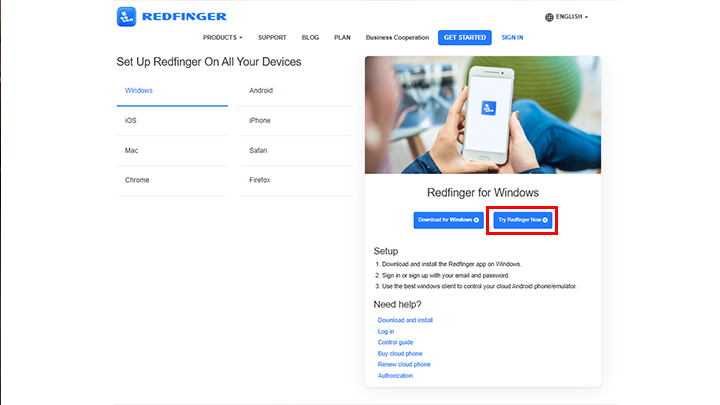
Access your favorite games or applications
- Download app via Google Play Store
The Google Play Store has a huge selection of games and apps. Just open the Google Play Store on your device, search for the name of the game or app you want, and click Download to install. - Download via Redfinger's built-in store
Redfinger's built-in store offers users a unique selection. If you're a Redfinger user, you might want to explore Redfinger's own built-in store for a delightful surprise. - Local installation via apk
For some apps that are not listed in the regular app store, you can obtain the apk file through a reliable channel to install. However, it is necessary to ensure that the source of the apk file is secure and reliable to avoid potential risks.
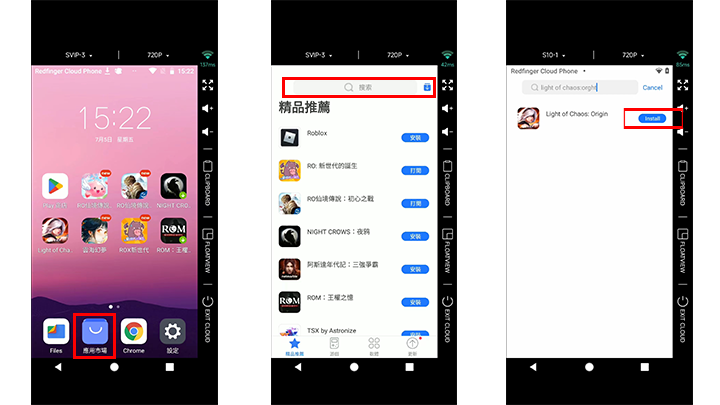
Redfinger Community Events (Discord)
Joining Discord for community events is a great way for users to get free duration of various services and products. By participating in community events, discussions, and challenges, users receive free time. Whether it's by completing quests, joining a live stream, or contributing valuable insights, there are many ways for users to explore and make the most of their time on Discord while being rewarded with free duration.
Conclusion
Players can choose their own free trial service according to their own needs, and feel the convenience and fun brought by cloud games. The various platforms are also continuously improving and optimizing, which may bring more surprises and better experiences for players in the future.
Whether it's free cloud games for Android or other types of cloud gaming apps, Redfinger can provide better cloud gaming and application solutions. Redfinger Cloud mobile phone provides a better gaming experience for all types of players. You can download the Redfinger Cloud phone from the website, and Redfinger offers free registration. In addition, Redfinger has created a space to interact with people in the Discord community, offering more favorable policies.