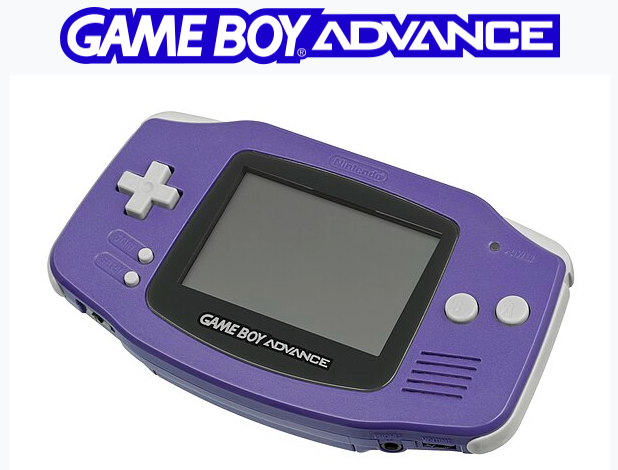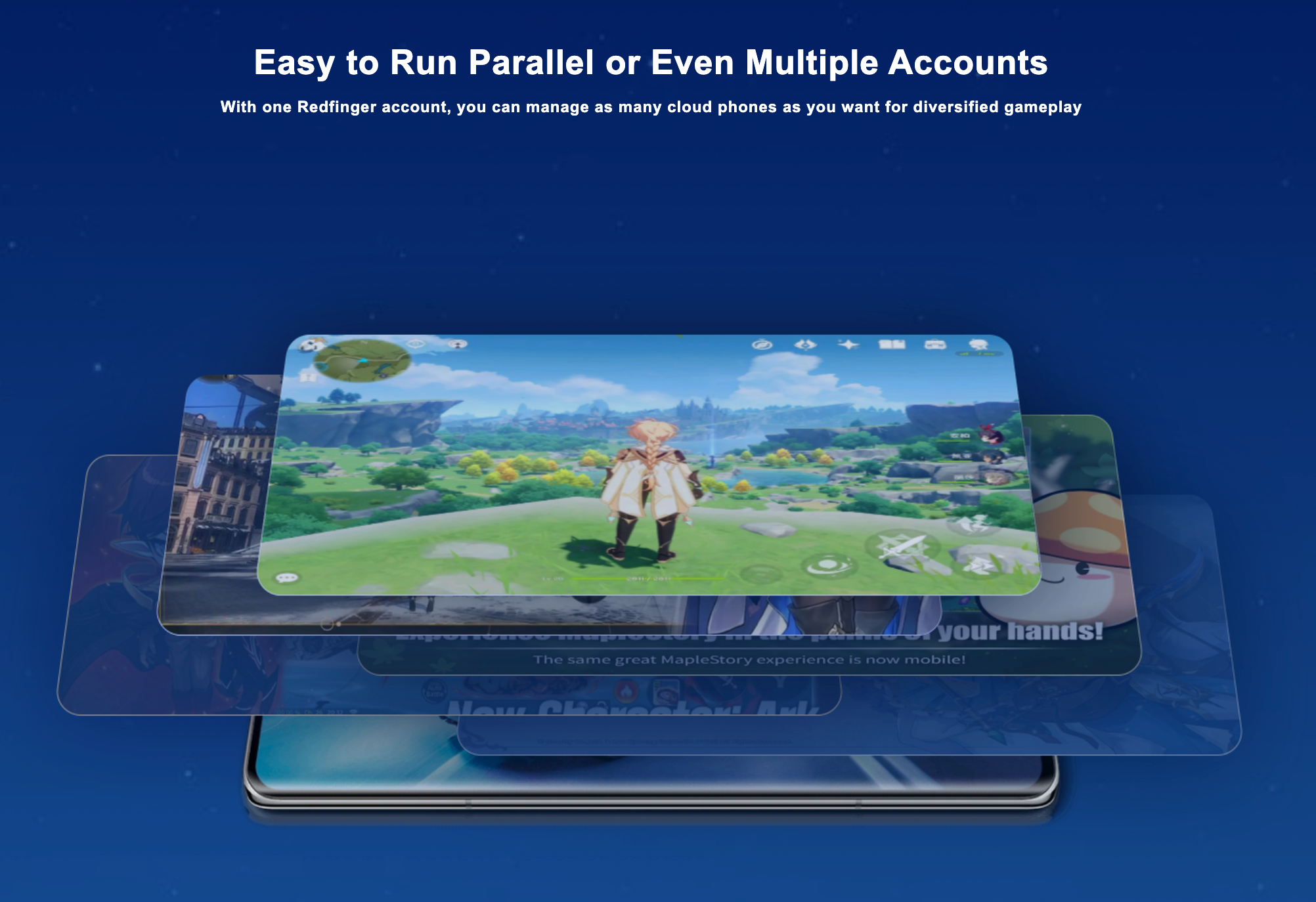The world of gaming has evolved dramatically over the years, but the charm of retro gaming continues to captivate many enthusiasts. The Gameboy Advance, a beloved handheld console released by Nintendo in 2001, boasts an impressive library of games that remain popular to this day. However, accessing these games on the original hardware can be challenging due to the scarcity of the consoles and cartridges. This is where Gameboy Advance emulators come into play, offering a modern solution to an age-old problem.
What is a Gameboy Advance Emulator?
A Gameboy Advance emulator is software that allows you to play Gameboy Advance (GBA) games on devices other than the original handheld console. Emulators recreate the hardware of the Gameboy Advance, enabling you to enjoy classic games on modern devices with enhanced features. Whether you're a nostalgic gamer wanting to relive your childhood or a curious player exploring retro titles, a GBA emulator opens up a world of possibilities. These emulators not only mimic the original gaming experience but often come with added functionalities such as save states, improved graphics, and custom controls.
Gameboy Advance emulators allow gamers to relive their favorite titles on contemporary devices such as smartphones, tablets, and PCs. These emulators replicate the original hardware, enabling users to play their favorite GBA games with enhanced features like improved graphics, save states, and custom controls. The convenience and accessibility of these emulators have made them a staple in the gaming community, bridging the gap between the past and present.
The appeal of using a Gameboy Advance emulator extends beyond mere nostalgia. Emulators provide a host of advantages, including the ability to play games on a variety of devices, customize controls to suit individual preferences, and enhance the overall gaming experience with features that were not available on the original console. Additionally, emulators often support save states, allowing players to save their progress at any point and resume from where they left off, eliminating the frustration of losing progress due to unexpected interruptions.
How to Use a Gameboy Advance Emulator
Using a Gameboy Advance emulator is relatively simple and requires a few basic steps. Here’s how you can get started:
-
Choose an Emulator: The first step is selecting a GBA emulator that fits your needs. Popular options include VisualBoy Advance, mGBA, and My Boy! Each emulator offers unique features and compatibility with various devices.
-
Download the Emulator: Visit the official website of the chosen emulator and download the installation file. It’s crucial to download from reputable sources to avoid malware and ensure you get the latest version.
-
Install the Emulator: Once downloaded, run the installation file and follow the on-screen instructions to install the emulator on your device. Most emulators support multiple operating systems, including Windows, macOS, and Android.
-
Download GBA ROMs: GBA ROMs are digital versions of Gameboy Advance games. You can find these ROMs on various websites. Make sure to download ROMs legally, respecting intellectual property rights.
-
Load the ROMs into the Emulator: Open your emulator and look for the option to load a ROM. Navigate to the folder where you have stored your GBA ROMs and select the game you want to play.
-
Configure the Emulator: Adjust the settings to optimize your gaming experience. This can include tweaking the graphics, sound, and control configurations. Most emulators offer extensive customization options.
-
Start Playing: Once everything is set up, you can start playing your favorite Gameboy Advance games. Enjoy the nostalgia and the enhanced features provided by the emulator.
After completing the setup and configuration, you’re ready to dive into your favorite GBA games. The emulator will provide an experience similar to the original console, with the added benefits of modern enhancements. Whether you’re revisiting classic titles or discovering new ones, the emulator will offer a convenient and enjoyable way to experience Gameboy Advance games.
Redfinger: The Optimal Platform for Cloud Gaming
When it comes to
gaming, Redfinger stands out as a superior platform. It is a cutting-edge cloud-based mobile service designed to deliver an exceptional gaming experience. Here’s why Redfinger should be your top choice:
-
Cloud-Based Solution: Redfinger operates on a cloud-based system, allowing you to access your games from any device, anywhere, without the need for high-end hardware. This flexibility is unmatched in the gaming world.
-
Device Simulation: Redfinger supports a wide range of device simulations, ensuring compatibility with various games and applications. This versatility makes it a preferred choice for gamers.
-
Zero Data and Power Consumption: Since Redfinger runs entirely on the cloud, it doesn’t consume your device’s data or battery power. This feature is ideal for extended gaming sessions without worrying about draining your resources.
-
High Performance: Redfinger guarantees smooth performance and minimal lag, essential for an uninterrupted gaming experience.
-
Simple Operation: Redfinger’s user-friendly interface makes it easy to access.
-
Security and Privacy: Redfinger provides a secure environment, ensuring that your data is protected and your privacy maintained. This security is crucial for gamers who value their personal information.
-
24/7 Availability: With Redfinger, your gaming setup is available round-the-clock. This continuous availability means you can play your favorite games whenever you want.
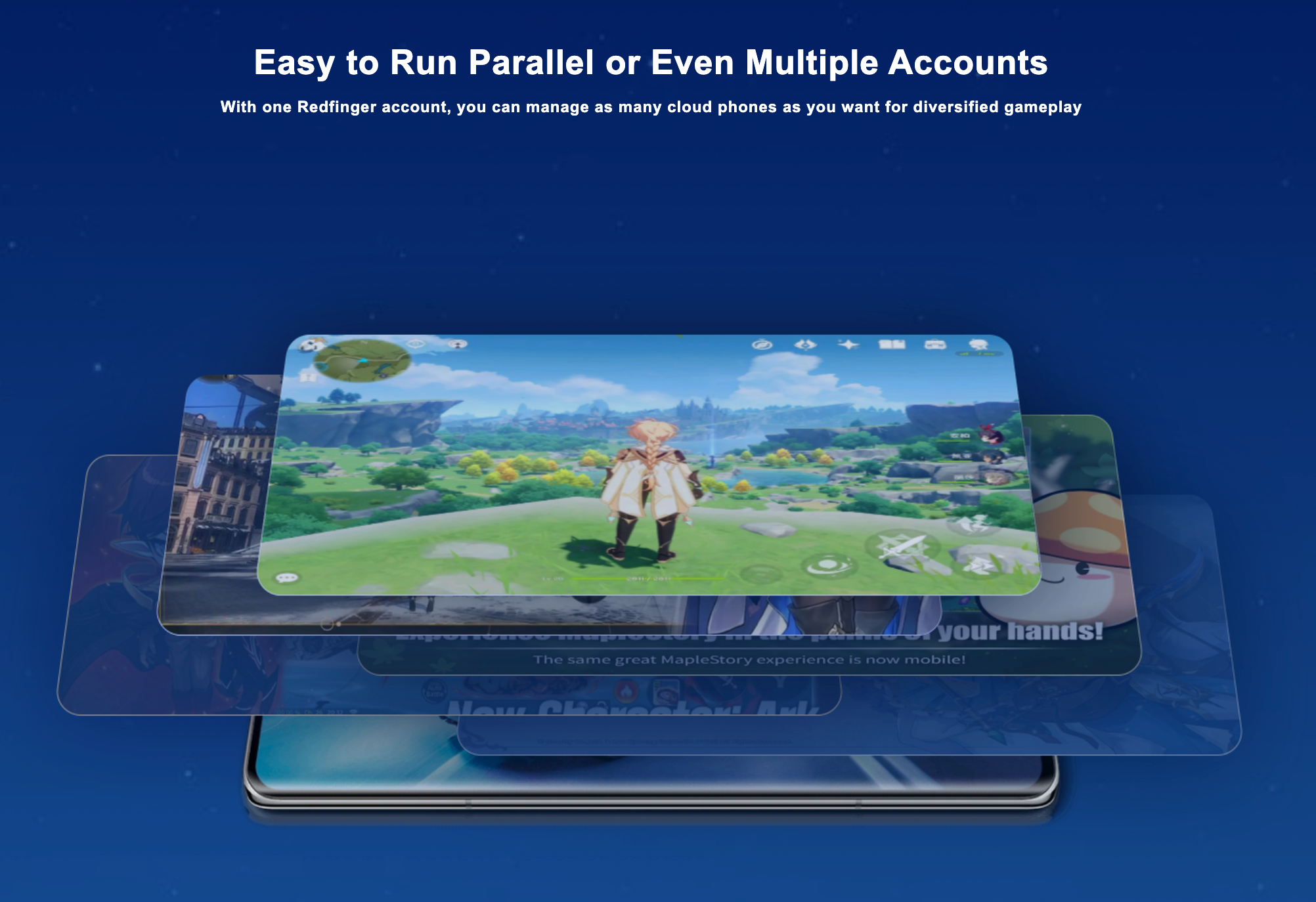
Why Gamers Choose Redfinger for Gaming
Redfinger is not just another platform; it’s the best environment for cloud gaming. Here’s why gamers prefer Redfinger:
-
Enhanced Gaming Experience: With high-performance cloud servers, Redfinger delivers an enhanced gaming experience with improved graphics and faster load times compared to traditional methods.
-
Versatility and Flexibility: Redfinger supports H5, Android, Windows, and web usage, providing a versatile gaming solution that works across different platforms.
-
Cost-Effective: Redfinger’s pay-as-you-go model is cost-effective, allowing you to only pay for what you use. This affordability is perfect for gamers who want top-notch performance without breaking the bank.
-
Access Anywhere: Whether you’re at home or on the go, Redfinger’s cloud-based system allows you to access your games from any device with internet access.
-
Continuous Updates: Redfinger continually updates its services to provide the latest features and improvements, ensuring that you always have the best gaming experience possible.
Playing Games with Redfinger
Using Redfinger is both simple and efficient. Here’s how to get started:
Step 1: Sign up or Download for Free
Register for a Redfinger account on their website or in the downloaded app for free from the Windows client, Android APK, or Google Play Store.
Step 2: Launch Redfinger and Customize SettingsAfter registering, choose a plan that suits your needs; Redfinger offers various plans with different levels of cloud storage and access. New users can get several hours of free use time upon registration. Existing users can participate in various
promotions from time to time. Once you start the cloud phone, you need to make general settings, such as server location, package, device parameters, or other function settings.
Step 3: Start Your Games or Apps!
Now you can access your cloud phone, go to the app store, and download the games or apps you want to play. After the download is complete, you can start using them! Launch the game and enjoy the enhanced performance and features provided by Redfinger. The rest of the operations are no different from those on a physical device.
In conclusion, for anyone looking to enjoy cloud gaming, Redfinger provides the perfect platform. Its cloud-based infrastructure, combined with zero local resource consumption and high performance, makes it the best choice for both casual and hardcore gamers. By choosing Redfinger, you benefit from cutting-edge technology that enhances your overall gaming experience. Sign up for Redfinger today and transform the way you play your favorite games.