Gameboy Emulator Android: Top 5 Emulators for Android
The Gameboy Advance (GBA), launched by Nintendo in 2001, is a legendary handheld console that captivated millions of gamers with its impressive library of games and innovative features. From classic RPGs to action-packed platformers, the GBA offered a diverse range of games that are still cherished by gamers today. However, as technology advanced, the need to carry multiple devices became impractical. This is where GBA emulators Android come into play, allowing enthusiasts to enjoy their favorite GBA games on modern Android devices. In this article, we will introduce the top 5 free best GBA emulators for Android, each with unique features and benefits that enhance the gaming experience.
Top 5 Free Best GBA Emulators for Android
1.Redfinger
Redfinger is not just an emulator; it’s a cloud-based mobile service that transforms your Android device into a virtual GBA console. Offering a free 6-hour trial, Redfinger sets itself apart with its professional support and 24/7 availability, ensuring a top-notch gaming experience. Unlike traditional emulators that rely heavily on your device's hardware, Redfinger leverages powerful cloud servers to handle all the processing, making it a unique and innovative solution for gamers. This means you can enjoy high-quality gameplay without worrying about storage space or battery consumption. Redfinger's seamless performance and easy-to-use interface make it a standout choice for GBA enthusiasts.
Features:
-
Cloud-Based: By leveraging cloud technology, Redfinger eliminates the need for local storage and reduces power consumption, as the gaming processes run entirely on the cloud.
-
High Performance: Redfinger ensures smooth and lag-free gameplay, thanks to its powerful cloud servers that handle all the processing.
-
Security: With its robust cloud infrastructure, Redfinger guarantees the safety and privacy of your data.
-
Ease of Use: The intuitive interface makes it easy for both beginners and advanced users to start playing games without any hassle.
-
Flexibility: Redfinger supports a wide range of devices, making it accessible to more users.
2.John GBA Lite
Overview: John GBA Lite is a well-known emulator in the Android community, praised for its reliability and simplicity. This emulator focuses on delivering a straightforward and effective GBA gaming experience without overwhelming users with too many features. It's designed for those who want a hassle-free way to play their favorite GBA games. John GBA Lite offers essential functions like save states and cheat code support, ensuring that even casual gamers can enjoy a smooth and enjoyable experience. The emulator's compatibility with various controllers further enhances its appeal, providing a more authentic gaming experience for users who prefer physical buttons over touchscreen controls.
Features:
-
Save States: The ability to save and load your game progress at any point ensures you can pick up right where you left off.
-
Cheat Codes: Supports a variety of cheat codes, adding an extra layer of fun and customization to your gaming experience.
-
Controller Support: Compatible with numerous controllers, John GBA Lite offers a more authentic and comfortable gaming experience for users who prefer physical buttons over touchscreen controls.
-
Easy Customization: Users can tweak various settings to optimize the emulator’s performance according to their device's specifications.
3.My Boy! Free – GBA Emulator
My Boy! Free is celebrated for its speed and feature-rich environment. This emulator is designed to provide a seamless gaming experience, even on older or less powerful Android devices. Its efficient emulation engine ensures that games run smoothly, with minimal lag or performance issues. My Boy! Free also includes advanced features like link cable emulation, which allows multiplayer gaming over Bluetooth or Wi-Fi, making it a versatile choice for GBA enthusiasts. The customizable on-screen controls and broad compatibility with GBA games further enhance its appeal, making it one of the most popular choices among Android users.
Features:
-
Fast Emulation: My Boy! Free is optimized for speed, ensuring that games run smoothly without any noticeable lag or slowdowns.
-
Link Cable Emulation: A standout feature is the ability to emulate a link cable over Bluetooth or Wi-Fi, allowing users to enjoy multiplayer games just like on the original GBA.
-
Customizable Controls: Fully customizable on-screen controls let users tailor their gaming experience to their liking.
-
Game Compatibility: The emulator boasts high compatibility with a vast majority of GBA games.
4.RetroArch
RetroArch is more than just a GBA emulator for android; it's a multi-system emulator that supports a wide range of gaming consoles. Known for its powerful customization options, RetroArch is a favorite among enthusiasts who enjoy tinkering with settings to achieve the perfect gaming experience. This emulator's versatility allows users to play games from various consoles, including SNES, NES, and PlayStation, all within a single application. RetroArch's advanced features, such as shaders, overlays, and online multiplayer, provide a comprehensive and immersive gaming experience. Despite its complexity, RetroArch is highly customizable, making it suitable for both novice and experienced users.
Features:
-
Cross-Platform: RetroArch supports many gaming platforms beyond GBA, including SNES, NES, and PlayStation, making it a versatile tool for retro gamers.
-
Shaders and Overlays: Enhance the visual experience with a variety of shaders and overlays that can replicate the look and feel of old CRT monitors or add unique visual effects.
-
Online Multiplayer: RetroArch’s built-in netplay feature allows users to play multiplayer games online with friends.
-
Advanced Settings: Users can fine-tune almost every aspect of the emulator, from video and audio settings to input and latency adjustments.
5.GBA.emu
GBA.emu is an open-source emulator that offers a high-quality and reliable gaming experience. It’s designed to run flawlessly on a wide range of Android devices, providing a robust and enjoyable emulation experience. GBA.emu is praised for its stability and comprehensive feature set, which includes BIOS emulation, cheat support, and backup memory. This emulator is highly compatible with a broad spectrum of GBA games, ensuring that users can enjoy their favorite titles without any issues. Its open-source nature also means that it receives regular updates and improvements from the community, making it a continuously evolving and reliable option for GBA fans.
Features:
-
BIOS Emulation: Unlike some emulators that require a BIOS file, GBA.emu can emulate the BIOS, making setup easier for users.
-
Backup Memory: Supports both SRAM and Flash, allowing users to save their games without worrying about losing progress.
-
Cheat Support: Compatible with popular cheat formats like GameShark and CodeBreaker, enhancing gameplay with additional features and modifications.
-
Wide Compatibility: GBA.emu is known for its high compatibility with a broad range of GBA titles, ensuring most games run smoothly.
Why Redfinger Stands Out from the rest
Redfinger distinguishes itself from other emulators through its innovative use of cloud technology, offering unparalleled performance and convenience. Here are some of the key advantages that make Redfinger the superior choice for GBA gaming on Android:
-
Cloud Storage: By storing game data and processes on the cloud, Redfinger frees up valuable storage space on your device, allowing for more apps and files.
-
24/7 Availability: Redfinger’s cloud servers are always on, meaning you can access your games anytime, anywhere without worrying about battery life or data consumption.
-
Professional Support: Redfinger provides access to a dedicated support team that is ready to assist you with any issues, ensuring a smooth and enjoyable gaming experience.
-
Free Trial: With a 6-hour free trial, Redfinger gives users a generous opportunity to experience its premium features before making any commitment.
-
Advanced Security: Utilizing cloud infrastructure means that your data is protected with advanced security measures, giving you peace of mind while you game.
How to Download Redfinger
Getting started with Redfinger is easy and straightforward. You can choose to use Redfinger through H5 webpage, or follow these steps to download and start using Redfinger on your Android device:
1.Visit the Redfinger Website: Go to the official Redfinger website or search for Redfinger in the Google Play Store.
2.Download and Install: Click on the download link and install the app on your Android device.
3.Create an Account: Sign up for a free account using your email address or social media accounts.
4.Log In: Log in to your Redfinger account.
5.Start Your Free Trial: Begin your 6-hour free trial to explore the features and enjoy gaming on the cloud.
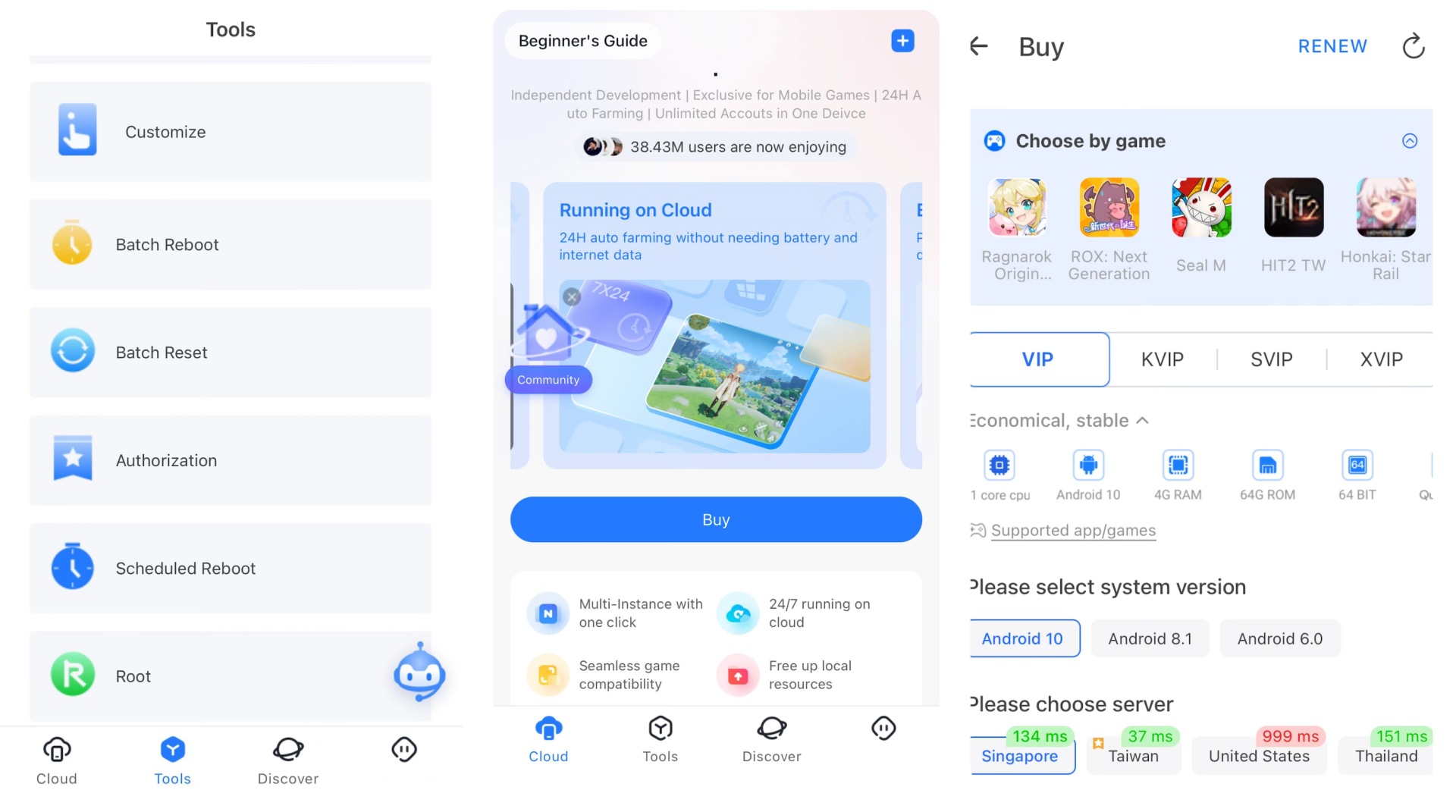
6.Enjoy Gaming: Select your favorite GBA games and start playing with the enhanced performance and convenience offered by Redfinger.
Conclusion
When it comes to choosing a GBA emulator for Android, Redfinger offers a unique and powerful solution that combines the benefits of cloud technology with superior performance and user-friendly features. Whether you’re a casual gamer or a dedicated enthusiast, Redfinger provides the best gaming experience with its robust and reliable service. Don’t miss out on the chance to relive your favorite GBA games in a whole new way. Download Redfinger now and start your free 6-hour trial today!
By providing a detailed comparison of the top 5 GBA emulators and emphasizing the unique benefits of Redfinger, this article aims to guide readers towards choosing Redfinger for their GBA gaming needs on Android.
