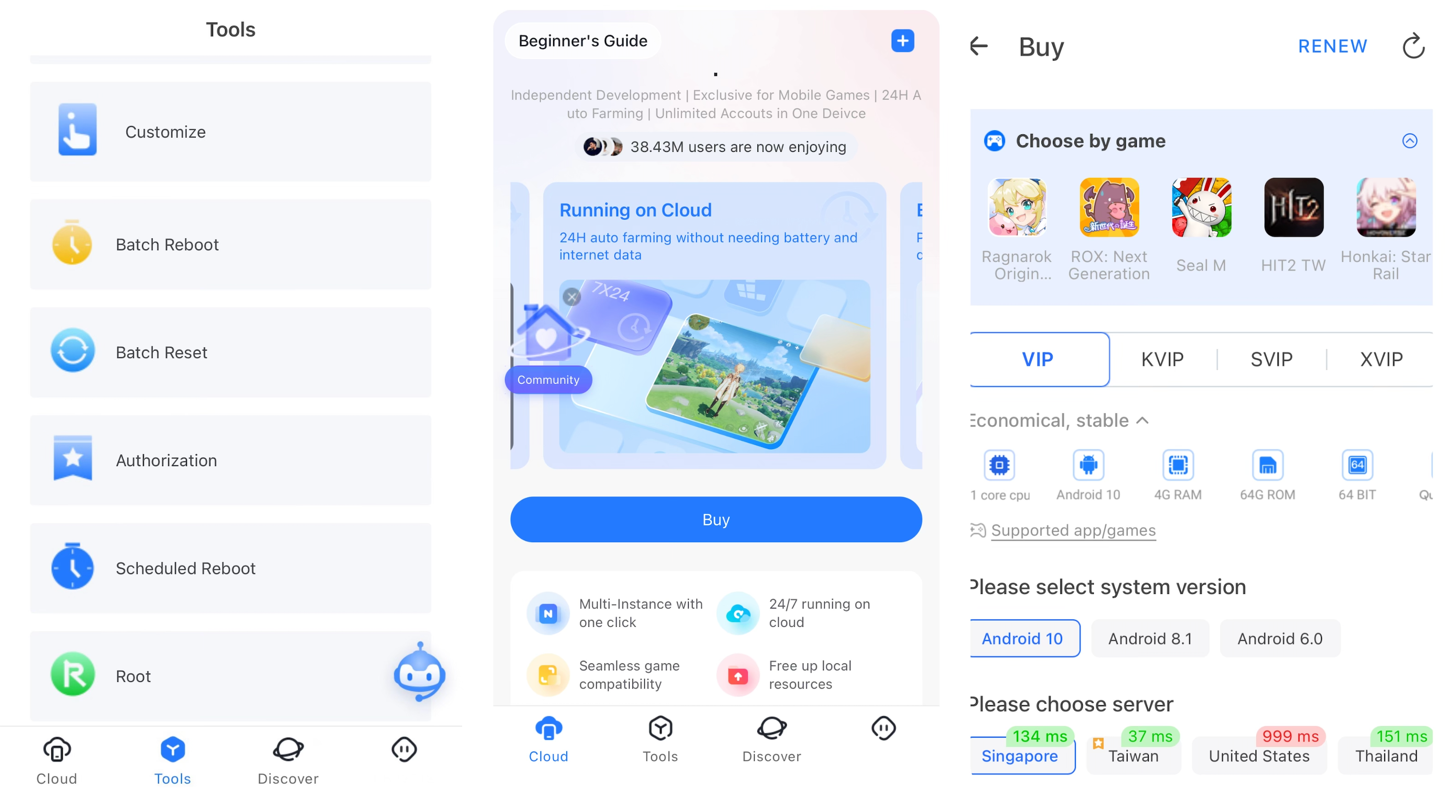With the increasing popularity of retro gaming, many enthusiasts are seeking ways to play their favorite Gameboy Advance (GBA) games on modern devices. While the market is saturated with Android emulators, iOS users often find themselves with limited options. This gap is significant, given the large number of iOS users who share the same nostalgia for classic games. Whether you're looking to relive your childhood memories or discover timeless classics, finding a reliable GBA emulator for iOS can significantly enhance your gaming experience. In this article, we will introduce the top 5 GBA Advance emulators for iOS, helping you choose the best one for your needs.
Top 5 Best Gameboy Emulator for iOS
1. Redfinger
Redfinger is an exceptional emulator that stands out due to its cloud-based nature. Unlike traditional emulators that require significant storage space and processing power, Redfinger allows you to play GBA games on your iOS device by utilizing cloud technology. This ensures smooth performance without draining your phone's resources. Redfinger offers a seamless experience where users can enjoy their favorite games without worrying about device compatibility or storage limitations. The emulator's cloud infrastructure also ensures that games run smoothly, even on devices with lower specifications.
Pros:
-
Cloud-based technology: Efficient performance and saves local storage space.
-
User-friendly interface: Easy to navigate and start playing.
-
Compatibility: Runs smoothly on a wide range of iOS devices.
Cons:
-
Internet dependency: Requires a stable internet connection for optimal performance.
-
Subscription-based model: May not be ideal for users seeking free solutions all the time.
2. Delta Emulator
Delta Emulator is a versatile emulator supporting various console games, including GBA, SNES, and N64. It offers a seamless gaming experience with robust performance and a range of customization options. Delta's interface is designed to be intuitive, allowing users to easily switch between different consoles and games. It also supports cloud saves, ensuring that your game progress is never lost, and integrates well with iOS's native features like haptic feedback and controller support.
Pros:
-
Multi-console support: Play games from various consoles on one app.
-
Customizable interface: Personalize controls and display settings.
-
Regular updates: Ensures compatibility with new iOS versions.
Cons:
-
Sideloading requirement: Installation via AltStore can be complex for beginners.
-
Limited cloud save features: Not as robust as some competitors.
3. GBA4iOS
GBA4iOS is a well-known emulator among GBA enthusiasts. It offers a simple and intuitive interface, making it easy for users to dive into their favorite Gameboy Advance games. GBA4iOS supports a wide range of features such as cheat codes, save states, and controller skins. Its design is focused on delivering a nostalgic experience while integrating modern functionalities like multiplayer support through Bluetooth and Wi-Fi.
Pros:
-
User-friendly interface: Easy to navigate and use.
-
Cheat code support: Enhance your gaming experience with cheats.
-
Compatibility: Works with a wide range of GBA games.
Cons:
-
Periodic compatibility issues: Certificates may get revoked, causing disruptions.
-
No official support: Relies on community updates and support.
4. Provenance Emulator
Provenance Emulator is an all-in-one solution for retro gaming on iOS. It supports various consoles, including GBA, Sega Genesis, and NES, providing a comprehensive gaming experience. Provenance is known for its stability and performance, offering users a reliable platform to enjoy their favorite retro games. The emulator's interface is sleek and organized, making it easy to manage multiple games and consoles. Provenance also supports features like save states, game library organization, and customizable control schemes.
Pros:
-
Multi-console support: Comprehensive support for various retro consoles.
-
Stable performance: Reliable and smooth gaming experience.
-
Active community: Frequent updates and active user community.
Cons:
-
Complex installation: Requires sideloading and some technical know-how.
-
Limited official documentation: Can be challenging for troubleshooting.
5. RetroArch
RetroArch is a powerful emulator that offers extensive features and customization options. It supports a wide range of consoles, including GBA, and provides a unified interface for all your retro gaming needs. RetroArch's versatility is its biggest strength, allowing users to tweak nearly every aspect of the emulator to suit their preferences. From shader and overlay customization to advanced input mapping and netplay, RetroArch is designed for users who want complete control over their gaming experience.
Pros:
-
Highly customizable: Extensive settings and options for personalization.
-
Multi-system support: Emulates a wide range of gaming systems.
-
Open-source: Free to use and continually updated by the community.
Cons:
-
Steeper learning curve: Advanced features can be overwhelming for beginners.
-
Complex installation: Requires some technical knowledge to set up properly.
Why Redfinger is the best choice
When it comes to choosing the best GBA Advance emulator for iOS, Redfinger stands out for several compelling reasons. This unique emulator leverages cloud-based technology to deliver an unparalleled gaming experience that addresses many common issues faced by traditional emulators. Here’s why Redfinger is the top choice for iOS users looking to play GBA games:
Cloud-Based Technology
Efficient Performance: One of the primary benefits of Redfinger's cloud-based technology is its ability to provide efficient performance without taxing your device's resources. Traditional emulators often require significant processing power and storage space, which can slow down your device and reduce battery life. With Redfinger, all the heavy lifting is done in the cloud, ensuring that your games run smoothly and efficiently on your iOS device.
Storage Space: By running games from the cloud, Redfinger eliminates the need for large local storage. This is particularly beneficial for users with limited storage capacity on their devices. You can enjoy your favorite GBA games without worrying about running out of space or having to delete other important apps and files.
User-Friendly Interface
Ease of Use: Redfinger's interface is designed to be intuitive and user-friendly. Whether you're a seasoned gamer or a novice, you'll find it easy to navigate and start playing your favorite games. The setup process is straightforward, and you can quickly access your cloud phone and install GBA games with just a few taps.
No Technical Hassle: Unlike some emulators that require complex sideloading processes or jailbreaking your device, Redfinger offers a hassle-free experience. You can download the app directly from the App Store or the Redfinger website and get started without any technical difficulties.
Cross-Platform Access
Multi-Device Support: Redfinger's cloud-based approach means that you can access your games from multiple devices. Whether you're using an iPhone, iPad, or even a computer, your game progress is always synchronized and available. This flexibility allows you to switch between devices seamlessly and continue your gaming sessions without interruption.
Consistent Experience: Because the games are run in the cloud, you get a consistent gaming experience regardless of the device you're using. There's no need to worry about compatibility issues or performance variations between different devices.
Subscription-Based Model
Flexible Plans: Redfinger offers a range of subscription plans to suit different user needs. Whether you're a casual gamer who plays occasionally or a hardcore enthusiast who spends hours gaming, you can find a plan that offers the best value for your habits. The subscription model ensures that you have access to the latest features and updates, providing a reliable and up-to-date gaming experience.
Free Trial: To help you get started, Redfinger offers a free 6-hour trial for new users. This trial period allows you to explore the emulator's features and see for yourself how it can enhance your gaming experience. It's a risk-free way to test out Redfinger and discover its benefits before committing to a subscription.
Advanced Features
Cloud Phone Access: One of Redfinger's standout features is its cloud phone, which acts as a virtual device in the cloud. This cloud phone can run multiple apps and games simultaneously, giving you the ability to multitask and manage your gaming sessions more effectively. You can switch between different games, manage your settings, and even use other apps without leaving the emulator.
Security and Privacy: Redfinger takes security and privacy seriously. By running games in the cloud, your personal data and device are less exposed to potential security threats. The cloud infrastructure is designed to protect your information and ensure a safe gaming environment.
Customer Support and Community
Dedicated Support: Redfinger offers dedicated customer support to help you with any issues or questions you may have. Whether you need assistance with setup, troubleshooting, or understanding features, their support team is available to provide guidance and ensure a smooth experience.
Active Community: Joining the Redfinger community means becoming part of a group of like-minded gamers who share tips, tricks, and experiences. You can engage with other users, participate in discussions, and stay updated on the latest developments and features.
How to Download and Use Redfinger
Getting started with Redfinger is simple and straightforward. Follow these steps to download and begin using this exceptional cloud gaming service:
Step 1: Sign up or download for free
Register for a Redfinger account on their website or in the downloaded app for free from the Windows client, Android APK, or Google Play Store.
Step 2: Launch the Redfinger and customize the settings
After registering, choose a plan that suits your needs; Redfinger offers various plans with different levels of cloud storage and access. New users can get six hours of free use time upon registration. Existing users can participate in various promotions from time to time. Once you start the cloud phone, you need to make general settings, such as server location, package, device parameters, or other function settings.
Step 3: Start your game journey
Now you can access your cloud phone, go to the app store, and download the games or apps you want to play. After the download is complete, you can start using them! Launch the game and enjoy the enhanced performance and features provided by Redfinger. The rest of the operations are no different from those on a physical device.
Conclusion
Ready to elevate your gaming experience? Download
Redfinger now and enjoy the best GBA Advance emulators for iOS without compromising your device's performance. Redfinger's cloud-based approach ensures that you can play your favorite games smoothly, even on devices with limited storage or processing power. This makes it an ideal solution for gamers who want a hassle-free and efficient gaming experience on their iOS devices.
Moreover, Redfinger's subscription model offers flexible plans to suit different user needs. Whether you're a casual gamer or a hardcore enthusiast, you can choose a plan that provides the best value for your gaming habits. The cloud phone feature also means that you can access your games from multiple devices, ensuring that your progress is always saved and synchronized.
Sign up today and experience a new era of mobile gaming with a free 6-hour trial for new users! This trial allows you to explore Redfinger's features and see for yourself how it can transform your gaming experience. Don't miss out on this opportunity to enjoy seamless and high-quality GBA gaming on your iOS device.
By choosing Redfinger, you get the best of both worlds: the convenience of cloud gaming and the thrill of your favorite GBA games on your iOS device. With its advanced technology, user-friendly interface, and efficient performance, Redfinger is undoubtedly the best choice for GBA emulators on iOS. Don't wait—join the Redfinger community today and take your gaming to the next level!