Strategy for unlocking "Heavenly Monument M" | The ultimate secret code in the world of martial arts
Strategy for unlocking "Heavenly Monument M" | The ultimate secret code in the world of martial arts
Heavenly Monument M.It is a classic MMORPG game developed by VNGGames International and set in the oriental martial arts world. It relives the dream of 20 years ago and allows players to once again enter the delicate and beautiful world of rivers and lakes full of dangers and opportunities!
Heavenly Monument M.The classic idle gameplay allows players to play the role of a knight who has just entered the martial arts world and embark on a journey to pursue the highest realm of martial arts. However, if you want to go further on this path and make your own martial arts state unique in the martial arts world, it takes more than just courage and strategy. We need more from Redfinger cloud mobile phoneWith the help of it, it will be your best partner as a fighter throughout the day, a "martial arts secret book" that you can't pick up even if you jump off a cliff!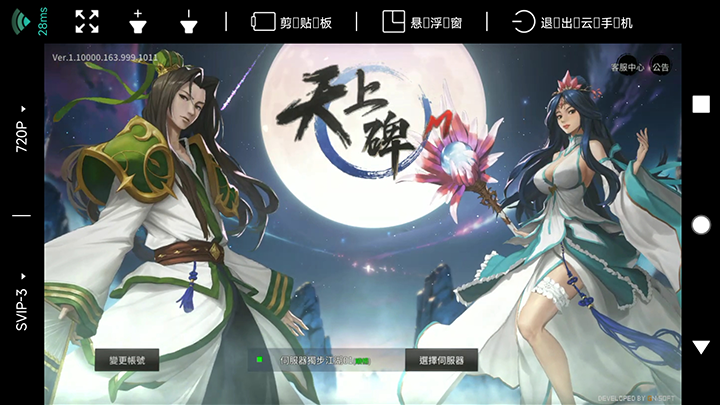
"Martial Arts Secrets" in the Cloud
What is Redfinger Cloud Phone?
Redfinger Mobile provides 24/7 gaming experience and device emulation, a 100% native Android emulator. In addition, it can also be used for live broadcast and interactive entertainment, social media marketing, smart hosting, private mobile phones, etc.
How to download the Redfinger Cloud mobile application and complete the registration?
- Android devices
Open the Google Play Store, search for the keyword "Redfinger", and click "Install" to quickly and easily install the Redfinger app on your phone.
You can also get the Android APK from the official website and install it on your Android phone. Download from the official website of Redfinger, click "Android Download" to download and install. - Windows
Open the browser on your computer, enter the official website of Redfinger, click "Products" and select Windows. After the download is completed, a window will automatically pop up. Click "Still needs to run" to successfully install. - Web side
Use a major browser(Chrome/Safari/Firefox)Visit the Redfinger website to register or log in to your Redfinger account. Click the "Try Redfinger" button on the official website to log in to your Redfinger account. If you haven't done so already, please use your Gmail or Line account to complete the registration process. - Complete registration
After downloading, open Redfinger on any platform and follow the prompts to log in and register using Google, Lin or Facebook.After completing the registration, you can start your journey on the cloud!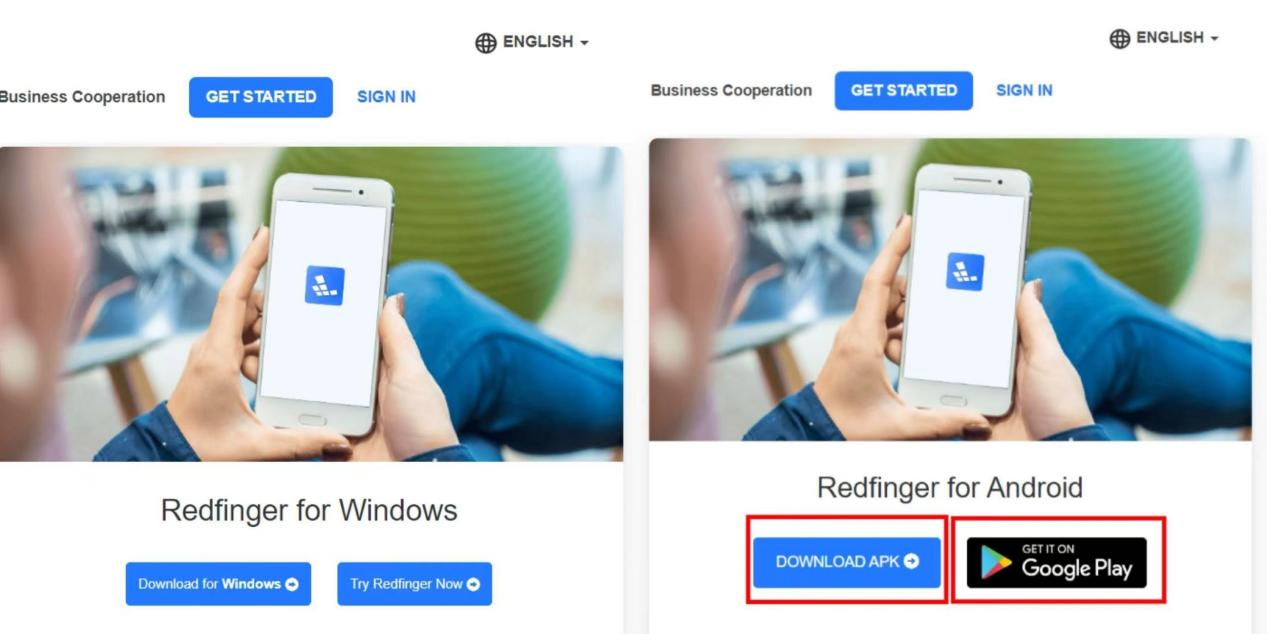
Why choose Redfinger when playing "Heaven Monument M"?
- 24-hour four-dimensional upgrade
exist Heavenly Monument MThe growth of characters in the game is inseparable from the improvement of four-dimensional attributes and wooden dummy training. Using Redfinger's unlimited idle service, your character can continuously improve the four-dimensional attributes 24 hours a day in the game, whether it is external attack, agility, strength or Proficiency is not a problem. - Redfinger is completely adapted to its gameplay,oftenquiltcalled the best Heavenly Monument M SimulatorOfone。
SmallTips: When improving wooden stake trainingYou can use props (advanced essence charms, etc.) to provide additional bonuses to specific attributes to make your character stand out in the world.
How to play Heavenly Monument M after downloading Redfinger through the above methods?
Subscribe to a virtual appliance
● Open Redfinger on any platform and click the blue plus sign in the upper right corner to subscribe to the virtual device of the Redfinger Cloud Phone. Users can subscribe to virtual devices ranging from V6 to s10 based on their own needs.
Exist Go to Google play Heavenly Monument M download!
● Since Redfinger 100% restores the native Android system, each virtual device is fully pre-installed with a full set of Google Mobile Services (GMS), which means that all Google core applications, including Google Play, can run smoothly. Therefore, players can simply log in to their Google account and download Heavenly Monument M directly through the Google Play Store, enjoying a seamless and optimized gaming experience without worrying about compatibility issues or additional configuration worries.
Heavenly Monument M Official website apk installation
Complete the download in the virtual device
- Visit official website
First, enter the official website address of Heavenly Monument M in the built-in browser of the Redfinger Cloud mobile phone to go directly to the game download page. - Download APK file
Find and click the "APK Download" button on the official website to start downloading the installation package of Heavenly Monument M. Please wait patiently until the download is completely completed. - Allow unknown sources
In Redfinger Cloud Phone, downloading and installing APK files from unofficial stores requires authorization. If you receive an "Unknown Source Application" warning during the installation process, you can easily authorize the Redfinger Cloud Phone to install APK files from unknown sources through the system's permission management function. - Install APK
After the download is completed, find the APK file directly in the file manager of the Redfinger Cloud phone and click on it to start the installation process. Follow the on-screen instructions to confirm the installation and wait a moment for it to complete.Importing the Monument from the Sky via External ImportMapk and install.
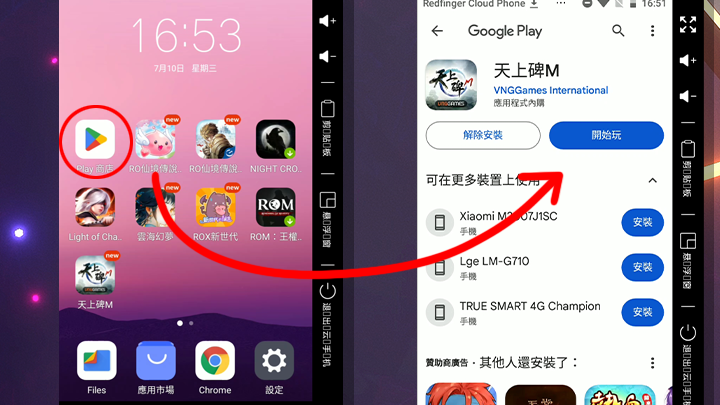
Visit the Heavenly Monument M official website through an external device to find and click to download
Download the APK file from the official website
- Visit official website
Use your external device (such as PC or mobile phone) to access Monument MOfficial website。 - Download APK
On the official website page, find and click the "APK Download" button to start downloading the game installation package. Make sure your internet connection is stable to avoid download interruptions. - Transfer files to Redfinger Cloud Phone
Log in to Redfinger Cloud Mobile PhoneOpen the Redfinger Cloud mobile app on your external device and log in to your account. - Upload files
After entering the Redfinger Cloud mobile interface, find and click the "Tools" option, and select "Upload Files" in the menu. - Select virtual device
In the pop-up file selection window, locate the Heavenly Monument MAPK file you downloaded before, select and upload it. Please make sure to select the correct virtual device, i.e. the target device where the APK will be installed. - Install the APK file in the Redfinger Cloud Phone Locate APK files
After the upload is completed, go to the file manager of the Redfinger Cloud phone and find the Heavenly Monument MAPK file you just uploaded. - Start installation
Click on the APK file and the Redfinger Cloud Phone will automatically recognize and start the installation process. You may need to grant permission to install apps from unknown sources, just follow the on-screen prompts. - Complete installation
Wait a moment and the installation process will be completed automatically. After completion, you can find the application icon of Heavenly Monument M on the home screen or application list of the Redfinger Cloud phone.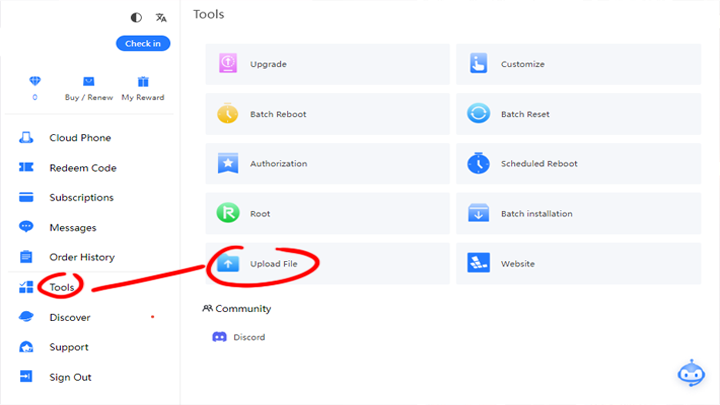
Guide to Monument M in the Sky—Recommendations and gameplay tips for newbies
Six professions
In the game Tiantian Monument M, different professions revolve around four main weapons - swords, knives, guns, claws, fans, and umbrellas, each with unique professional characteristics and fighting styles, forming a subtle cycle of restraint, increasing The strategic depth of the game (Tips:The sword restrains the knife, the knife restrains the spear, the spear restrains the claw, and the claw restrains the sword. Umbrella and Fan restrain each other (except for the other 4 professions). Although there is a restraint relationship, the game design strives to be balanced. Therefore, when players choose a profession, they should rely more on their personal gaming style and preferences.
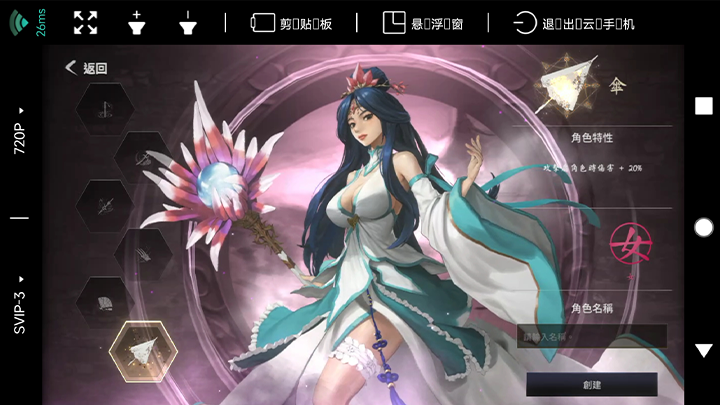
Use Redfingers to automatically hang up and spawn monsters
The four-dimensional growth of characters in Heavenly Monument M is often accompanied by the killing of a large number of monsters. Repeating this process manually is undoubtedly time-consuming and tests your patience.
The Redfinger Cloud Phone can perfectly solve this problem. The Redfinger Cloud Phone allows players to continue to hang up while offline. Even if your phone or computer is turned off, the characters in the game can continue to fight, maximizing revenue 24/7. Not only can it greatly reduce repetitive work, but it can also maximize the growth of the character in a limited time, making the game experience more relaxed and enjoyable.
After learning these two strategies for the Heavenly Monument M, you will not be afraid of traveling anywhere in the world!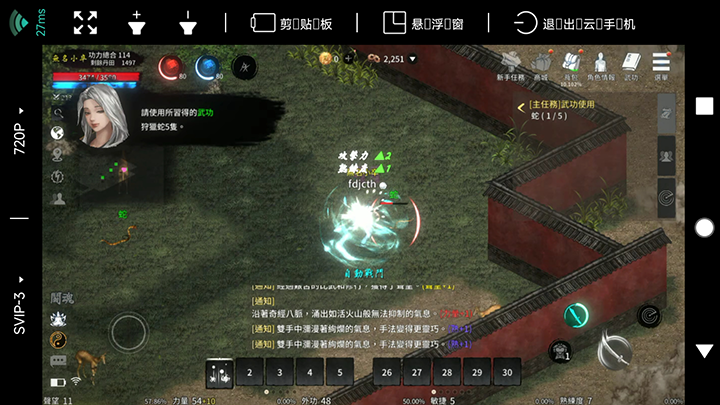
Other reasons to choose Redfinger Cloud Phone!
- Safe and reliable data processing
Through advanced cloud technology, Redfinger Cloud Phone achieves secure data transmission and storage. This means that your personal information, game progress, and important files will be closely protected to ensure the security of data during transmission, allowing you to enjoy games or handle affairs with peace of mind. - Release local resources and optimize device performance
The application of the Redfinger Cloud Phone intelligently allocates local resources to free up more storage space for users. This means that your personal device will not be overburdened by running games or applications, and all applications can start quickly and run smoothly on the cloud server, improving the user experience. Whether you use Redfinger on a mobile phone, tablet or PC, you can feel the convenience brought by resource optimization. - Highly customized virtual devices to meet individual needs
The virtual device provided by Redfinger Cloud Phone has a high degree of customization. Users can adjust the configuration parameters of the device according to their own preferences and needs to ensure that players can get the best gaming experience in any scenario.
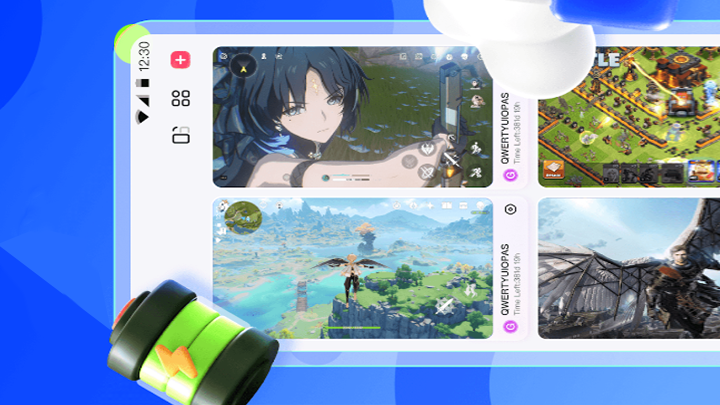
Redfinger Cloud Mobile Phone’s Multiple Benefits and Preferential Policies
- Free trial for 6 hours
In order to allow new users to experience the powerful functions of Redfinger Cloud Phone for themselves, we provide a free trial period of up to 6 hours. These 6 hours of free time are enough for you to have an in-depth understanding of Redfinger’s services. - Frequent discounts
Redfinger Cloud Mobile Phone is well aware of users' pursuit of cost-effectiveness, so we regularly launch various preferential activities to ensure that users can enjoy high-quality services at lower prices. - Discord community events
Join Redfinger's Discord community. We often hold various interactive activities in the community. Participants have the opportunity to win game gift packs, Redfinger membership time and other generous prizes.
Conclusion
Heavenly Monument M is an oriental martial arts MMORPG that reproduces the classic IP, recreating the classic scenes from 20 years ago. The core gameplay of the game revolves around hanging up and spawning monsters, allowing players to enjoy the joy of character growth even when they are busy. With the support of the Redfinger Cloud mobile phone, the gaming experience has been further enhanced. The 24-hour uninterrupted four-dimensional attribute improvement, wooden stake training and advanced essence symbols have become the best simulator of Monument M in the Sky.
We sincerely invite every knight-errant to use the best simulator of Heavenly Monument M - Redfinger to explore the martial arts world of Heavenly Monument M. Whether it is to improve gaming efficiency or enjoy gaming fun, Redfinger Cloud Phone will be your rare choice. With the help of the Redfinger cloud mobile phone, write your own story of the world.
