Calculator Hide Apps: Secure Your Data With Redfinger
In today’s digital world, privacy is a top concern. With the increasing amount of sensitive information stored on mobile devices, it’s crucial to have ways to secure your data. One popular method is hiding apps with a calculator, offering a discreet way to keep apps, media, and files hidden from prying eyes. But how exactly do these calculator hiding apps work, and how can you benefit from using a Redfinger cloud phone for this purpose? Let’s dive in.
What is a calculator hide app and how does it work?
A calculator hide app is a unique application designed to look like an ordinary calculator, but it has a hidden function: safeguarding your personal apps, files, and data. On the surface, it functions exactly like a typical calculator, but beneath that simple interface lies a vault where sensitive information can be securely stored.
When you open the app, you can use it just like any other calculator. However, entering a specific passcode on the calculator's keypad unlocks the hidden vault, where you can hide apps, photos, videos, and even documents. This double-layer interface ensures that no one will suspect your calculator app is anything other than a standard utility.
These apps are particularly popular for their discreet nature. Once installed, a calculator app hider will blend into your device’s other apps, making it hard for anyone to discover that you’ve hidden anything at all. To further enhance security, users can also download specific versions like the calculator hide app APK, calculator vault app hider, or calculator hide app mod APK, each offering varying features tailored to different user needs.
In short, calculator hide apps work by creating a seamless, hidden storage solution that only you can access—using an inconspicuous calculator interface as the front.
Why is it necessary to hide apps in a calculator?
With the rise in data breaches, identity theft, and cyber-attacks, safeguarding personal information is more important than ever. While phone locks and passwords are useful, many people need an extra layer of protection, especially if they share their device or use it in public spaces.
Here are a few common reasons why users may prefer to hide apps in a calculator:
-
Protecting Sensitive Information: Financial apps, messaging apps, and work-related data are better protected if stored in a hidden vault.
-
Preventing Unauthorized Access: If your phone falls into the wrong hands, someone could easily bypass the basic security features. A calculator hide app offers an added layer of stealth.
-
Safeguarding Personal Photos and Videos: Many users hide photos and videos they’d prefer to keep private, and hiding apps in a calculator is one of the most discreet ways to do so.
Additionally, the need to keep apps safe and secure is increasing among users who often share their phones with family, friends, or colleagues. With a calculator hiding app download, users can prevent anyone from accessing private content without the need for complex security solutions.
The ultimate gateway to calculator hide apps download – Redfinger
For users looking for a more advanced and secure way to hide apps, Redfinger offers the perfect solution. Traditional calculator hide apps are effective for concealing apps on a local device, but Redfinger takes app privacy to the next level by leveraging the power of cloud technology.
What is Redfinger?
Redfinger is a cloud-based Android emulator that allows users to run Android applications on a virtual device without needing to download them on their physical phones. It operates on the concept of "cloud phones," which are virtual devices hosted in the cloud. Users can remotely access these cloud phones to install and run applications, including calculator app hiders.
Redfinger is an excellent option for those who want to store sensitive apps without compromising their device’s performance or raising suspicions. With Redfinger, hiding apps in a calculator becomes seamless, as everything is hosted in the cloud, making the process invisible on your local device.
Step-by-step guide to hiding apps with Redfinger cloud phone
Users can access Redfinger's Windows client or download an Android APK from the official Redfinger website, or you can install an Android app directly from the Google Play Store. Unfortunately, no iOS app or macOS installation package is currently available. However, you can easily sign up by clicking the 'Sign In' button on the website using Chrome, Safari, or Firefox.
It’s easy to start with Redfinger. Here’s how you can hide apps with a calculator using Redfinger:
Step 1: Sign up for a Redfinger account
Create an account on Redfinger's official website. Once your account is created and ready to go, download and install the Redfinger app on your desired platform, whether it's a PC or Android smartphone.
For iOS and Mac users, go directly to the ‘Try Redfinger free’ or ‘Sign in’ and complete the signup process via Google, Facebook, Line, or email account.
Step 2: Go to Google Play Store on Redfinger to download calculator hiding app
To download a calculator hiding app on Redfinger, simply open the Google Play Store within your Redfinger cloud phone. Search for a suitable calculator app hider like Calculator Vault or Calculator Lock, and select the one that meets your needs. Once found, tap "Install" to download the app directly to your cloud phone. This keeps the app hidden and secure, while leaving no traces on your physical device.
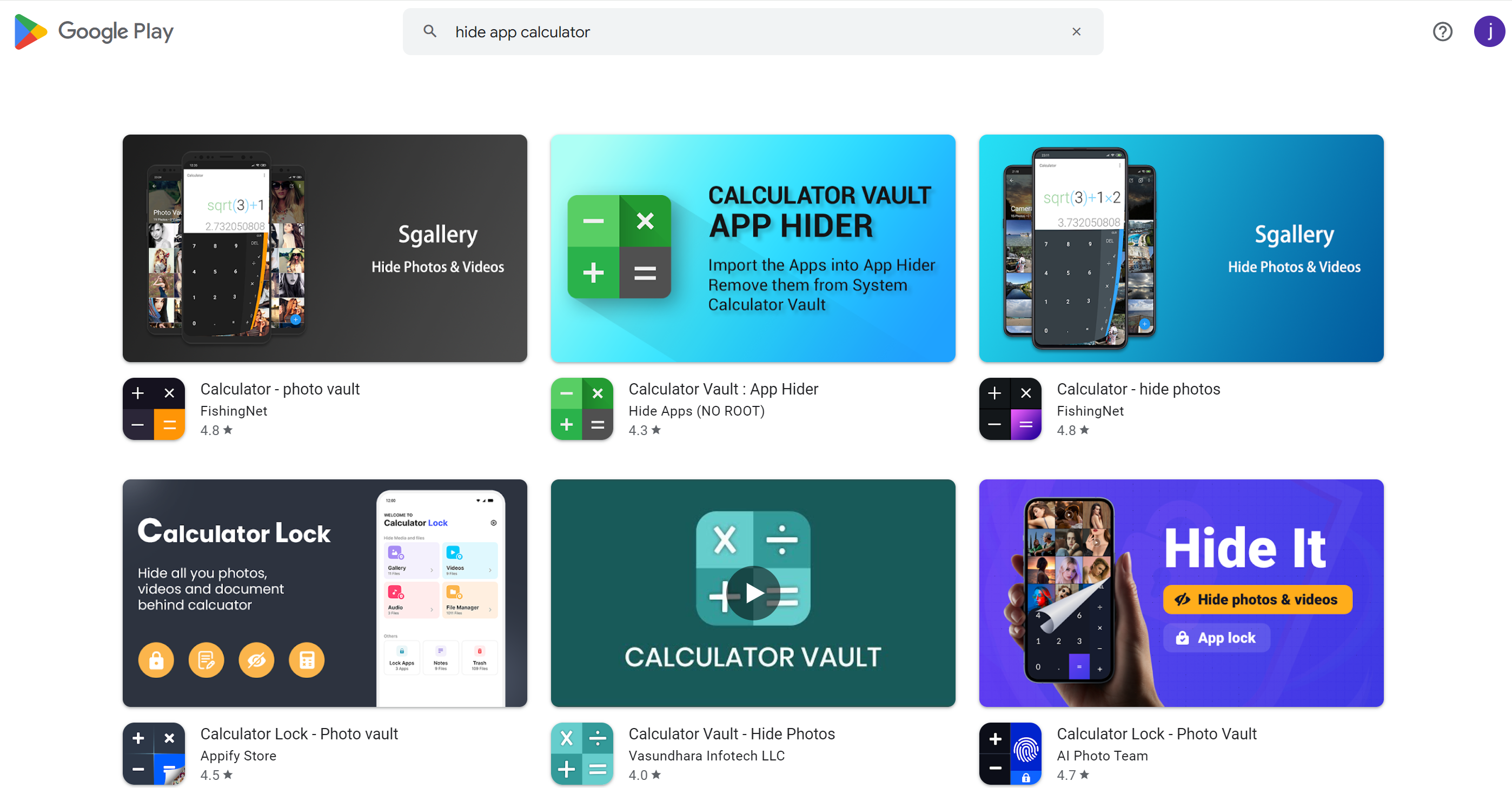
Step 3: Access calculator hiding Apps from anywhere
Now that your apps are hidden in the cloud, you can access them from any device by logging into your Redfinger account. This feature makes it easy to maintain your privacy without leaving any traces on your physical phone.
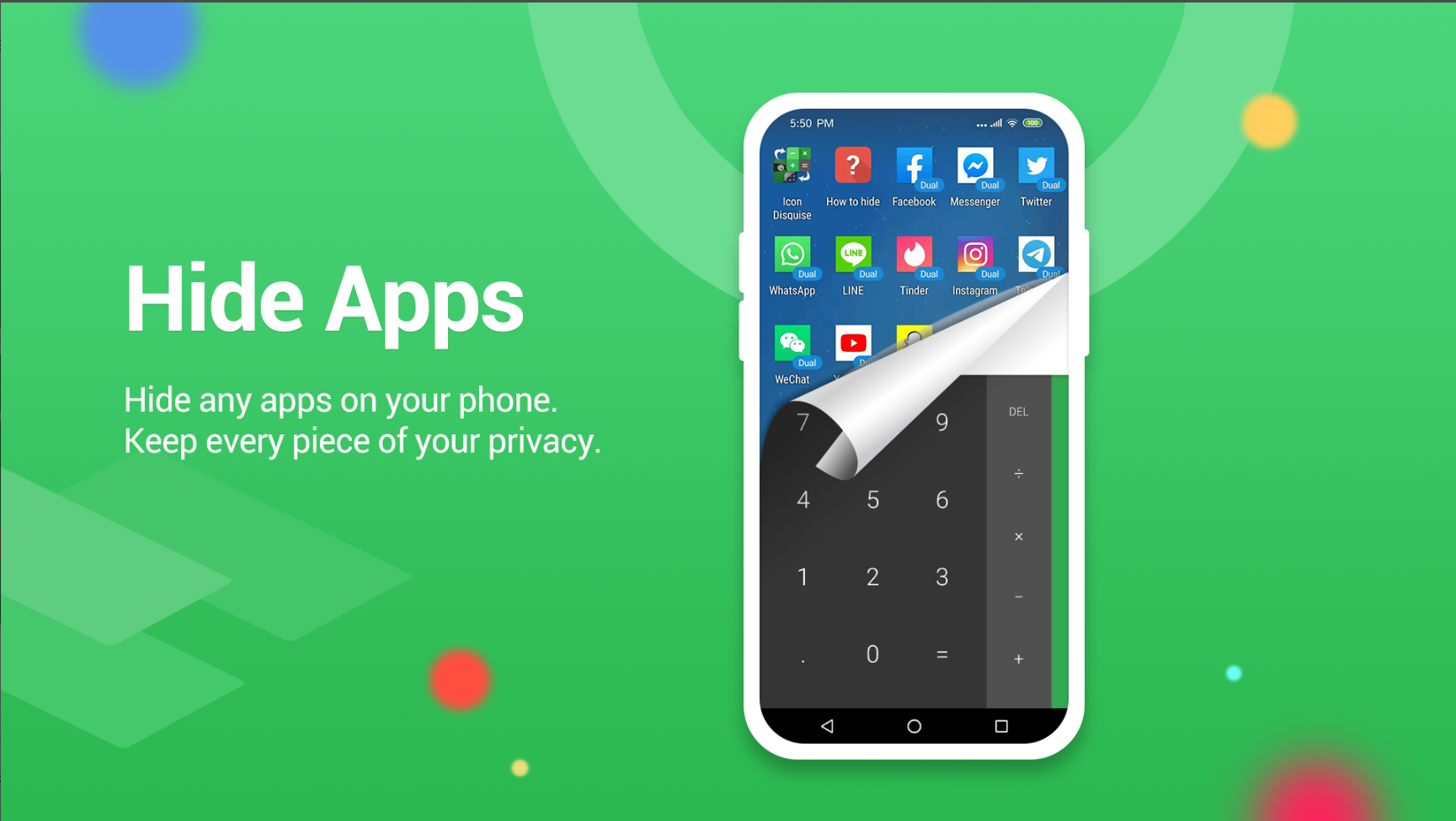
Benefits of using Redfinger to hide apps
-
Complete Anonymity: Since Redfinger operates on a cloud-based system, no app installations or data will appear on your physical phone. Everything is stored and managed in the cloud, ensuring that your app-hiding activities remain completely invisible.
-
24/7 access: With Redfinger, your gaming never stops. Even while your phone is physically turned off, the running of your Higgs Domino game continues in the cloud to make sure you do not miss any in-game events or daily bonuses.
-
Save Storage Space: By running apps on a virtual cloud phone, you save storage space on your physical phone, preventing any slowdowns or performance issues.
-
Enhanced Security: The Redfinger cloud environment provides robust security features that protect your hidden apps from hackers or unauthorized users. The calculator lock Hidex APK download can also be combined with cloud phone technology for added security.
-
Multi-device access: Whether this is your laptop, tablet, or another smartphone, access your Redfinger cloud phone at any instance from any device. This flexibility is great for those players who enjoy gaming on the go.
Conclusion
Hiding apps with a calculator is an innovative and discreet way to protect your sensitive information. Whether you're using a calculator vault app hider or downloading a calculator hide APK, these tools can provide the added privacy you need.
For those seeking an even more secure solution, Redfinger cloud phone offers a next-level approach by enabling you to hide apps in the cloud, away from prying eyes. With the step-by-step guide provided, you can now take control of your data security in a seamless and efficient way. If you are looking for the best app hider for android, read for more details!
FAQs
-
What is the best calculator hide app download APK?
There are many great options for calculator hiding app downloads. Some popular ones include Calculator Vault, Calculator Lock Hidex, and HideX. These apps are available as APKs for Android devices and can be downloaded from the Google Play Store or trusted APK websites.
-
Can I hide apps with a calculator on any device?
Yes, most calculator hiding apps are compatible with any Android device. With the Redfinger cloud phone, you can even hide apps remotely, without needing to store them on your local device.
-
Is using a calculator hide app APK legal?
Yes, using a calculator hide app APK is legal as long as it is downloaded from a trusted source and is not used for any illegal activities. Ensure you are downloading APKs from legitimate websites to avoid malware.
