

In today's scientific and technological field, the simulator is an essential tool. When we use emulators that are downloadable on the desktop or mobile, we find that they have some limitations. These traditional emulators usually require a large amount of storage space to install, and it can be cumbersome to update and maintain, requiring some effort on the part of the user to deal with.
However, with the development of technology, a lightweight version of the simulator on the web has emerged. The lightweight android emulator is gaining traction. It has a smaller volume and takes up fewer resources. The light android emulator can provide a smooth experience for users without compromising performance. It requires no cumbersome installation process and can be easily accessed and used by users through a browser. Light android emulator for PC can run easily even on a low-profile PC.
The lightweight version of the simulator on the web site provides users with a more efficient, convenient and lightweight option.
If you are an avid mobile game player, or a mobile app marketing professional, then you will definitely be interested in Android emulators. Android emulators can help players run the Android system on their computers, thus achieving a smoother game experience, but also can help marketers test the performance of apps on different Android devices, improving marketing efficiency.
However, the market is full of Android emulators, how to choose? In order to help you better understand the features and advantages of various Android emulators on the market, this article will introduce you to several lightweight Android emulators, and provide some suggestions for you to choose.

Redfinger cloud phone offers 24/7 gaming experience and device emulation with 100% native Android emulator on the cloud server. Besides, it can be used for live streaming and interactive entertainment, social media marketing, smart hosting, private mobile phones, and more. Feel free to access the application on macOS and iOS devices via web browsers including Chrome, Safari, and Firefox, get the Windows client and Android APK from the official website, or pursue a direct download from Google Play Store.
Here are the prominent advantages of using the Redfinger cloud phone for online gaming, social marketing, device simulation, smart hosting, and more.

Myandroid
Myandroid is a very attractive tool in the Android field, which provides a comprehensive and detailed Android simulation environment for the majority of users. Whether developers or testers, Myandroid can meet their diverse needs. It stands out in the Android emulator market for its utility and efficiency. With its powerful functions and highly simulated operating environment, it brings high quality Android simulation experience to users.
Myandroid can support multiple versions of Android, and users can easily switch to meet various testing and adaptation needs. This way, users don't have to worry about problems caused by version incompatibilities. It also mimics the operation and performance of real Android devices almost perfectly. It not only simulates the hardware configuration of the device, but also the software environment. Myandroid takes performance optimization into account in the simulation process to ensure that the simulator remains efficient and smooth.
In addition, Myandroid also supports a variety of application running environments, and users can install and use a variety of Android applications in the emulator, making the simulation environment closer to the real world.
In short, Myandroid is a powerful and excellent Android emulator, providing users with a high-quality simulation environment, whether it is gaming or work needs, to find features that meet their needs.
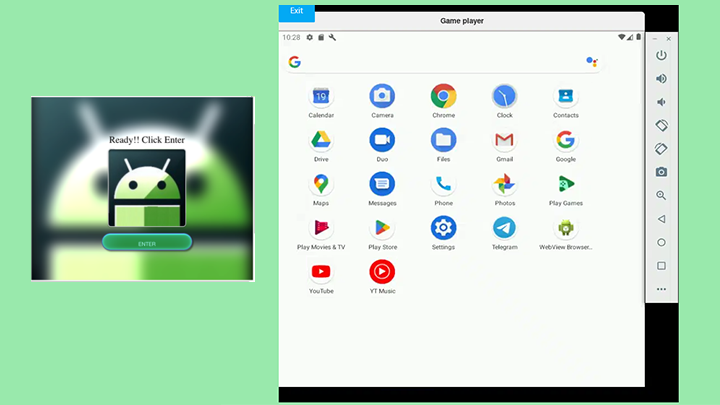
BrowserStack
BrowserStack is a full-featured cross-platform testing tool that provides users with a one-stop test solution. It supports real-time testing on a variety of operating systems and devices, whether desktop or mobile, with ease.
When using BrowserStack, users can easily perform multi-browser compatibility tests to ensure that an application or website works well in a variety of browser environments. BrowserStack also provides automated testing on mobile devices, allowing users to quickly and efficiently test applications on mobile devices.
It not only provides a rich API interface, but also comes with continuous integration tools. In this way, the team can conduct continuous testing and debugging throughout the development process, which greatly improves the development efficiency and software quality.
In general, BrowserStack has a very outstanding performance in the field of software testing with its wide device coverage, fast response speed, and detailed test reporting and error analysis capabilities, and has won the praise of the majority of users.
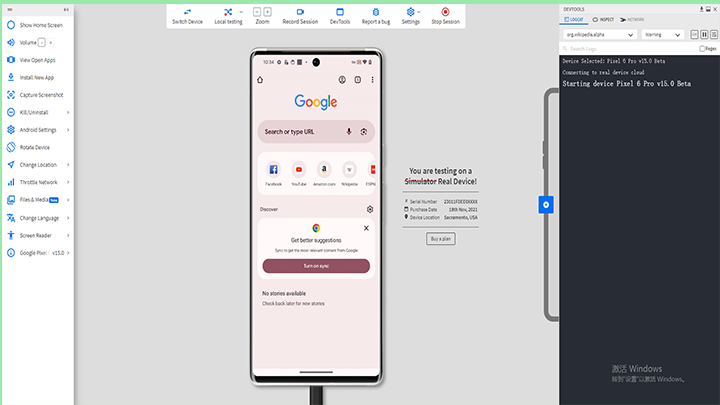
Appetize
Appetize is dedicated to providing a mobile application with rapid display and test the service platform. As an innovative solution, it helps developers and teams achieve more efficient collaboration and faster iteration in the application development process.
The Appetize platform's interface is simple and intuitive, allowing users to easily upload mobile apps and show them off in real time. This feature reduces user learning costs and improves work efficiency.
It also supports multiple devices and operating systems, allowing users to display applications on devices with a variety of screen sizes and resolutions, ensuring compatibility and stability in different environments. It offers easy online sharing, and users can easily invite team members or customers to preview the app. Users can also easily go back through the app's history to better track the app's iteration and direction of optimization.
Appetize also has some data analysis capabilities that can help developers get data support. It is a powerful and useful platform for rapid demonstration and testing of mobile apps that helps developers and teams develop and iterate more efficiently.
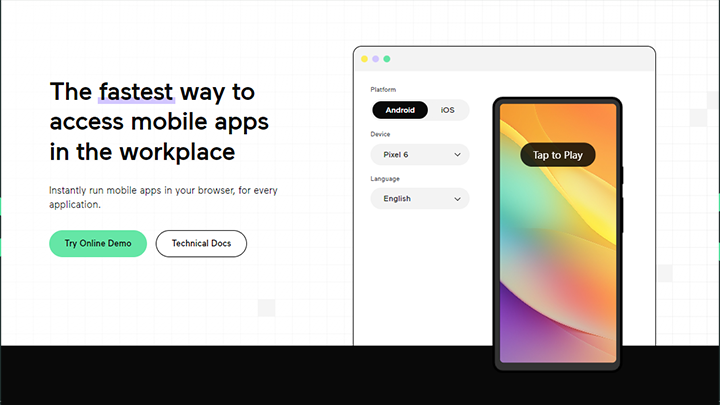
Genymotion Cloud
Genymotion Cloud is a powerful cloud-based Android simulation service. It is mainly to provide users with a highly customizable Android simulation environment to meet a variety of complex testing needs.
Genymotion Cloud offers flexible customization options that allow users to adjust the simulation environment to their actual needs, including system version, hardware configuration, network Settings, and more, to meet diverse test needs. It also uses advanced cloud computing technology to ensure that the simulation environment can run efficiently and stably.
Users only need to connect through the network and can easily achieve remote control, real-time test operation. It also attaches importance to the security of user data and adopts strict security measures to ensure that data will not be leaked or tampered with. In order to meet the changing market demand, the system version is constantly updated to ensure that users can always experience the latest Android simulation technology.
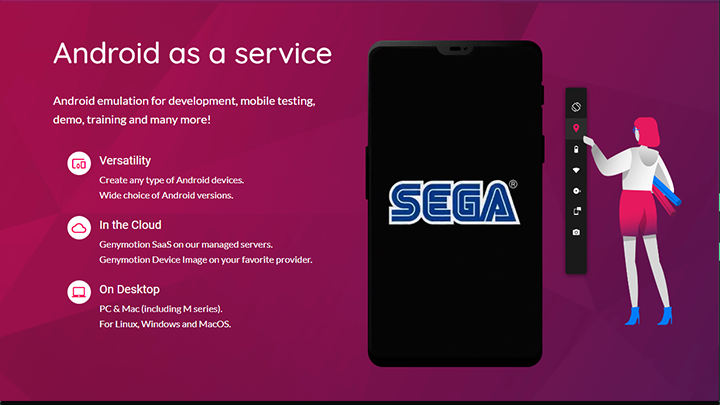
In general, it is widely used in mobile application development, game testing and other fields to help users efficiently complete Android system-related testing tasks. This not only saves the user's local resources, but also ensures efficient and stable operation.
To sum up, these five Android emulators have their own characteristics and advantages on the Windows platform. There is also an android emulator that combines the above features for the web - Redfinger, which is the best lightweight android emulator.

Official website download APK
Downloaded via Google Play
●Sign up or login your Redfinger account
After arriving at the webpage, click the Try Redfinger button or the Sign in to access your Redfinger account. If you are not already registered, please complete the registration process with your Gmail or Line account.
●Launch the Redfinger cloud phone
After logging in, you will see your list of cloud phones, select a cloud phone instance and click "Start" or "Connect".
● Use the cloud phone for different purposes
The website loads with a simulated mobile phone interface, on which you can browse the web, install apps or play games like a real mobile phone. For iOS users, due to system limitations, you may need to rely on the latest technical features of the Safari, Chrome, or Firefox browser to get the best experience.
Through the above steps, whether on Windows PC, MacOS or iOS devices, you can flexibly use the Redfinger cloud mobile phone service and enjoy a convenient mobile application experience.

So, with the development of technology, lightweight android emulators are the right choice for users. It's smaller and takes up fewer resources. Lightweight android emulators can provide a smooth experience for users without compromising performance. It does not require a cumbersome installation process and can be easily accessed and used by users through a browser. The lightweight version of the emulator on the website gives users the best choice.
Among all given options, you might as well try Redfinger cloud phone to elevate your applications and gaming experience. It offers a free trial for first users, inviting benefits and boons for new and existing users. Act now to give it a full trial!