MEmu Download - Explore Android Emulator and Beyond
When it comes to enjoying Android apps and games on a larger screen, there are several options available, with MEmu Play being one of the most popular choices. MEmu Play is a powerful Android emulator developed by Microvirt, a company established in 2014 and based in China. The emulator is designed to provide users with the best experience for playing Android games and running Android applications on their PCs. Over the years, MEmu Play has gained popularity for its robust performance and compatibility with a wide range of Android apps.
What is MEmu Play used for?
MEmu Play is an Android emulator, which means it allows users to run Android applications and games on their personal computers. This is particularly useful for gamers who want to enjoy mobile games on a larger screen with better controls. Additionally, it provides a platform for developers to test their apps in a PC environment, ensuring they run smoothly before release.
Advantages of Android emulators
Emulators, including MEmu Play, offer numerous advantages:
-
Accessibility: Emulators allow users to access mobile applications and games on different devices, such as PCs, which may not originally support these apps.
-
Enhanced Performance: By leveraging the hardware capabilities of a PC, emulators can provide better performance and graphics than mobile devices, leading to smoother gameplay and faster load times.
-
Development and Testing: Developers use emulators to test their apps in various environments without needing multiple physical devices. This accelerates the development process and ensures compatibility across different platforms.
-
Customization: Emulators often come with various customization options, such as keyboard mapping, multiple instances, and screen recording, enhancing the user experience and providing more control over the application or game.
-
Convenience: Users can enjoy mobile games and applications on a larger screen with the added convenience of a keyboard and mouse, improving usability and comfort.
Disadvantages of Emulators
Despite their benefits, emulators also have some drawbacks:
-
System Requirements: Emulators typically require a powerful PC with sufficient CPU, RAM, and graphics capabilities. Users with older or less powerful PCs may experience performance issues.
-
Resource Intensive: Running an emulator can be resource-intensive, affecting the performance of other applications on the PC. Users may need to allocate significant system resources to ensure smooth operation.
-
Compatibility Issues: Some applications and games may not be fully compatible with emulators, leading to bugs, crashes, or limited functionality. Regular updates are often needed to address these issues.
-
Legal and Ethical Concerns: The use of emulators can raise legal and ethical questions, especially when it comes to running proprietary software or games without proper licenses.
-
Learning Curve: Setting up and using an emulator effectively may require some technical knowledge, which can be a barrier for less tech-savvy users.
Redfinger: A Cloud-Based Solution to Emulator Drawbacks
Redfinger is a notable alternative to traditional emulators like MEmu Play. It provides a cloud-based platform for running Android applications on various devices, addressing several of the drawbacks associated with traditional emulators.
Advantages of Redfinger
-
Minimal System Requirements: Since Redfinger operates on the cloud, it does not require a powerful PC. Users can access their Android apps and games from any device with internet access, eliminating concerns about system specifications.
-
Low Resource Consumption: Redfinger runs apps and games on cloud servers, significantly reducing the resource load on the user’s device. This allows other applications to run smoothly without interference.
-
Enhanced Compatibility: By leveraging cloud technology, Redfinger ensures that apps and games are compatible across different devices and operating systems, reducing the likelihood of compatibility issues.
-
Legality and Ethics: Using Redfinger, users run apps in a legally compliant environment provided by the cloud service. This helps mitigate legal and ethical concerns associated with running proprietary software.
-
Ease of Use: Redfinger’s cloud-based nature simplifies the setup process. Users do not need extensive technical knowledge to start using the service, making it accessible to a broader audience.
-
Additional Benefits:
-
Zero Power and Data Consumption: Since the apps run on the cloud, they don't consume the device's power or data, making it an energy-efficient option.
-
Privacy and Security: Users can keep their personal data secure by running apps on a cloud server rather than locally on their devices.
-
Smooth Performance: Redfinger ensures smooth performance with no lag, as the heavy lifting is done on cloud servers.
-
Multiple Device Support: It supports H5, Android, Windows, and web usage, offering greater flexibility for users.
-
Why You Should Choose Redfinger
Redfinger offers a myriad of advantages that make it a superior choice for running Android applications compared to traditional emulators like MEmu Play. Here are some compelling reasons why you should consider choosing Redfinger:
Superior Performance Without High System Requirements
Traditional emulators like MEmu Play require significant system resources to run effectively. Redfinger, on the other hand, operates entirely on the cloud. This means you can run demanding Android games and applications on any device, regardless of its hardware capabilities. Whether you have an older PC or a basic tablet, Redfinger ensures you get top-notch performance without the need for expensive upgrades.
Seamless Multi-Device Support
Redfinger supports H5, Android, Windows, and web usage. This multi-platform support means you can access your apps and games from virtually any device with internet access. Whether you're at home on your PC, on the go with your smartphone, or using a tablet, Redfinger provides a consistent and seamless experience.
Energy and Data Efficiency
One of the standout benefits of Redfinger is its zero power and data consumption on your local device. Since all the processing happens on the cloud, your device doesn't expend battery power or data bandwidth running the applications. This is particularly beneficial for mobile users who want to conserve battery life and data usage.
Enhanced Security and Privacy
Running applications on the cloud means your local device doesn't store any sensitive data. This significantly reduces the risk of data breaches and enhances your privacy. Redfinger ensures that your data remains secure and private, giving you peace of mind when using your favorite apps and games.
Ease of Use and Accessibility
Redfinger’s cloud-based service eliminates the complexity associated with setting up traditional emulators. There's no need to tweak settings or manage system resources. You simply download the app, sign in, and start using it. This ease of use makes Redfinger accessible to a broader audience, including those who may not be tech-savvy.
Cost-Effective Solution
Redfinger offers a free 6-hour trial for new users, allowing you to experience all its features without any financial commitment. This trial period is ample time to evaluate the service and decide if it meets your needs. If you choose to subscribe, the cost is often offset by the savings on hardware upgrades and the efficiency gains from using a cloud-based service.
Unmatched Convenience for Developers
For developers, Redfinger provides a stable and consistent environment for testing applications across different platforms. The cloud-based nature ensures that you can test apps without worrying about the hardware discrepancies that can occur with traditional emulators. This leads to more efficient development cycles and faster time-to-market for your applications.
Free to Download and Register for Redfinger
Redfinger stands out as a unique cloud-based mobile service, allowing users to access virtual Android devices hosted in the cloud. Here’s a step-by-step guide to getting started with Redfinger:
-
Visit the Redfinger Website: Navigate to the official Redfinger website, or you can also find it on the Google Play Store.
-
Sign Up and Download: Sign up for an account. Redfinger supports H5, Android, Windows, and web browsers. Once registered, download the Redfinger app on your preferred device, be it a smartphone, tablet, or computer.PS: For users on Mac OS and iOS systems, access is exclusively available through the browsers like Safari, Chrome, Firefox and etc.
-
Login and Setup: Open the app and log in with your Redfinger credentials. You’ll be prompted to set up your virtual Android device, including choosing the desired specifications and configurations. New users can get 6 hours of free use time upon registration. Existing users can participate in various promotions from time to time.
-
Access Your Virtual Device: Once logged in, you can access your virtual Android device from the cloud and start using your favorite apps.
-
Accessing Your Cloud Device: After the setup, you can access your cloud-based Android device from the app. This virtual device operates just like a physical Android phone, allowing you to install apps, games, and perform various tasks like social marketing.
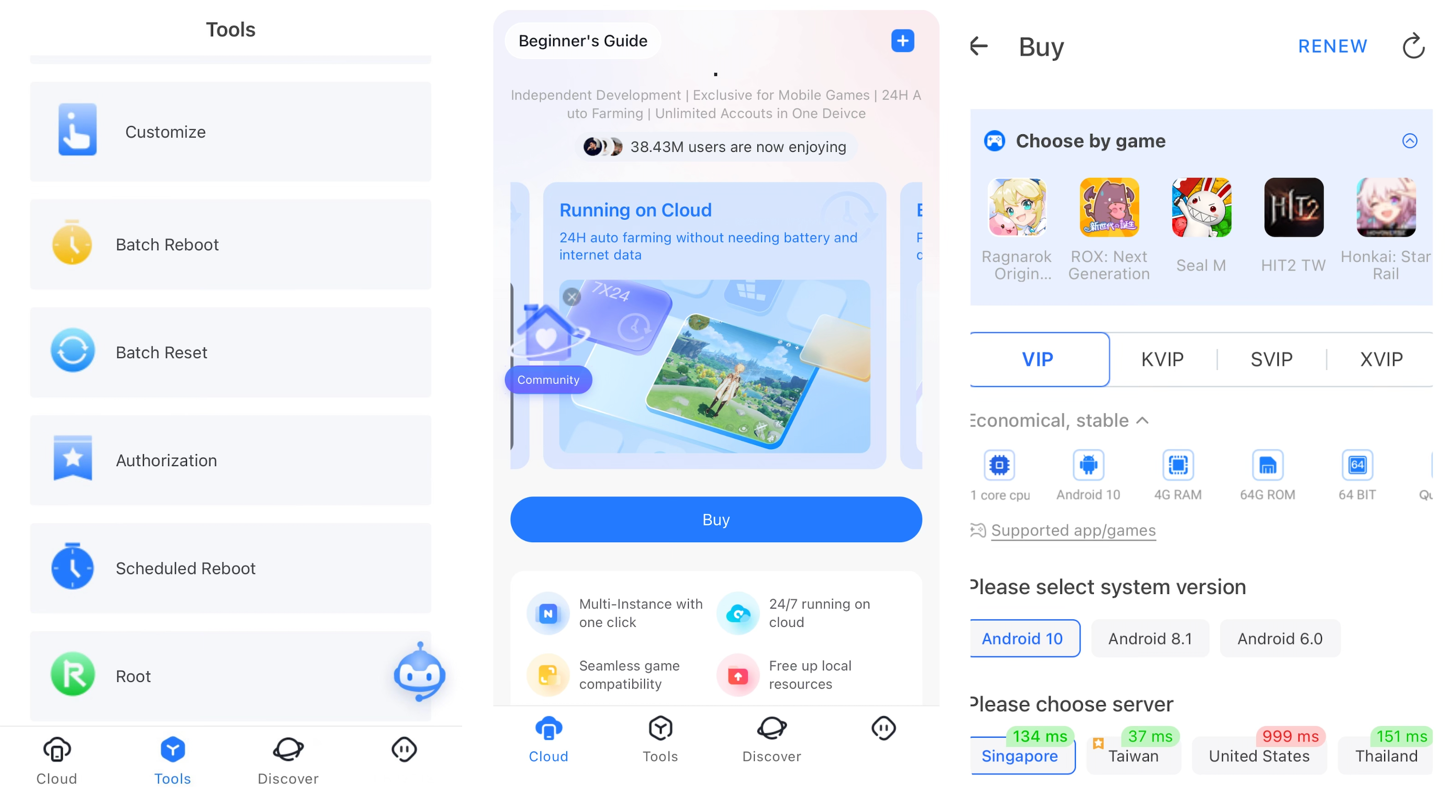
-
Gaming and More: Use Redfinger to play mobile games, run apps, or perform any other tasks you’d typically do on an Android device. The powerful cloud servers ensure smooth performance, even for resource-intensive applications.
-
Managing Your Cloud Device: Redfinger provides tools to manage your virtual device, including options to restart, reset, and customize settings. You can also upgrade your plan to access more powerful configurations if needed.
In conclusion, while MEmu Play offers a solid experience for running Android apps on PCs, Redfinger's cloud-based approach provides unmatched flexibility, performance, and ease of use. With its free trial, you can experience the advantages firsthand and see why Redfinger is the superior choice for your Android emulation needs.
Visit the Redfinger website today, download the app, and start your free 6-hour trial. Discover the future of Android emulation with Redfinger and elevate your app and gaming experience to the next level.
