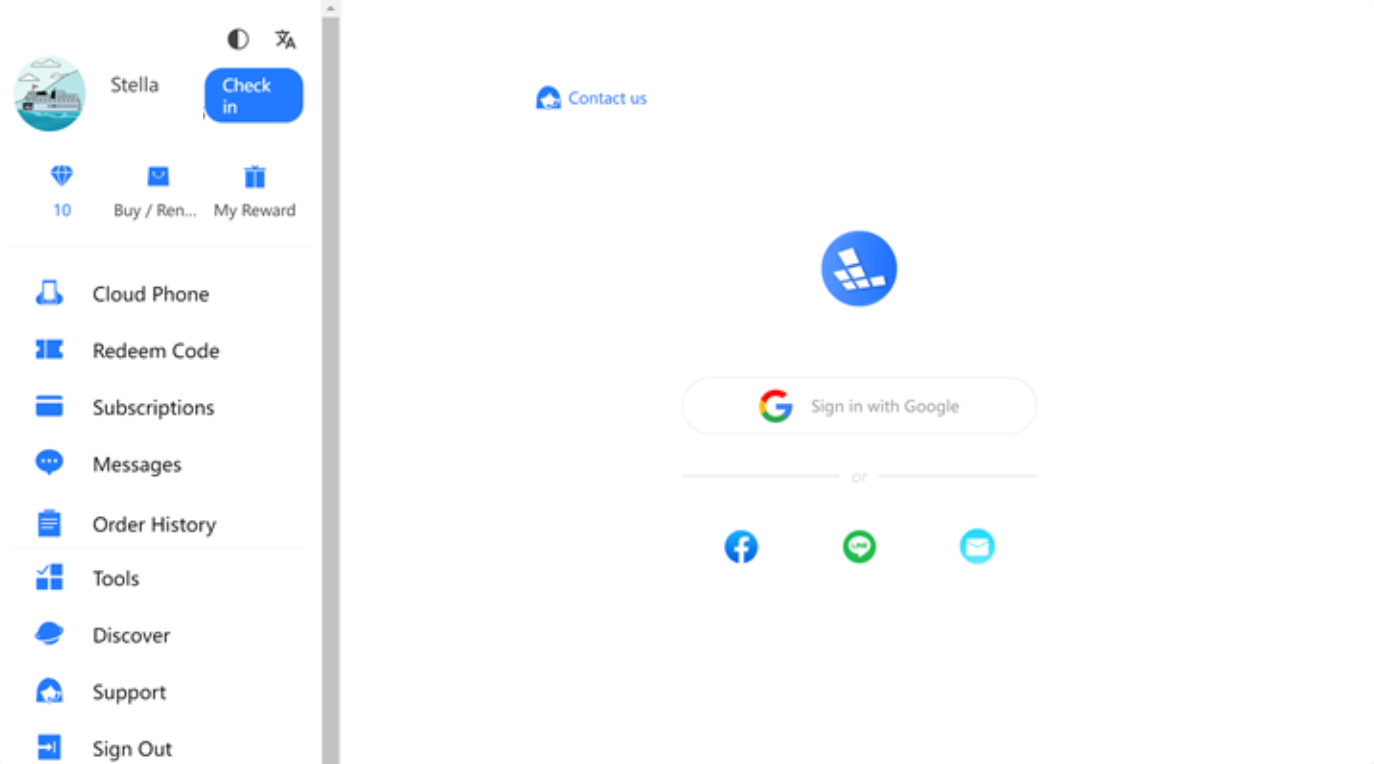In the ever-evolving world of mobile applications and games, emulators have become indispensable tools for both developers and gamers. These powerful tools allow users to run mobile apps on their PCs, providing a larger screen, enhanced performance, and improved controls. Among the many emulators available, MuMu Player stands out for its stability, speed, and compatibility.
MuMu Player is an Android emulator designed for PC users to run mobile applications and games effortlessly on a desktop environment. Developed by NetEase, a leading Chinese internet technology company, MuMu Player offers a seamless experience for running Android applications on a desktop environment. It allows users to access and enjoy their favorite Android apps with the benefits of a larger screen, enhanced performance, and improved controls. Renowned for its stability and speed, MuMu Player supports a wide range of Android applications, making it a preferred choice for many. This emulator is particularly popular among gamers and developers.
How to Download MuMu Player?
MuMu Player download is a straightforward process. Here’s a step-by-step guide:
-
Visit the Official Website: Go to the official MuMu Player download website.
-
Choose the Version: MuMu Player offers different versions for different operating systems. Make sure to select the version compatible with your PC's operating system (Windows or Mac).
-
Download the Installer: Click on the download button to start downloading the installer file.
-
Run the Installer: Once the download is complete, locate the installer file in your downloads folder and run it.
-
Follow Installation Instructions: Follow the on-screen instructions to complete the installation process. The setup wizard will guide you through the necessary steps.
For PC users, the process remains the same. Ensure that your PC meets the minimum system requirements for a smooth installation and operation of MuMu Player. After installation, you can launch MuMu Player and start downloading and using your favorite Android apps.
What Does MuMu Player Emulator Do?
MuMu Player emulator replicates the Android operating system on your PC, allowing you to run Android applications and games as if you were using a mobile device. This emulator is particularly useful for several reasons:
-
Gaming: It provides a better gaming experience with a larger screen, better graphics, and more precise controls using a keyboard and mouse.
-
Development and Testing: Developers use MuMu Player to test their applications in a controlled environment, ensuring compatibility and performance across different devices.
-
Multitasking: Users can run multiple applications simultaneously without the limitations of a mobile device’s smaller screen and lesser processing power.
-
Customization: The emulator allows users to customize their experience by adjusting settings such as resolution, CPU usage, and RAM allocation.
Discover the Benefits of Redfinger: An Alternative to MuMu Emulator
While MuMu emulator download is easy, there are other noteworthy alternatives such as Redfinger. Here’s an overview of Redfinger’s advantages:
Multi-Device Support: Redfinger's ability to operate across various devices, including mobile phones, tablets, and PCs, ensures users can enjoy their cloud mobile service without being tied to a single device. This flexibility is particularly advantageous for gamers who wish to play xbox Fortnite cloud gaming on the go or switch between devices seamlessly.
Stable Cloud Gaming Experience: With Redfinger, users can expect a reliable cloud gaming service that minimizes lag and ensures high-quality gameplay. The platform's robust infrastructure supports quick game launches and smooth streaming, providing an optimal gaming experience for titles like Fortnite.
High Performance and Low Latency: Redfinger's optimized cloud computing technology delivers high performance and low latency, crucial for maintaining a competitive edge in online games. This means that players can enjoy responsive, fluid gameplay, essential for success in Fortnite's fast-paced environment.
No Need for Expensive Hardware: Redfinger eliminates the need for costly gaming hardware. Users can access the latest games and enjoy top-tier performance without investing in expensive devices or upgrades. This cost-effective approach makes high-quality gaming accessible to a broader audience.
Compatibility and Ease of Use: Redfinger boasts broad compatibility with various operating systems and applications, making it a versatile choice for users. Its intuitive user interface simplifies the management of cloud mobile services, allowing users to focus on their gaming experience rather than technical details.
Cost Efficiency: One of the significant advantages of using Redfinger is the cost efficiency it offers. Traditional gaming setups often require significant investments in hardware, software, and maintenance. With Redfinger, these costs are significantly reduced as users can access powerful cloud servers without the need for physical hardware. This makes high-quality gaming accessible to more people, regardless of their budget.
Scalability: Redfinger's cloud services are highly scalable, allowing users to adjust their resources based on their needs. Whether a user requires more storage, higher performance, or additional features, Redfinger can easily accommodate these changes. This scalability ensures that users always have access to the resources they need, without having to worry about hardware limitations.
Security and Privacy: Redfinger places a strong emphasis on security and privacy, ensuring that users' data is protected at all times. The platform uses advanced encryption and security protocols to safeguard users' information, providing peace of mind for gamers who value their privacy. This level of security is particularly important for those who store sensitive information or valuable in-game assets.
Continuous Updates and Support: Redfinger is committed to providing continuous updates and support to ensure that users always have access to the latest features and improvements. The platform regularly releases updates to enhance performance, add new functionalities, and fix any issues. Additionally, Redfinger's support team is available to assist users with any questions or concerns, ensuring a smooth and enjoyable gaming experience.
Zero Power Consumption: Since Redfinger operates entirely in the cloud, it doesn't drain the battery life of users' personal devices. This is particularly advantageous for gamers who play for extended periods. They can enjoy marathon Fortnite sessions without worrying about their device running out of power. This feature also makes Redfinger an environmentally friendly option, as it reduces the overall energy consumption compared to traditional gaming setups.
Enhanced Gaming Experience: With Redfinger, gamers can expect an enhanced gaming experience thanks to the platform's high-performance servers and optimized infrastructure. This ensures that games run smoothly, with minimal lag and high-resolution graphics. For Fortnite players, this means sharper visuals and more responsive controls, which can make a significant difference in gameplay.
Flexible Subscription Plans: Redfinger offers a variety of subscription plans to suit different needs and budgets. Whether a user is looking for short-term access for a specific game or a long-term plan for continuous gaming, Redfinger has options that provide excellent value. These flexible plans ensure that gamers can choose the service that best fits their lifestyle and gaming habits.
Community and Social Features: Redfinger also integrates community and social features, allowing gamers to connect with each other, share tips and strategies, and form gaming groups. This sense of community can enhance the overall gaming experience, making it more enjoyable and engaging. For Fortnite players, being part of a larger community can provide additional support and resources, helping them improve their skills and achieve their in-game goals.
5 Steps to Get Started with Redfinger
Using Redfinger is simple and straightforward. Here’s how you can get started:
1.Sign Up or Download for Free: Register for a Redfinger account on their website or in the downloaded app for free from the Windows client, Android APK, or Google Play Store. The installation process is quick and hassle-free, ensuring that you can start gaming in no time. New users can enjoy a free 6-hour trial to experience the service. The trial period allows you to explore all the features and decide if Redfinger is the right fit for your gaming needs.
2.Log In: Open the app and log in with your Redfinger account credentials. The login process is secure and straightforward, ensuring that only you have access to your cloud phone.
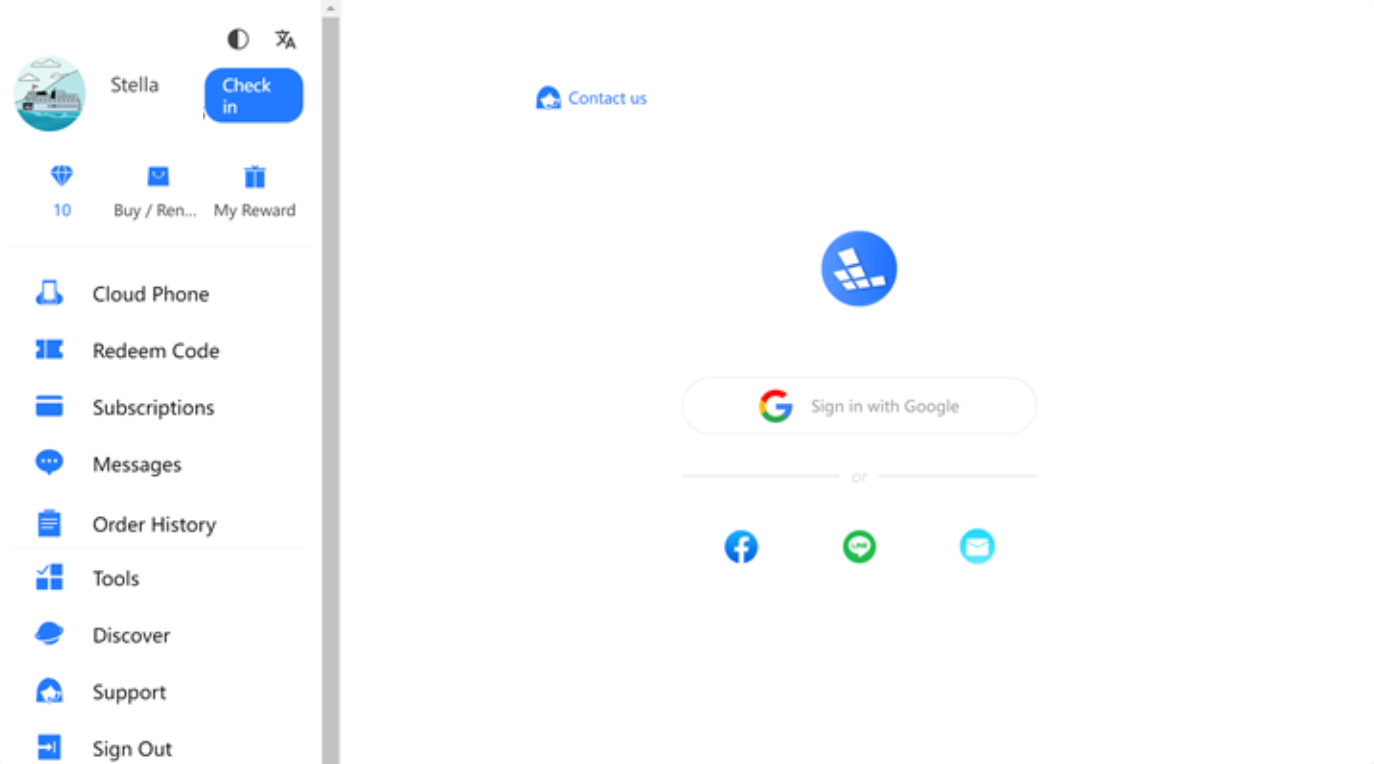
3.Set Up Your Cloud Phone: Follow the on-screen instructions to set up your cloud phone. You can choose from a range of device models to suit your needs. The customization options ensure that your cloud phone is tailored to your preferences.
4.Install Your Games: Once your cloud phone is set up, use the Google Play Store to download and install your favorite Android games and apps. The installation process is similar to that on a physical Android device, making it familiar and easy to navigate.
5.Start Playing: Launch your games from the cloud phone’s home screen and start playing with zero lag and high performance. The seamless integration with cloud servers ensures that you have a smooth and enjoyable gaming experience.
Welcome to Use Redfinger
In conclusion, while MuMu Player is an excellent choice for running Android apps on a PC, Redfinger offers unique advantages with its cloud-based approach. Whether you need an emulator for gaming, app development, or multitasking, Redfinger provides a superior experience with enhanced performance, convenience, and cost-efficiency. We highly recommend trying Redfinger to see how it can transform your mobile app experience.
Experience the future of mobile emulation today. Download Redfinger and enjoy a free 6-hour trial. Unlock the full potential of your mobile apps with Redfinger's innovative cloud-based solution.