Monster's Adventure World Journey Mushroomhero Glory Game Guide
Legend of the Mushroomhero is a subversive placement AFKRPG game brought by Joy Nice Games, telling an anti-type hero story. You were once an inconspicuous little weird mushroom in the novice village. You have endured the blows and ridicule of the Knights of Glory for many years. Until one day, a magic lamp of the goddess that can spray equipment falls into your hands. From then on, you hold weapons and counterattack and become the protagonist of the game world!
In addition to the magic lamp, there are also artifacts that tear apart the shackles of traditional games - the Redfinger cloud mobile phone, the guardian angel in the cloud, uses its unparalleled technical strength to pave a golden road to victory for the warriors of the mushroomhero.

What is Redfinger?
Redfinger Cloud Phone is a cloud service solution specially created for mobile game enthusiasts. By running a 100% native Android environment on a cloud server, it achieves a 24/7 uninterrupted game hang-up function, allowing players to maintain game progress even when offline. This service is not limited to the gaming field, but is also suitable for various application scenarios such as live broadcast, interactive entertainment, and social media marketing.
Why is the Redfinger an artifact of the mushroomhero?
- 24 hours on-hook upgrade
In idle RPG games such as Legend of the Mushroomhero, continuous game time often means more resource accumulation, experience value growth and equipment drops. The 24-hour idle function of the Redfinger Cloud mobile phone allows players to automatically perform tasks, fight monsters and explore while offline, thereby achieving continuous upgrades and resource collection. This means that even if players are sleeping, working, or otherwise unable to operate their phones, the characters in the game can continue to grow, greatly improving game efficiency and resource utilization. - mushroomhero Game Open more
The multi-activation function of the Redfinger Cloud Phone allows players to run multiple game instances at the same time and manage multiple characters or accounts at the same time. The multi-open function not only saves time switching between different accounts, but also allows players to establish more complex and sophisticated strategies in the game, further enhancing the gaming experience.

How to start using Redfinger?
- Android device installation guide
Google play store installation
Open the Google Play Store on your Android device.
Enter the keyword "Redfinger" in the search bar and find the Redfinger app from the search results.
Click the "Install" button and follow the instructions to complete the installation process. - Official APK installation
Visit the official Redfinger website and find the "Android Download" option.
Click the download button. After the download is completed, find the downloaded APK file.
On your Android device, allow installation of apps from unknown sources, then open the APK file and follow the instructions to complete the installation. - Windows PC Installation Guide
Official website download and installation
Use your browser to visit the official Redfinger website.
Look for the Products section and select the download link for the Windows version.
After the download is complete, please double-click the installation package and follow the instructions of the installation wizard to install.
Select Continue or Run on any security warnings that appear. - Web User Guide
Website access and login
Use a mainstream browser (such as Chrome, Safari, Firefox) to visit the official website of Redfinger.
If you already have a Redfinger account, click the "Login" button directly and enter your username and password.
If you are a new user, please click the "Register" button and use your Gmail or Line account to complete the registration process.
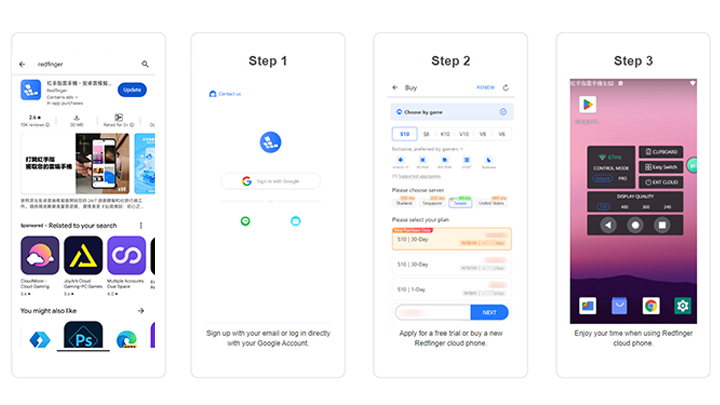
How to proceed after downloading Redfinger through the above method Mushroomhero download
Download Legend of the Mushroomhero on Google Play Store
If your Redfinger Cloud phone has been set up with Google Play services, you can download Mushroomhero directly through the Google Play store:
- Start the Redfinger cloud phone: Select or create a new virtual device in the Redfinger Cloud mobile app.
- Open Google Play Store: Find and open the Google Play application on the virtual device.
- Search for the Legend of the Mushroomhero: Enter " Mushroomhero" in the search box of the Google Play Store and click Search.
- Find and select a game: Find the official game list of Mushroomhero from the search results and confirm whether its publisher and icon are correct.
- Click the "Install" button: Find the "Install" button in the game details page and click it to proceed automatically. Mushroomhero Download and installation completed.
Install Mushroomhero apk document
- Download the APK file: Download from reliable third-party websites or official game channelsmushroomhero apkInstall the package.
- Upload APK to Redfinger Cloud Phone: In the Redfinger Cloud mobile app, select or create a virtual device, and then use the file transfer function provided by Redfinger to transfermushroomhero apkFiles are uploaded to the virtual device.
- Install the APK in the virtual device: Find the uploaded APK file in the file manager of the virtual device, click on it, then select the "Install" option and wait for the installation process to complete.
Guide to the Mushroomhero
This mushroomhero guide is mainly for novice players who have just entered the game. It is to solve the early stage problems.
Mushroomhero job Industry recommend
existIn the Legend of the Mushroomhero, as a player, after the adventurer reaches level 30, he can choose a profession to transfer. The professions that can be transferred are warrior, mage, and archer.
Recommend mage for first job transfer, mage’sThe skill has a long-term stun effect, which can effectively control the BOSS and improve the survival rate.Warriors are not recommended for novices to tryThe difficult operation and low survivability are not friendly enough to novices.After level 100, choose to switch to Archer.With critical hits and combo bursts, it's the best choice for clearing dungeons quickly.
mushroomhero Mountquestion
For Mushroomhero mount system Avoid using diamonds in the first 4 days. After unlocking the mount, give priority to upgrading to level 4 flying trapeze, and save resources to participate in subsequent activities.
Mushroomhero Artifact
Mushroomhero ArtifactIt's a need Participate in special activities in the game to obtain artifacts. Artifacts with unique skills and attribute bonuses can greatly improve combat efficiency.
mushroomhero redemption code
mushroomhero redemption codeIt is an official gift package that allows players to obtain a large number of resources in the early stage. To obtain it, you only need to go to the game videos or game articles that have cooperated with the game official to obtain and input in the game later.
Other reasons to choose Redfinger Cloud Phone!
- Safe and reliable data processing
Through advanced cloud technology, Redfinger Cloud Phone achieves secure data transmission and storage. This means that your personal information, game progress, and important files will be closely protected to ensure the security of data during transmission, allowing you to enjoy games or handle - Affairs with peace of mind.
Release local resources and optimize device performance
The application of the Redfinger Cloud Phone intelligently allocates local resources to free up more storage space for users. This means that your personal device will not be overburdened by running games or applications, and all applications can start quickly and run smoothly on the cloud server, improving the user experience. Whether you use Redfinger on a mobile phone, tablet or PC, you can feel the convenience brought by resource - Optimization.
Highly customized virtual devices to meet individual needs
The virtual device provided by Redfinger Cloud Phone has a high degree of customization. Users can adjust the configuration parameters of the device according to their own preferences and needs to ensure that players can get the best gaming experience in any scenario.
Redfinger preferential policy
- Free trial
In order to allow new users to experience the powerful functions of Redfinger Cloud Phone,New users can enjoy up to 6 hours of free on-hook service. - frequent discounts
Redfinger Cloud Mobile Phone is well aware of users’ pursuit of cost-effectiveness, so we regularly launch various preferential activities to ensure that users can enjoy high-quality services at lower prices. - community activities
Join Redfinger's Discord community. We often hold various interactive activities in the community. Participants have the opportunity to win game gift packs, Redfinger membership time and other generous prizes.
Conclusion
The charm of Mushroomhero lies not only in its innovative storyline and rich gameplay, but also in the convenience that the Redfinger Cloud Phone brings to players by allowing players to enjoy the charm of counterattack. Not only does it make you more comfortable when playing games, it also allows you to continue playing when you can't operate it yourself, improving your gaming experience. Therefore, whether you are a novice or an experienced player, the combination of Mushroomhero and Redfinger Cloud Phone is the best partner that you cannot miss.

