The Ultimate Guide to PlayStation Cloud Gaming: Features, Benefits, and More
What is PlayStation Cloud Gaming?
PlayStation Cloud Gaming, often referred to as PlayStation Now, is Sony's premier cloud gaming service that has fundamentally changed the landscape of video gaming. This service enables players to stream and play a wide range of PlayStation games over the internet, eliminating the need for traditional downloads or physical installations on consoles or PCs. The essence of PlayStation Cloud Gaming lies in its ability to provide instant access to a diverse and expansive library of games, spanning from beloved classics on the PS2 and PS3 to the latest, cutting-edge titles on the PS4 and PS5.
The Concept of Cloud Gaming
Cloud gaming operates on the principle of running games on powerful remote servers rather than on the player's local device. Here’s a more detailed breakdown of how it works:
1.Remote Servers: Games are executed on high-performance servers housed in data centers. These servers are equipped with advanced hardware that can handle the computational demands of modern games.
2.Streaming Technology: The game’s video and audio output are streamed to the player's device over the internet. This is similar to how video streaming services like Netflix or YouTube work, but with interactive content.
3.Input Commands: Player inputs (such as pressing buttons or moving the joystick) are sent from the player's device back to the server. These inputs are processed in real-time, and the resulting game actions are streamed back to the player almost instantaneously.
4.Low Latency: One of the critical technological challenges that PlayStation Cloud Gaming addresses is maintaining low latency. This ensures that there is minimal delay between a player's input and the corresponding action on the screen, which is crucial for a seamless gaming experience.
Benefits of PlayStation Cloud Gaming
PlayStation Cloud Gaming offers several significant advantages that make it a game-changer for both casual and hardcore gamers:
1.Instant Access to Games: One of the most compelling benefits is the ability to start playing games immediately. There’s no need to wait for lengthy downloads or installations. Players can simply select a game from the library and begin playing within seconds.
2.Cost-Effective: Cloud gaming eliminates the need for expensive gaming hardware. Players do not need to invest in the latest gaming consoles or high-end gaming PCs. A stable internet connection and a compatible device are sufficient to enjoy high-quality gaming.
3.Device Flexibility: PlayStation Cloud Gaming is not confined to a single device. Players can access their games on PS4, PS5, and Windows PCs. This flexibility allows gamers to switch between devices without losing their progress.
4.Accessibility for All: Even players with less powerful devices can enjoy the latest and most demanding games. The heavy lifting is done by the remote servers, so the player's device only needs to handle the video stream and input commands.
5.Extensive Game Library: The service boasts a vast library of over 800 games. This includes a mix of classic games from the PS2 and PS3 eras, as well as modern hits and new releases for the PS4 and PS5. The extensive selection ensures that there is something for every type of gamer.
6.Regular Updates and Additions: Sony regularly updates the PlayStation Now library, adding new titles and ensuring that players have access to the latest and greatest games. This keeps the gaming experience fresh and exciting.
How PlayStation Cloud Gaming Works
To fully appreciate the capabilities of PlayStation Cloud Gaming, it’s essential to understand the underlying technology and how it translates to a user-friendly experience:
1.Subscription-Based Model: Players need to subscribe to the PlayStation Plus Premium or PlayStation Now service. This subscription provides access to the entire library of games available on the platform.
2.User Interface: The service is integrated into the PlayStation ecosystem, making it easy for users to navigate. On the PS4 and PS5, players can find the PlayStation Now section from the home screen or Game Library. On PCs, players can download the PlayStation Now app from the official website.
3.Game Selection and Streaming: Once subscribed, players can browse through the extensive game library. Games can be filtered by genre, popularity, or alphabetical order. When a player selects a game, they have the option to stream it directly from the cloud. The game launches within seconds, providing an almost instant gaming experience.
4.Data Syncing and Cross-Platform Play: Save data is synced across all compatible devices. This means a player can start a game on their PS5, continue on their PC, and finish on their PS4 without losing any progress. The seamless transition between devices enhances the gaming experience.
5.High-Quality Performance: The performance of PlayStation Cloud Gaming is optimized for high quality. Sony’s investment in robust server infrastructure ensures that games run smoothly, with minimal latency and high-definition graphics.
By providing a platform that combines ease of access, flexibility, and a rich library of games, PlayStation Cloud Gaming has established itself as a leading service in the cloud gaming industry. It represents the future of gaming, where the emphasis is on accessibility and performance, rather than on the physical hardware.
Features of PlayStation Cloud Gaming
PlayStation Cloud Gaming offers several impressive features that make it a popular choice among gamers:
1.Vast Game Library: With access to over 800 games, including beloved classics and new releases, there's something for everyone. The extensive library ensures that players can always find a game that suits their preferences, whether they enjoy action, adventure, RPGs, or puzzle games.
2.Cross-Platform Play: PlayStation Cloud Gaming supports cross-platform play, allowing you to play on both your PlayStation console and your PC. This flexibility means you can start a game on your console and continue playing on your PC without losing any progress.
3.Game Streaming: The primary feature of PlayStation Cloud Gaming is the ability to stream games directly from the cloud, eliminating the need for downloads and installations. This not only saves storage space on your device but also allows you to jump into games almost instantly.
4.Save Data Sync: Your save data is synced across devices, so you can pick up where you left off, regardless of the device you're using. This feature is especially useful for players who switch between devices frequently.
5.Game Trials: Some games offer trial periods, allowing you to try before you buy. This can help you decide whether you want to invest time and money into a particular game.
6.User-Friendly Interface: The interface is intuitive and easy to navigate, making it accessible for gamers of all ages and skill levels. Finding and playing your favorite games is a seamless experience.
Why Redfinger the Ultimate Choice for Cloud Gaming?
While PlayStation Cloud Gaming provides an excellent platform for streaming PlayStation games, you may be looking for a more versatile solution that allows you to play a wide range of Android games on any device. This is where Redfinger comes into play.
Redfinger as a Cloud Gaming Solution
When discussing cloud gaming solutions, it’s important to consider Redfinger, an innovative cloud-based mobile service. Redfinger is not just an alternative to PlayStation Cloud Gaming but a complementary tool that enhances your gaming experience in unique ways.
What is Redfinger?
Redfinger is a virtual Android smartphone hosted on the cloud. It allows users to run Android applications and games on a cloud-based virtual device. This means you can access your Android apps and games from any device, whether it’s a PC, Mac, or even another smartphone, without draining your local resources.
Redfinger offers an Android environment in the cloud, enabling you to have a fully functional Android system that operates independently of your physical device. This cloud-based virtual phone runs 24/7, providing uninterrupted access to your apps and games.
Advantages of Redfinger
Redfinger offers several advantages that make it an attractive option for gamers:
1.Zero Power Consumption: Since the games run on the cloud, your local device’s battery is not used, making it ideal for long gaming sessions. You can play your favorite games without worrying about your device overheating or draining its battery.
2.24/7 Online Availability: Your cloud phone is always online, so your games and apps continue to run even when you’re not connected, perfect for games that require continuous operation. This ensures that your in-game progress is maintained and tasks are completed even when you're not actively playing.

3.Multiple Device Support: Redfinger supports various platforms including H5, Android, Windows, and web browsers, providing flexibility and convenience. You can switch between devices seamlessly without any disruption to your gaming experience.
4.High Performance: With powerful cloud servers, you get a smooth and lag-free gaming experience, even with resource-intensive games. Redfinger's infrastructure ensures that you have access to the latest hardware and software updates, enhancing your gameplay.
5.Easy to Use: The interface is user-friendly, making it easy for anyone to set up and start using Redfinger. Whether you're a tech-savvy gamer or a casual user, you'll find the setup process straightforward and quick.
6.Security and Privacy: Redfinger ensures that your data is secure with robust encryption and security measures. Your personal information and game data are protected, giving you peace of mind while you game.
How to Use Redfinger
Using Redfinger is simple and straightforward. Here’s how you can get started:
1.Sign Up or Download for Free: Register for a Redfinger account on their website or in the downloaded app for free from the Windows client, Android APK, or Google Play Store. The installation process is quick and hassle-free, ensuring that you can start gaming in no time. New users can enjoy a free 6-hour trial to experience the service. The trial period allows you to explore all the features and decide if Redfinger is the right fit for your gaming needs.
2.Log In: Open the app and log in with your Redfinger account credentials. The login process is secure and straightforward, ensuring that only you have access to your cloud phone.
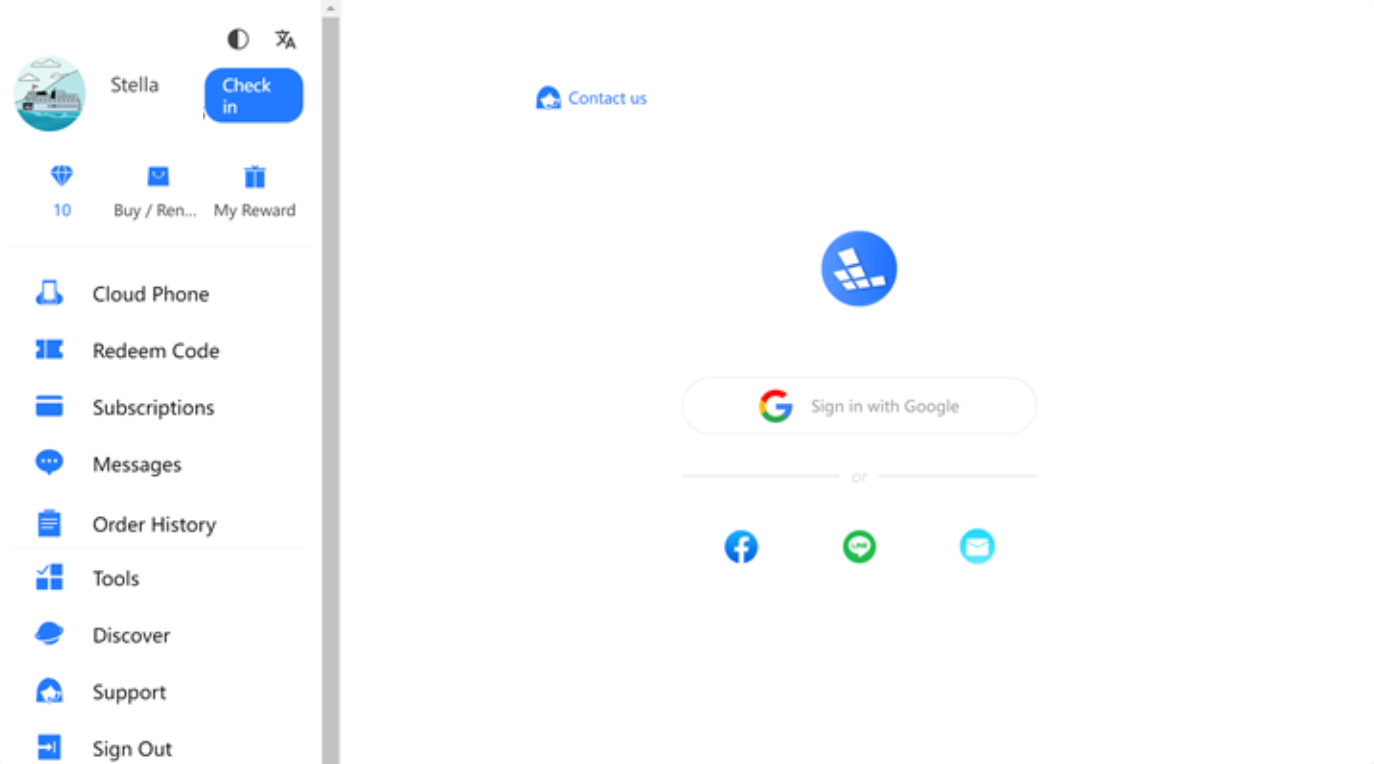
3.Set Up Your Cloud Phone: Follow the on-screen instructions to set up your cloud phone. You can choose from a range of device models to suit your needs. The customization options ensure that your cloud phone is tailored to your preferences.
4.Install Your Games: Once your cloud phone is set up, use the Google Play Store to download and install your favorite Android games and apps. The installation process is similar to that on a physical Android device, making it familiar and easy to navigate.
5.Start Playing: Launch your games from the cloud phone’s home screen and start playing with zero lag and high performance. The seamless integration with cloud servers ensures that you have a smooth and enjoyable gaming experience.
Conclusion
Ready to enhance your gaming experience? Don’t wait any longer! Download Redfinger today and take advantage of our special offer – new users get a free 6-hour trial to explore all the features and benefits. With Redfinger, you can enjoy seamless gaming on the cloud without worrying about battery life or device limitations. Click here to download now and start your cloud gaming journey!
By understanding and leveraging PlayStation Cloud Gaming along with Redfinger, you can truly unlock the full potential of cloud gaming, enjoying the best of both worlds. Whether you're a hardcore gamer or a casual player, these platforms offer unparalleled flexibility and convenience.
