Understand the comprehensive battle royale guide for PUBG: Battlegrounds!
PUBG: Battlegrounds is the premier battle royale game developed and published by PUBG Studios. It has attracted countless players with its realistic graphics, intense and exciting combat, and a variety of strategic gameplay elements. In the game, players need to constantly gather weapons and equipment, engaging in fierce competition against other players. PUBG: Battlegrounds is meticulously crafted using the Unreal Engine 4, though this also means that the game has relatively high system requirements.
A relatively new mid-to-high-end smartphone is required for smooth operation, such as devices equipped with Snapdragon 855 processors or higher, and at least 8GB of RAM. To barely access the game, a processor like the Snapdragon 625 or its equivalent is minimally required, along with more than 2GB of RAM. It is precisely due to these high configuration requirements of PUBG: Battlegrounds that many players face limitations in enjoying the game because of their hardware. The emergence of Hongzhishou Cloud Phone offers a new solution to this issue. From the lowest to the highest configurations, varying levels of hardware determine the difference in gaming experience. But don't worry, Redfinge Cloud Phone can perfectly solve these problems for players.

What is Redfinger Cloud Phone?
Redfinger Cloud Phone is not a traditional mobile phone but a virtual phone service based on cloud computing technology. Redfinger Cloud Phone provides players with a 24/7 gaming experience and device emulation. It migrates the computing and storage functions of a phone to cloud servers, allowing users to access it via an internet connection. This is a 100% native Android emulator that also supports live streaming, interactive entertainment, social media, smart hosting, and personal smartphones.
Why can Redfinger Cloud Phone enable ordinary phones to play PUBG: Battlegrounds without being constrained by hardware limitations?
Redfinger Cloud Phone runs and processes games on powerful cloud-based servers. This means that regardless of whether the player is using a device with lower specifications or an ordinary phone, as long as there is a stable internet connection, they can smoothly run hardware-intensive games like PUBG: Battlegrounds. Redfinger Cloud Phone significantly reduces the burden on local devices, allowing players to experience PUBG: Battlegrounds anytime and anywhere without being limited by hardware, thus reducing the cost of gaming.
How to download the Redfinger Cloud Phone app and complete registration?
- Android device
Open the Google Play Store, search for the keyword "Redfinger," then click "Install" to directly install the Redfinger application on your phone. Users can also obtain the Android APK from the official website and install it on their phone. - Windows
Open your browser on your computer, go to the official Redfinger website, click on "Products" and select "Windows." After the download is complete, a window will pop up automatically; click "Run Anyway" to successfully install it. - Web
Use browsers such as Chrome, Safari, or Firefox to visit the Redfinger website to register or log into your Redfinger account. Click on the "Try Redfinger" button on the official website and log into your Redfinger account. If you are a new user and do not yet have a Redfinger account, please use your Gmail or Line account to complete the registration process. - Complete registration
After the download is complete, open Redfinger on any platform and follow the prompts to log in or complete registration using Google, Line, or Facebook. Once registration is completed, you can start using the cloud phone!
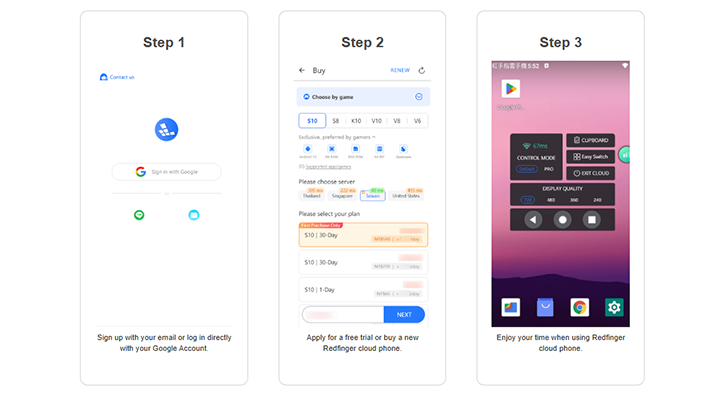
How to complete the download of PUBG: Battlegrounds in Redfinger?
- Within the Redfinger Cloud Phone app, users can download the PUBG: Battlegrounds regional server and PUBG: Battlegrounds International Version through the following two methods.
Complete the download of PUBG: Battlegrounds on Google Play.
Since Redfinger Cloud Phone is a 100% native Android emulator, users can directly open the Google Play Store within Redfinger Cloud Phone, search for "PUBG: Battlegrounds," and click to download and install it.
Complete the download of PUBG: Battlegrounds via the built-in store. - Redfinger Cloud Phone has a built-in store where users can directly download the PUBG: Battlegrounds International Version or other versions. Users can also search and download other games from this store.
Install PUBG: Battlegrounds APK through an external device
Download the PUBG: Battlegrounds International Version APK file from the official website.
Log into Redfinger Cloud Phone.
Find and click on the "Tools" option, and in the menu, select "Upload File" to choose the PUBG: Battlegrounds APK.
After the upload is complete, switch to the file manager in Redfinger Cloud Phone, find the PUBG: Battlegrounds APK file you just uploaded, and install it.
Tip: Since Redfinger Cloud Phone is an Android device emulator, you can only choose the Android version of PUBG: Battlegrounds to download.
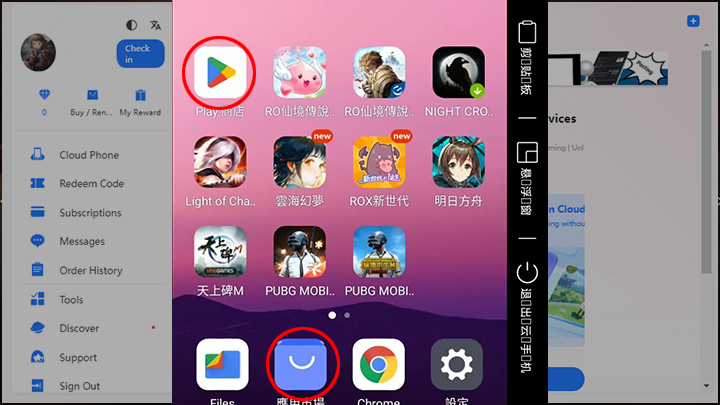
Recommendations and Gameplay Tips for PUBG: Battlegrounds
PUBG: Battlegrounds is a realistic battle royale shooting game. At the end of each match, players earn in-game currency, points, and the honor of first place based on their survival time, damage dealt, and the number of enemy players they eliminate.
The initial parachute drop location determines the resources and safety level you'll have early in the game. Popular spots like the military base and P City are rich in loot but fiercely competitive; remote areas are safer but offer fewer resources. Therefore, it's crucial to collect weapons, ammunition, protective gear, and medical supplies efficiently. Understanding the performance and appropriate scenarios for various weapons, prioritizing the acquisition of weapons that suit your style, and ensuring you have enough ammo and medical supplies for combat and recovery is essential.
Players should prioritize assault rifles and submachine guns over sniper rifles unless in specific close-range situations. This requires a smooth network connection for quick responses in the game. Since cloud phones rely on data transmission, ensuring a stable and fast network connection is vital. Wi-Fi connections are generally more reliable than mobile data, so avoid playing in areas with poor signal strength.
In squad mode, close cooperation with teammates is key to winning. Define roles such as attacker, sniper, and medic, communicate enemy positions and tactical plans promptly, and support and cover each other. Players also need to learn how to use terrain and environment for cover and ambush. Hide in buildings, behind hills, or in grass to observe enemy movements and launch surprise attacks.

Simulating PUBG: Battlegrounds on PC
Although the official version only allows for the Android download of PUBG: Battlegrounds and does not offer a PC version, Redfinger Cloud Phone supports both Android and Windows platforms with interoperable data. Users can run PUBG: Battlegrounds on the Windows version of Redfinger to achieve an effect similar to a PUBG: Battlegrounds PC edition. Using the PC version of PUBG: Battlegrounds simulated by Redfinger, users don’t have to worry about being banned for cheating or losing access to their game after a device failure!
Multiple Versions of Android Ecosystem Available with Redfinger
Redfinger Cloud Phone takes into full consideration the diverse needs of users for games and applications, providing a carefully curated selection of different Android versions. No matter what you need, Redfinger Cloud Phone can provide players with suitable options. This flexibility and diversity ensure that users can avoid issues like lagging and crashes caused by incompatible versions, ensuring every operation is smooth and seamless. The virtual devices come with a high degree of customization, delivering an ultimate user experience and guaranteeing the best gaming experience in any scenario.
Effectively Protecting Player Privacy and Security
In today’s digital age, privacy and security have become a primary concern for users. Redfinger Cloud Phone places great importance on this, implementing a series of strict and comprehensive security measures dedicated to creating a safe and reliable environment for users. Every step, from data transmission and storage to processing, is carefully encrypted and protected to ensure that users' personal information and valuable game data remain secure. Whether it’s login credentials, game account information, or precious achievements accumulated during gameplay, Redfinger Cloud Phone protects them all with rigorous security mechanisms.
Redfinger Cloud Phone Also Offers Many Preferential Policies to Users
- Free Trial for 6 Hours
For new users, Redfinger Cloud Phone specially provides a free trial period of up to 6 hours. During these 6 hours, users can experience the various features and smooth operations of Redfinger Cloud Phone, gaining a deep understanding of the gaming and application experience. - Occasional Discount Events
Redfinger Cloud Phone understands users' pursuit of cost-effectiveness and therefore frequently launches a series of diverse promotional activities and highly attractive discounts. Whether it's limited-time discounts, package deals, or promotions during specific periods, Redfinger Cloud Phone is committed to helping users save costs when using the cloud phone service. - Discord Community Activities
Redfinger Cloud Phone also prepares many events for users in the Discord community. Here, users can share gaming insights, exchange tips and experiences on using Redfinger Cloud Phone, and participate in occasional benefit events. These benefits may include limited-time free service hours, exclusive in-game items, or preferential rights for specific applications.
Conclusion
PUBG: Battlegrounds offers players a lot of thrilling battle royale shooting gameplay, but the high hardware requirements of this game prevent some users from experiencing it fully. Redfinger Cloud Phone, with its unique technology and advantages, provides players with a solution to enjoy the game without needing to upgrade to top-tier devices. We hope that all players can make full use of Redfinger Cloud Phone to showcase their skills in PUBG: Battlegrounds and enjoy the joy that the game brings!

