

Envision the following scenario: A person is sitting at their desk, happily sipping coffee, and trying to upload a product update on Facebook the business while attending to customers on Instagram, editing the content of a post for LinkedIn, and scheduling a new post on Twitter for tomorrow all at the same time.
For some readers, it is no wonder they feel the stress. Managing multiple social media accounts is the most exasperating job in the world! This is where a social media account manager comes into play.
In the rest of this article, we will examine the problems that companies face when managing social media accounts, list the leading social media management services and companies, and present you with the smartest tool for managing multiple social media profiles: Redfinger.
But to begin with, why don’t we take a minute and review the fundamentals?
A social media account manager is the person or tool responsible for creating, curating, and publishing content on multiple social media platforms on behalf of a business or an individual. A social media account manager constantly monitors engagement, comments, messages, and performance indicators to ensure alignment with the proper marketing goals.
Social account managers can be called the orchestra's conductors, which is your brand's online presence. Because businesses are now incorporating more than just one social platform, a social account manager ensures all the plates continue to spin from Facebook to LinkedIn, from Twitter to Instagram. Whether you’re managing social media accounts for small businesses or major corporations, the importance of an account manager cannot be overstated.
The digital world is fast-paced, and managing social media accounts for business comes with its unique set of challenges:
Time: Maintaining multiple accounts on the network is time-consuming. Every platform has rules, content formats, and audience expectations. Posting on each platform at the same time takes a serious amount of time.
Consistency: Businesses have to be out there and consistent with the message and branding across the board. But it’s a fine line between consistent and repetitive. Balancing engaging content across multiple platforms without being redundant is an art.
Engagement: With different audiences engaging at different times on various platforms, tracking engagement, responding to messages, and monitoring comments can quickly spiral out of control.
Platform technicalities: Social media platforms' algorithms continuously change, making it challenging to keep up with trends. What worked last month may not work today.
Cost: Such plans are too expensive for small businesses, either by hiring a dedicated account manager or subscribing to premium tools.
Security risks: Multiple accounts carry a higher risk of security breaches, particularly if you manage multiple social media accounts that are spread across different platforms.
Reporting: Every platform has different metrics, making it difficult to keep track of performance information and, hence, the bigger picture.
When businesses can't handle these challenges independently, they often turn to companies that offer managing social media accounts for clients. Here are three of the best companies providing social media account management services:
One of the leading players, Hootsuite, allows you to manage many social media accounts in one spot. It provides a full dashboard for scheduling posts, monitoring conversations, and creating reports, making it easy to manage numerous platforms. Hootsuite's connectivity with over 35 social networks makes it an excellent choice for businesses of any size.
Another popular tool, Sprout Social, assists organizations with multiple account management. Its functions include scheduling, tracking interaction, and providing detailed analytics information. It's ideal for organizations that require a solution to help them manage client social media profiles and monitor audience engagement.
This low-cost platform offers simple features to manage social media accounts for small businesses. It provides post-scheduling, social monitoring tools, and analytical aspects that could ensure your brand is active on these platforms. This simplicity and affordability make it a favorite of startups and small businesses.
If you're looking for the best way to manage social media accounts - Meet Redfinger, the ultimate solution for managing social media accounts seamlessly. Redfinger is a cloud android emulator that allows businesses to easily manage multiple social media accounts, whether you're handling a small business or managing global brands. But what sets Redfinger apart from the competition?
Redfinger offers much more than its usual social media account management services—it's a powerhouse of amazing features that make it stand out.
High-performance: Redfinger uses a high-performance cloud architecture to ensure your social media interactions function quickly and without problems. Say goodbye to slow loading and performance issues.
Connectivity: One of Redfinger's most appealing features is its connectivity with multiple social networks. Whether you use Facebook, Twitter, LinkedIn, or Instagram, Redfinger unifies all networks into a single dashboard, allowing you to seamlessly manage several social media profiles.
Multiple account management: Redfinger lets you manage multiple social network accounts from a simple interface. Forget about repeatedly signing into and out of several accounts. Everything is easily accessible with a few clicks.
Batch operations: Have 50 posts to plan across many platforms? Redfinger's batch operation function allows you to upload and schedule posts in bulk, saving valuable hours.
Ultimate data privacy: Concerned about security? Redfinger uses top-tier encryption and security mechanisms to protect your social media accounts from breaches and illegal access. Your data and customer information will stay confidential – that’s a guarantee!
Redfinger is more than simply a management tool; it's a game changer for companies looking to boost their worldwide presence. Redfinger enables businesses to maintain a 24/7 social media presence without regard to geography by allowing you to manage accounts smoothly from anywhere in the globe. Whether you are managing social media accounts for businesses in Europe, Asia, or the Americas, Redfinger keeps you linked to your audience.
Furthermore, organizations wishing to target foreign markets can rely on Redfinger to handle cultural subtleties across many platforms, resulting in content that connects with viewers globally.
The cherry on top is that Redfinger provides a 6-hour free trial for first-time customers to fully explore its capabilities. It is a free cloud phone choice for starters. Users can get exclusive discounts on top-tier services!
Users may use the Redfinger Windows client, download an Android APK from the official Redfinger website, or install an Android app straight from the Google Play Store. Unfortunately, no iOS or macOS installation packages are currently available. However, you may quickly join up by visiting the website and clicking the "Sign In" button in Chrome, Safari, or Firefox.
Ready to take the dive and optimize your social media management with Redfinger? Here's how you can get started:
Step 1: Create an account on Redfinger
Create an account on Redfinger's official website. Once you've created your account and are ready to start, download and install the Redfinger software on your preferred platform, whether a PC or an Android smartphone.
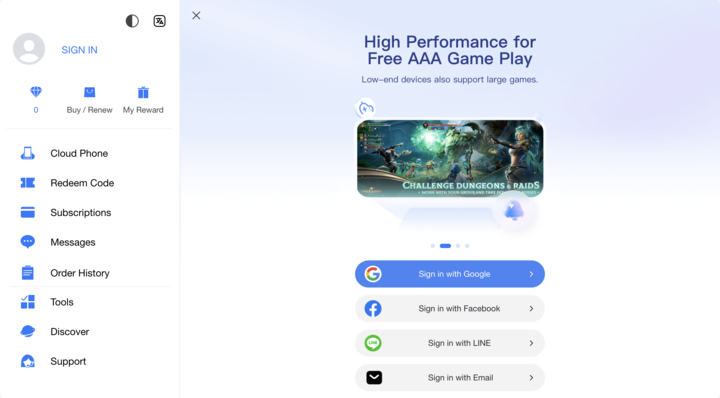
Step 2: Download and install social media apps from the Google Play Store and get started
Now, log into your Google account using Redfinger and download the social media applications you want to manage. Once you're in, connect your Facebook, Instagram, Twitter, and LinkedIn accounts. Redfinger’s easy-to-use interface will guide you through the process.
Step 3: Manage multiple accounts at once!
Redfinger's batch content functionality allows you to plan and schedule your postings. You may plan postings days, weeks, or even months in advance, ensuring that your company remains consistent and engaged with its target audience.
Watch your audience's reactions to your postings in real-time. Redfinger's dashboard enables you to reply to messages, comments, and mentions across all platforms, ensuring you never miss a beat.
Redfinger is more than just a tool; it's a social media powerhouse built to help you succeed. Exclusive incentives for new customers include cheaper membership rates, longer free trial periods, and access to premium services such as sophisticated analytics and priority assistance. Businesses that use Redfinger will save time and money while also obtaining a significant advantage over competitors who are still navigating individual accounts.
Managing many social media accounts does not have to be a daunting chore. Whether you work alone or manage a worldwide company, employing smart tools like Redfinger may transform how you manage your social media presence. Redfinger enables businesses to easily interact with their audience by managing social media accounts for customers and streamlining content generation. Why juggle when you can thrive?
Yes, having numerous social media accounts for various purposes, such as personal and business usage, is fine. Tools like Redfinger can help you handle them more effectively.
You can manage many accounts, including managed social media accounts, using specialist tools like Redfinger. These tools offer high performance, compatibility, batch operations, and secure data privacy, easing account administration.
Yes, Instagram users may have up to five profiles registered on the same device, making it simple to move between them without signing out.