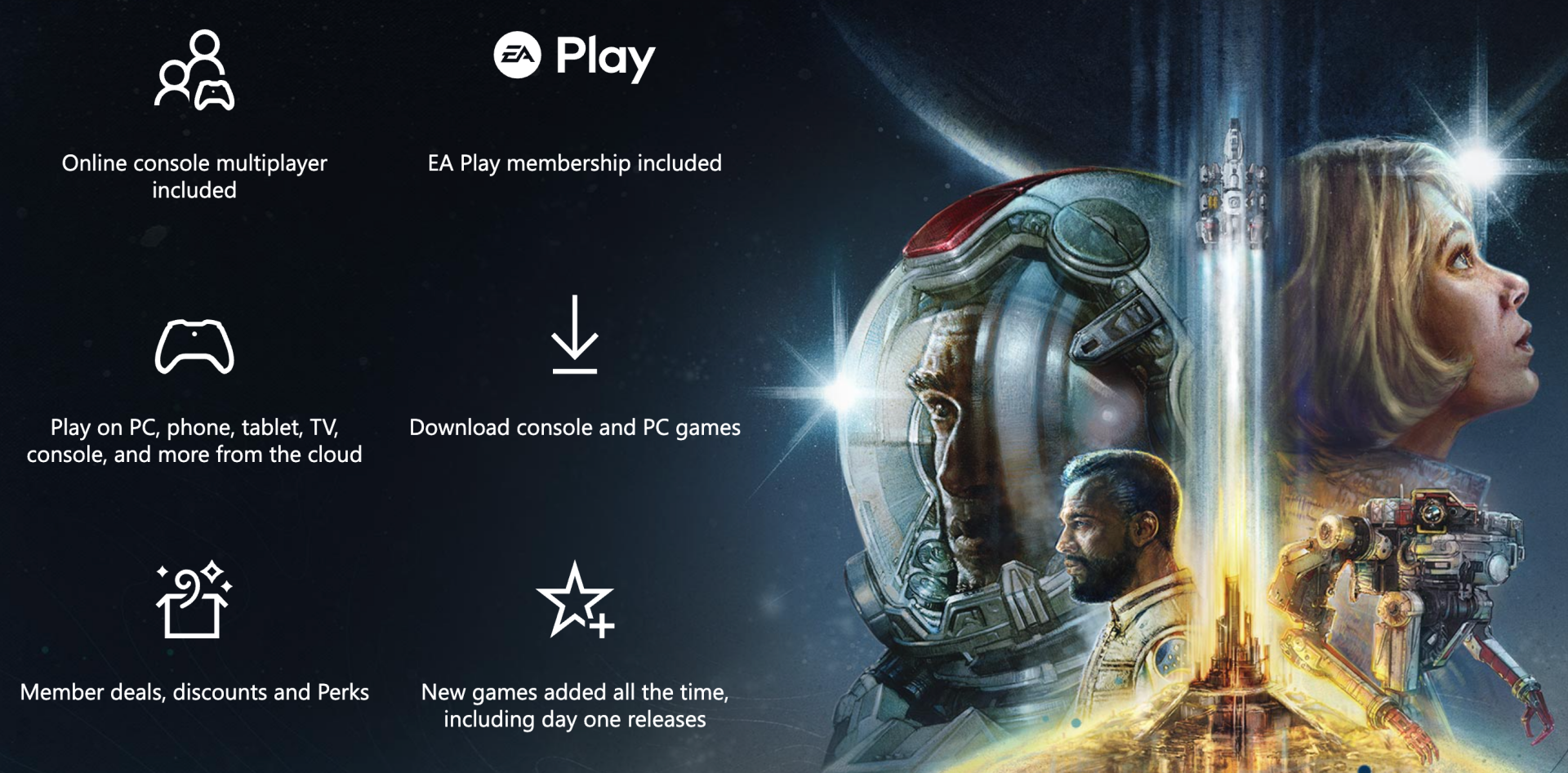Experience Top Cloud Gaming: Xbox Cloud Gaming and Redfinger Solutions
What is Xbox cloud gaming?
Xbox Cloud Gaming, formerly known as Project xCloud, is Microsoft's cloud gaming service that allows users to play Xbox games on various devices without the need for a console. By streaming games directly from the cloud, players can enjoy high-quality gaming experiences on their Xbox, PC, Mac, iPad, and iPhone.
Xbox Cloud Gaming offers several standout features that make it an appealing option for gamers:
-
Cross-Platform Compatibility: Xbox Cloud Gaming supports a wide range of devices, including Xbox consoles, PCs, Macs, iPads, and iPhones. This flexibility ensures that gamers can enjoy their favorite titles no matter what device they have at hand.
-
Instant Access to Games: With Xbox Cloud Gaming, there's no need to download large game files. Players can stream games directly from the cloud, allowing for instant gameplay.
-
Xbox Game Pass Integration: Xbox Cloud Gaming is integrated with Xbox Game Pass Ultimate, giving subscribers access to a vast library of games. This integration provides a significant value for gamers looking to explore new titles without additional costs.
Pros:
-
Convenience: Xbox Cloud Gaming eliminates the need to download or install games, allowing you to start playing instantly. This is particularly beneficial for gamers with limited storage space on their devices.
-
Versatility: You can play on multiple devices, from Xbox consoles to PCs, Macs, iPads, and iPhones. This means you can continue your gaming experience seamlessly across different platforms.
-
Cost-Effective: With a subscription to Xbox Game Pass Ultimate, players get access to a vast library of games at a relatively low monthly cost. This subscription includes access to Xbox Cloud Gaming, making it an excellent value for gamers.
Cons:
-
Internet Dependence: Xbox Cloud Gaming requires a stable and fast internet connection for a smooth experience. Slow or unstable connections can lead to lag and disrupt gameplay.
-
Limited Availability: Xbox Cloud Gaming is not available in all regions, which may limit access for some users. It's essential to check if your location is supported before subscribing.
-
Potential Lag: Cloud gaming can sometimes suffer from latency issues, affecting gameplay quality. This can be particularly problematic in fast-paced games where quick reactions are crucial.
How to get Xbox cloud gaming download?
To get started with Xbox Cloud Gaming, follow these steps:
1.Subscribe to Xbox Game Pass Ultimate: Visit the Xbox website and subscribe to Xbox Game Pass Ultimate. This subscription is required to access Xbox Cloud Gaming.
2.Download the Xbox App: Depending on your device, download the Xbox app:
-
Xbox cloud gaming for PC: Visit the Microsoft Store to download the Xbox app.
-
Xbox cloud gaming for Mac: Use a browser to access Xbox Cloud Gaming through the Xbox website.
-
Xbox cloud gaming for iPad and iPhone: Download the Xbox app from the Apple App Store.
3.Log In: Open the app and log in with your Microsoft account.
4.Select a Game: Browse the library and select a game to start playing.
5.Connect a Controller: For the best experience, connect an Xbox controller via Bluetooth. This will ensure you have precise control and a familiar gaming experience.
User reviews and common questions
User Reviews: Many users praise Xbox Cloud Gaming for its convenience and extensive game library. They appreciate the ability to play high-quality games on various devices without needing a powerful console. However, some users note that the experience can vary based on internet speed and stability.
Common questions:
-
Can I play Xbox Cloud Gaming on PC? Yes, simply download the Xbox app from the Microsoft Store. This allows you to stream games directly to your PC, providing a console-like experience on your computer.
-
Is Xbox Cloud Gaming available on Mac? Yes, you can access it through a web browser. This makes it easy for Mac users to enjoy Xbox games without needing a dedicated console.
-
What is the price of Xbox Cloud Gaming? It's included with the Xbox Game Pass Ultimate subscription. This subscription also provides access to a vast library of games and other benefits, making it a cost-effective option for gamers.
Limitations of Xbox Cloud Gaming
While Xbox Cloud Gaming offers many benefits, there are some limitations to be aware of:
-
Internet Requirements: A high-speed internet connection is necessary. Slow or unstable connections can result in lag or dropped sessions, disrupting the gaming experience.
-
Device Compatibility: Not all devices are supported. Ensure your device meets the requirements listed on the Xbox website before attempting to use Xbox Cloud Gaming.
-
Regional Availability: Xbox Cloud Gaming is not available in all regions. Check if your location is supported before subscribing to avoid disappointment.
-
Latency Issues: Some users experience latency, which can affect the responsiveness of the game. This is especially problematic for fast-paced games that require quick reflexes.
-
Game Library Limitations: While the library is extensive, not all Xbox games are available on the cloud platform. This means some popular titles may not be accessible through Xbox Cloud Gaming.
-
Subscription Costs: Although cost-effective, the subscription fee might be a barrier for some users. It's essential to weigh the benefits of Xbox Cloud Gaming against the cost to determine if it's the right option for you.
Redfinger: The ultimate cloud gaming solution
Redfinger is another prominent player in the cloud gaming market, offering a robust alternative for gamers. Here's why Redfinger stands out:
-
High Performance: Redfinger provides a smooth and lag-free gaming experience, even on lower-end devices. This makes it accessible to a broader audience, including those with less powerful hardware.
-
Affordable Pricing: Redfinger offers competitive pricing plans, making it accessible to a wider audience. This ensures that more gamers can enjoy high-quality cloud gaming without breaking the bank.
-
Cross-Platform Support: Redfinger supports multiple platforms, including H5, Android, Windows, and web usage. This versatility ensures that you can enjoy your favorite games on various devices.
-
Cloud Gaming: Play Android games in the cloud with high performance and low latency. Redfinger's cloud infrastructure ensures a smooth gaming experience, even on less powerful devices.
-
Privacy Phone: Use Redfinger as a secondary phone for privacy and security. This feature is particularly useful for users who want to keep their personal and professional lives separate.
-
Entertainment Media: Stream media content seamlessly. Redfinger's cloud environment supports high-quality streaming, making it a great option for entertainment.
-
Device Simulation: Simulate various Android devices for testing purposes. This feature is beneficial for developers and testers who need to test apps on different configurations.
-
Social Media Marketing: Manage multiple social media accounts efficiently. Redfinger's cloud capabilities make it easy to handle multiple accounts without switching devices.

Users consistently recommend Redfinger for its reliability, performance, and cost-effectiveness. Many users have found Redfinger to be a better overall experience for their needs, praising its smooth performance and easy-to-use interface.
Unique services and discounts
Redfinger provides several unique services and offers periodic discounts, especially for new users. Some of the standout features include:
-
Data Security: Ensures your data remains private and secure in the cloud. Redfinger's robust security measures protect your information from unauthorized access.
-
Cross-platform support: Access your virtual phone on various platforms, including H5, Android, Windows, and web. This ensures you can enjoy a seamless experience across different devices.
-
Special discounts: New users often receive promotional offers, making it even more affordable to get started with Redfinger. These discounts can significantly reduce the initial cost of using the platform.
-
Resource efficiency: Use Redfinger without draining your device's resources. The cloud-based nature of Redfinger ensures that your local device remains free for other tasks.
-
24/7 access: Access your virtual phone anytime, from anywhere. This ensures you can stay connected and productive no matter where you are.
-
Customer support: Redfinger offers excellent customer support to assist with any issues. The support team is responsive and knowledgeable, ensuring problems are resolved quickly.
Conclusion
In conclusion, while Xbox Cloud Gaming offers a solid cloud gaming experience, Redfinger is a superior option for many users. Its high performance, affordability, and flexibility make it the ideal choice for cloud gaming and other applications.
Download Redfinger today and experience the future of cloud gaming. With its unique features and competitive pricing, Redfinger is the best choice for gamers and users looking for a reliable and efficient cloud-based solution.
By choosing Redfinger, you'll enjoy a smooth and responsive gaming experience, seamless cross-platform support, and additional benefits like privacy phone functionality and resource efficiency. Whether you're a gamer, a developer, or someone who needs a reliable cloud-based phone solution, Redfinger has you covered.
Get Started with Redfinger Today!
Ready to take your gaming and mobile experience to the next level? Download Redfinger now and see for yourself why so many users prefer it over other cloud gaming solutions. Visit our website and take advantage of our special discounts for new users. Don't miss out on the future of cloud gaming—join the Redfinger community today!
For more information and support, check out our FAQs or contact our customer service team. We're here to help you get the most out of your Redfinger experience. Happy gaming!