Beginners' Guide | How to Download and Enjoy Ragnarok X Next Generation on PC & Mac 2023
The second anniversary of the popular MMORPG Ragnarok X Next Generation is around the corner. Looking back, adventurers may know that Ragnarok X Next Generation kicked off on April 23, 2021, across Southeast Asia countries/regions. Amid this meaningful anniversary, adventurers will be able to enjoy Ragnarok X Next Generation on PC following the official debut on PC this June.

As per the latest announcement released on the official Facebook page, this well-known MMORPG will release its PC version on June 17, “This is PC Version news from Kafra! The APK that we have released recently. We have received a lot of positive feedback from adventurers, so our team has also hurried the production progress from the PC side! ROX team finally decided to officially open the PC version on June 17th for adventurers to experience.”
With the upcoming release of Ragnarok X Next Generation on PC platform, adventurers will have the opportunity to delve into the captivating world of ROX, filled with breathtaking adventures, enchanting landscapes, and mesmerizing creatures in Midgard. This transition to PC opens up new possibilities, allowing players to harness the full potential of their powerful graphics cards while simultaneously reducing the processing power required to run the game.
At the time being, adventurers are possibly prone to enjoy Ragnarok X Next Generation on PC using Android emulators like Redfinger Cloud Phone in that it has become an essential tool for developers and enthusiasts alike, providing a flexible and convenient way to experience Android applications and games on various platforms, including PC and Mac.
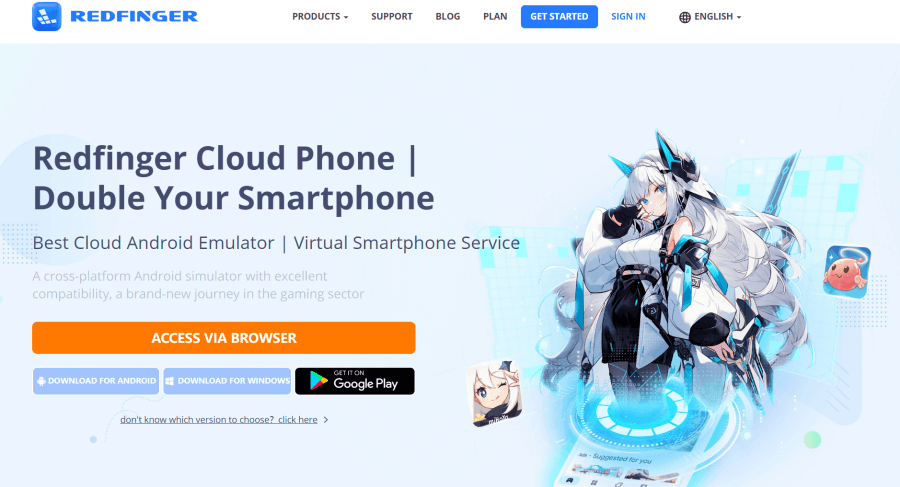
It should acknowledge that the performance and compatibility of Android emulators can vary based on the specific software and hardware configuration. Nonetheless, by utilizing an Android emulator such as Redfinger Cloud Phone, the concern can be alleviated. Through the acquisition of a suitable plan, adventurers can enjoy Ragnarok X Next Generation on PC & Mac without limitations on device specifications, including those with lower-end hardware capabilities. Steps to enjoy Ragnarok X Next Generation on PC & Mac are listed below adventurer should follow:
1. Search REDFINGER in Google Play and download the app (Redfinger iOS users are able to access redfinger cloud phone via the browser in the official website)
2. Complete sign-in steps to access the Redfinger cloud smartphone.
3. Look for Ragnarok X Next Generation in the search bar in REDFINGER APP Store.
4. Download and install the game in Redfinger.
5. Run and enjoy playing Ragnarok X Next Generation on PC & Mac with the Android emulator.
Please note that no specific information is available regarding the utilization of multiple accounts or the inclusion of advanced graphics settings in the PC version. Stay tuned for further updates as we continue to share more details.

