

As a new game mode, cloud games have appeared in our lives. Cloud game is a new game mode based on cloud computing technology, its operation and processing no longer depend on the player's local hardware equipment. Players are connected to the Internet and can-do things directly in the cloud, be it a computer, phone or tablet.
Cloud gaming breaks the rigid requirements of traditional games for hardware configuration. In the past, gamers often had to constantly upgrade their computer hardware in order to play games. Now, as long as there is a stable network connection, even a relatively low-end device can enjoy a perfect gaming experience. This saves costs for players and greatly lowers the barriers to entry.
As a common device for many users, iOS devices have also become the target group for most people to need cloud games. Cloud gaming iOS devices allow players to play games anytime, anywhere. As long as the player's iOS device has an Internet connection, the game can be opened at any time.
Next, we will introduce the top five iOS cloud gaming services that excel in terms of game lineup, performance and user experience.
Nware is a relatively new platform for high-quality cloud gaming iOS experiences. In recent years, Nware has rapidly developed into a relatively well-known platform for cloud gaming iOS.
It not only provides a rich selection of games, but also brings players extremely high graphics quality and low latency fluency. Players have a clearer game screen and operating experience. In addition, Nware is constantly updating and expanding the variety of games.
However, Nware may have some limitations in terms of service coverage, resulting in some areas of connection stability to be improved. Being relatively new, it may not have the same level of community and user support that some of the more established platforms have.
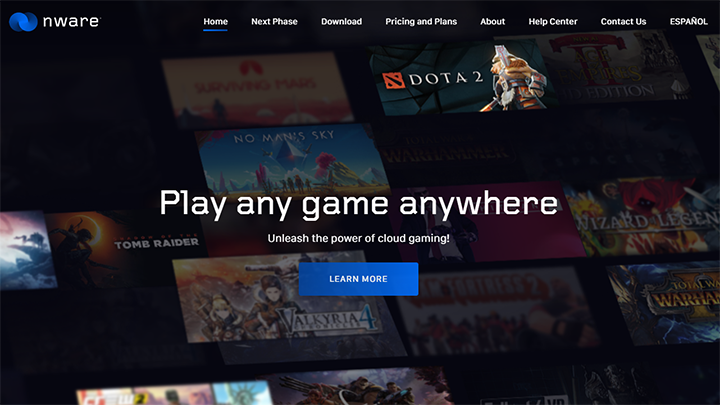
Boosteroid has more time and experience in the field of cloud games, and gradually gained players' attention due to its continuous improvement of service and technical support. Boosteroid offers users a variety of game packages to suit different budgets and games. It continues to expand its game content to bring users a richer and more diverse selection of games.
Boosteroid is relatively cheap and many users are willing to take it. At the same time, it supports a variety of devices, including cloud gaming iOS, where the gaming experience can be smoothly played.
While Boosteroid has worked hard to scale its game and partnered with a number of high-profile developers to launch exclusives or debuts, it may not be able to match some of the larger platforms. And his requirements for the network are also relatively high.
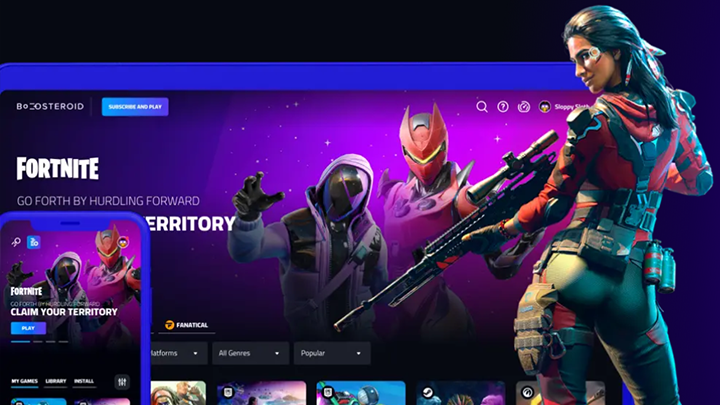
GeForce Now is a streaming service launched by the well-known manufacturer Nvidia, and its technical support is a very important point. Players can use the service to stream some of their own game library games to the cloud to play. The service works with a number of game publishers, so it offers a wide and up-to-date selection of games for iOS cloud gaming.
At the same time, with Nvidia's strong technical advantages, GeForce Now is able to provide players with outstanding graphics performance and fluency, ensuring a high-quality gaming experience for iOS cloud gaming.
However, GeForce Now may experience queues during peak hours, which may be inconvenient for some users. In addition, the use of this service requires high network bandwidth, and in poor network conditions, it may affect the user's iOS cloud gaming experience. So, users need to consider the environment when choosing this cloud gaming service.

Xbox Cloud Gaming is an important part of Microsoft's Xbox ecosystem. Through Microsoft's strong resources and technical strength, it provides players with a new gaming experience. By playing games on the Xbox series of consoles in the cloud, players can enjoy seamless fun and continue to play on different devices, including cloud gaming for iOS. In addition, because Microsoft has a strong server infrastructure, Xbox Cloud Gaming is able to provide a stable and reliable connection service with low latency for cloud gaming for iOS.
However, Xbox Cloud Gaming's service only supports certain Microsoft devices and operating systems, which can limit the experience for some users. At the same time, in some cases, the game library may be affected by copyright and partnership factors, which may prevent some popular games from being released in time. Gamers need to think carefully about their needs when choosing Xbox Cloud Gaming for iOS." Looking for an Xbox cloud gaming download? Read on for the details.
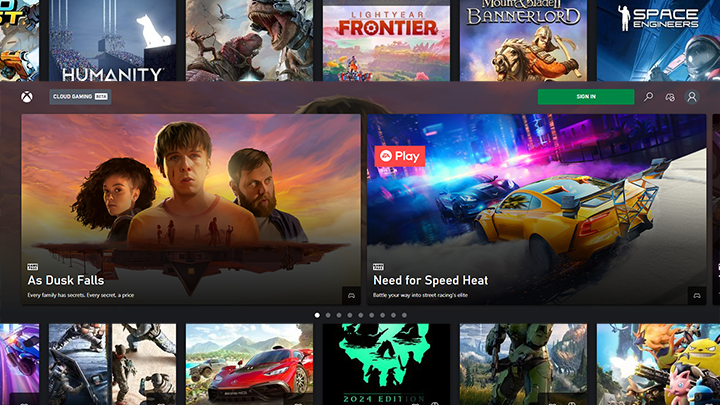
Blacknut is a company with its own characteristics and user base in the cloud gaming market. It is mainly focused on providing suitable game content for families and children, and providing a safe and fun game environment for players. In addition to providing a safe gaming environment for families to share and children to play, Blacknut also caters to the needs of different user groups by classifying and recommending games for different age groups.
Still, Blacknut doesn't have enough games. Players sometimes can't get the games they need from the platform. At the same time, Blacknut has some gaps in quality when dealing with demanding games compared to other cloud games.
Each of these five cloud game platforms has its own characteristics and advantages, but there are also some areas that need to be improved and perfected. In fact, Redfinger can avoid some of the above areas in many ways. On the iOS device using the Redfinger cloud mobile phone is also a good choice.
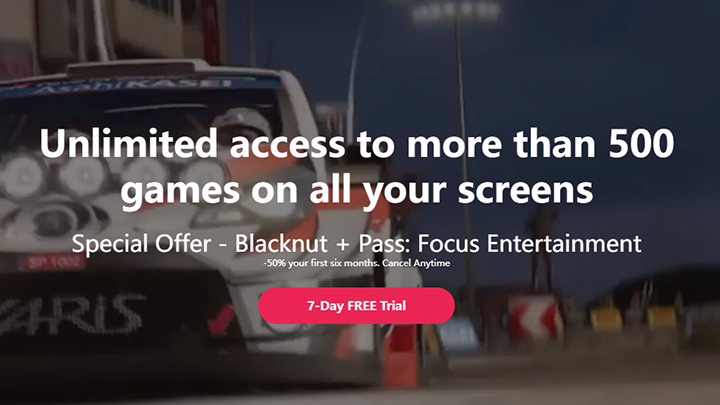
Redfinger operates fully on the cloud, differing from traditional Android emulators that rely on local hardware performance. It does not consume any of the user's device hardware resources. With its powerful cloud computing capabilities, even low-end devices can seamlessly enjoy high-performance applications and games over the network.
Redfinger cloud phone offers 24/7 gaming experience and device emulation with 100% native Android emulator on the cloud server. Besides, it can be used for live streaming and interactive entertainment, social media marketing, smart hosting, private mobile phones, and more.
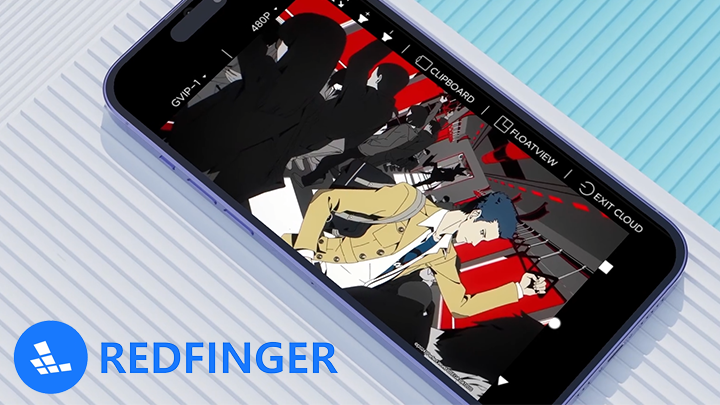

Most users choose to use cloud gaming on iOS devices. And Redfinger is a great choice. Redfinger's compatibility with iOS devices is a good fit. It's easy and convenient for users to use the cloud phone directly on safari, and both novice and experienced users can quickly get started. And Redfinger can help users improve efficiency and reduce device consumption. Finally, Redfinger has regular activities to make the experience better for every user.