

Cloud game is a new game mode based on cloud computing technology. In fact, the operation and processing of the game no longer rely on the player's local hardware equipment, but on the cloud server to complete. With a stable network connection, players can enjoy a high-quality gaming experience on a variety of terminal devices, such as Mac devices.
With cloud gaming, players can play games on Mac devices that were previously only available on high-end game consoles. For Mac users, it may not be possible to play some popular games because of some limitations in the game performance of Mac devices. But the advent of cloud gaming services has changed that. But now Mac users can also get a gaming experience through cloud gaming services.
Cloud gaming on Mac devices also allows players to start the game at any time. Cloud gaming not only brings convenience to players, but also opens up more possibilities for game developers and publishers.
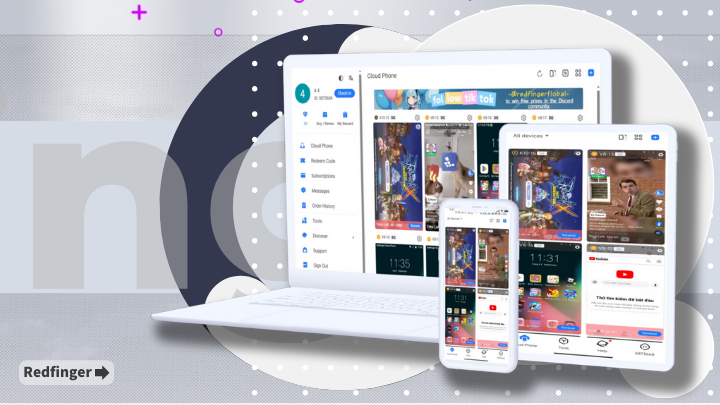
GeForce Now is a cloud gaming service from Nvidia. GeForce Now has been developing in the cloud gaming market for some time, and Nvidia draws on its experience in graphics technology to provide players with high-quality gaming graphics and a smooth experience. Its servers are powerful and provide excellent gaming performance with low network latency. In addition, Nvidia has extensive game library support, including many popular PC games.
In the continuous expansion and update, GeForce Now cloud gaming service has gradually improved the lack of server coverage in some areas. In addition, it has improved the situation of waiting in line when there are many players. At the same time, a lot of efforts have been made in terms of user experience, such as adding social features, improving audio effects, and so on.
However, it should be noted that in some specific areas, there are still some limitations when the server coverage is not comprehensive enough and there are many players waiting in line. In addition, there are some inconveniences in user interface design and operation mode.

Xbox Cloud Gaming is part of Microsoft's Xbox ecosystem. Xbox has a lot of games and strong technical support, so Xbox Cloud Gaming is better known in the cloud gaming space. With a rich variety of game content, Xbox provides players with a more convenient and excellent gaming experience.
Because of the high integration with the Xbox console and Windows system, players can change the game progress at any time on different devices. At the same time, Xbox has many exclusive boutique game resources, such as the "Halo" series, "Forza" series, and so on are loved by players. These unique features give Xbox a distinct advantage on the cloud platform and enable more players to engage with it.
However, its high network requirements are one of the problems of cloud games at present, and when the network signal is unstable, it may affect the smooth play of players. In addition, there are also problems such as network connection difficulties in some areas or under special circumstances.
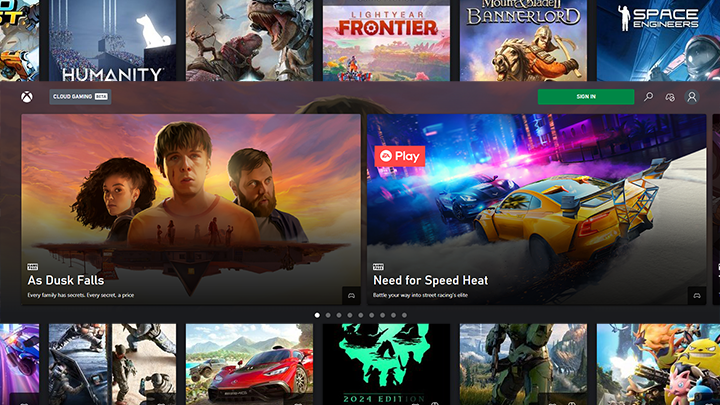
START Cloud Game is Tencent's future-oriented cross-terminal game platform. WeGame integrates the START for Windows component and supports interworking between cloud games and local game accounts to provide cloud game services for users in multiple regions. Some users can choose to run the game as a cloud game in WeGame to participate in the formal experience or test of the game.
It supports multiple terminals including Win, Mac, TV and Android, allowing players to play anytime, anywhere. Games run on Tencent's servers, allowing users to play games that require hardware without the need for high-end hardware.
However, due to technical limitations, the picture quality details and operation latency of cloud games will still be slightly different from local games. And most of the games currently included are their own development or agency works. The most important thing is that long-term use needs to pay a large fee to open a membership.
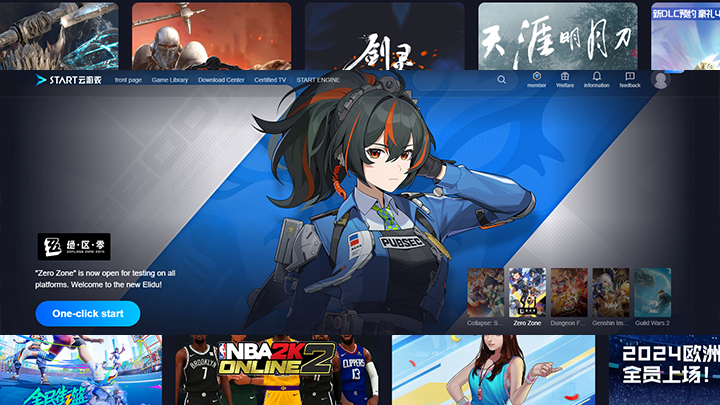
Shadow is a unique cloud gaming service. It is mainly focused on providing high-performance cloud computing power, so that users can get high-end PC gaming performance on a variety of devices. Through cloud computing, players can get rid of the dependence on hardware configuration, and achieve cross-platform, instant startup and other functions.
Users can adjust the configuration according to their needs. Shadow's online storage and synchronization features also make it easier for players to retain and share data as they switch between devices. At the same time, its cloud server has strong computing power and stability.
However, Shadow is relatively expensive and may be inconvenient for some players. While cloud services bring many conveniences and advanced experiences, the fact that they are relatively expensive cannot be ignored. Especially for those who have limited budgets or only make occasional gaming entertainment purchases, they will rarely choose higher cost services.

Amazon Luna is Amazon's cloud gaming platform. Amazon has entered the cloud gaming market, leveraging powerful cloud computing infrastructure and resources to provide players with a more convenient and efficient gaming experience.
By integrating with other Amazon services, users can enjoy a more diverse selection of subscriptions and seamlessly switch games across different platforms. In addition, Amazon is also committed to expanding the variety of games, introducing more quality content and popular games to meet the needs of players.
However, game content is also a top priority. Amazon Luna has a smaller variety of games than other platforms, and more games need to be added for players.
The above cloud gaming services have some advantages and problems, but there is a more suitable option is Redfinger. Redfinger lets you enjoy Android games and apps right on your Mac device without any downloads. Redfinger can solve many of these problems.
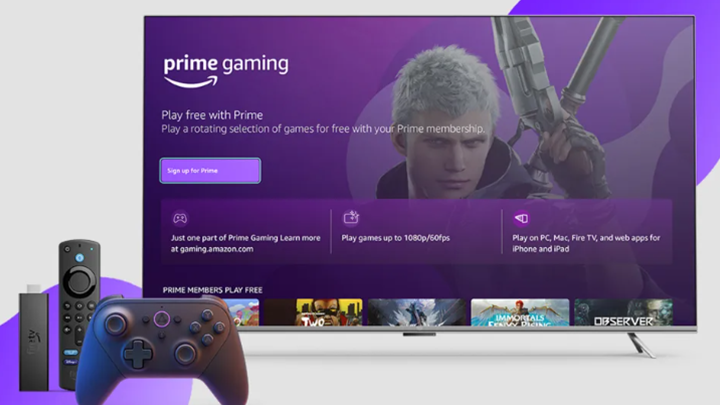
Redfinger cloud phone offers 24/7 gaming experience and device emulation with 100% native Android emulator on the cloud server. Besides, it can be used for live streaming and interactive entertainment, social media marketing, smart hosting, private mobile phones, and more.

Redfinger cloud phones use powerful cloud technology to enable 24/7 online operation. This feature is extremely valuable for users who need to use the device at all times. For example, a financial practitioner who needs to monitor data in real time, or an e-commerce practitioner who is ready to respond to important customer messages at any time, or a gamer who needs to hang up all the time. Redfinger cloud phones are stable and respond to your commands at any time.
So, you can officially start to experience the Redfinger service.
If you hate downloading and installing software on your devices, you might as well try our web app by clicking the ‘Sign in’ via web browsers on your macOS or iOS devices.
On the sign-up page, users will see several ways to sign up, including Google account, LINE, Facebook and Email.These accounts can be registered directly, just follow the prompts to complete it.
In addition, Redfinger cloud phones often offer preferential policies, and users can also have the opportunity to earn free hours. To make it easier for users to use the cloud phone service, Redfinger also provides a Discord community forum for users.
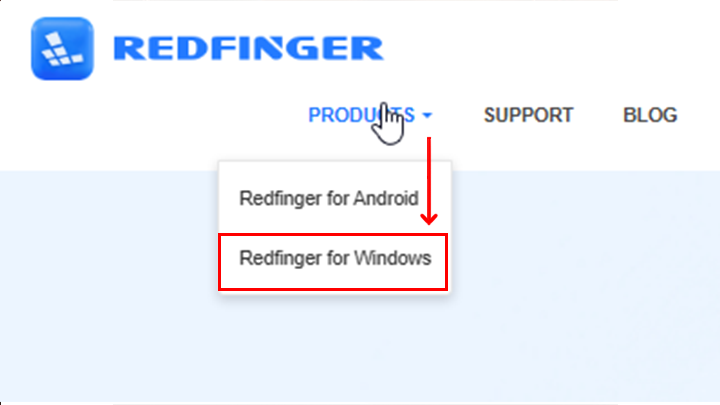
Because of the limitations of Mac devices, users often cannot find applications suitable for Mac to complete their own things. Redfinger can solve these problems and provide users with a good service. Users do not need to go through those complicated operations to easily use the cloud phone. Redfinger also provides a good follow-up service for users, as well as access to the Discord community for events.