Understanding the PS3 Emulators for Android: Choose the Best and Enhance Your Gaming Experience Today!
The PlayStation 3 (PS3) is a home video game console developed by Sony Computer Entertainment. It was released in 2006 as the successor to the PlayStation 2 and was part of the seventh generation of video game consoles, competing with Microsoft's Xbox 360 and Nintendo's Wii. The PS3 was notable for its powerful hardware, including the Cell microprocessor, and its ability to play Blu-ray discs. It also introduced the PlayStation Network (PSN), which allowed for online multiplayer gaming, digital media streaming, and access to the PlayStation Store for downloading games and other content.
What is PS3 Used for?
The PS3 served multiple purposes, primarily as a gaming console but also as a home entertainment hub. It supported high-definition video output, enabling users to watch Blu-ray movies and stream content from services like Netflix and Hulu. The console also had a strong library of exclusive games, including franchises like Uncharted, The Last of Us, and God of War, making it a must-have for many gamers. Additionally, the PS3 could be used for web browsing, social networking, and even as a Linux-based computer with the installation of a different operating system.
What Can PS3 Emulators Do for Us?
A PS3 emulator is software that replicates the PlayStation 3's hardware and operating system, allowing users to play PS3 games on other devices such as PCs, Android smartphones, and tablets. Emulators are particularly useful for gamers who want to experience PS3 games without owning the actual console or those who wish to enhance their gaming experience with additional features like improved graphics, save states, and cheats.
Uses of PS3 Emulators for Android
PS3 emulators for Android can be used for various purposes:
-
Playing PS3 Games on Different Platforms: Emulators allow users to play their favorite PS3 games on platforms other than the original console. This includes PCs, laptops, and Android devices.
-
Enhanced Gaming Experience: Emulators often come with features that can enhance the gaming experience, such as higher resolution, better frame rates, and the ability to use cheats.
-
Game Preservation: Emulators help preserve older games that might no longer be available or compatible with newer hardware.
-
Convenience: With emulators, users can consolidate their gaming library on one device, eliminating the need for multiple consoles.
Top 5 PS3 Emulators to Enhance Your Gaming and App Performance
Here are the top five PS3 emulators currently available, each with its unique features and capabilities:
1. RPCS3
RPCS3 is a renowned PlayStation 3 emulator that has made significant strides in the world of emulation. Since its inception, it has been a favorite among gaming enthusiasts who want to relive their favorite PS3 titles on their PCs. The emulator is known for its continuous development and robust community support, making it one of the most reliable options for PS3 emulation. With a growing library of compatible games and a user-friendly interface, RPCS3 provides a seamless gaming experience for both casual players and hardcore gamers.
Features:
-
Open-source and actively developed.
-
Compatible with over 1000 PS3 games.
-
Supports both Windows and Linux.
-
Offers high customization with multiple settings for graphics, audio, and controls.
Pros:
-
Frequent updates and strong community support.
-
Excellent compatibility and performance.
-
Free to use.
Cons:
-
Requires a powerful PC for optimal performance.
-
Some games may have minor graphical glitches.
2. ESX Emulator
ESX Emulator is a popular choice among gamers looking to play PlayStation 3 games on their PCs. It is designed with a focus on high compatibility and ease of use, making it accessible for users of all skill levels. The emulator supports multiple operating systems, allowing a broad range of users to enjoy their favorite PS3 titles without hassle. With its straightforward setup process and regular updates, ESX Emulator has built a reputation for providing a solid emulation experience.
Features:
-
Known for high compatibility with PS3 games.
-
Supports multiple operating systems.
-
Easy to set up and use.
Pros:
-
Good performance with a wide range of games.
-
User-friendly interface.
-
Regular updates.
Cons:
-
Not as feature-rich as some other emulators.
-
Some compatibility issues with specific games.
3. PSeMu3
PSeMu3 is a versatile emulator that caters to fans of both PlayStation 2 and PlayStation 3 games. Known for its lightweight design and fast performance, PSeMu3 offers a straightforward emulation experience without the need for high-end hardware. The emulator's simplicity and efficiency make it an appealing choice for those who want to enjoy their favorite PS3 and PS2 games with minimal setup. However, while it provides a user-friendly interface and dual compatibility, it may not offer as many advanced features or community support as some other emulators.
Features:
-
Lightweight and fast.
-
Can run both PS3 and PS2 games.
-
Simple user interface.
Pros:
-
Efficient and doesn’t require high-end hardware.
-
Dual compatibility with PS3 and PS2 games.
-
Easy to configure.
Cons:
-
Limited features compared to other emulators.
-
Fewer updates and less community support.
4. PS3F Emulator
PS3F Emulator is a robust tool designed to bring PlayStation 3 gaming to a wide array of platforms, including Windows, Mac, and Linux. This emulator stands out for its extensive game compatibility and frequent updates that continuously enhance performance and stability. With an active development team behind it, PS3F Emulator ensures that users have access to the latest improvements and features, providing a reliable and enjoyable gaming experience. However, users may need a powerful system to run some games smoothly, and they might encounter occasional bugs or crashes.
Features:
-
Supports a wide range of PS3 games.
-
Regularly updated for better performance.
-
Compatible with Windows, Mac, and Linux.
Pros:
-
Good game compatibility.
-
Cross-platform support.
-
Active development.
Cons:
-
May require high system specifications.
-
Occasional bugs and crashes.
5. Mednafen
Mednafen, short for "My Emulator Doesn't Need A Frickin' Excellent Name," is a multi-system emulator that stands out for its versatility and performance. Supporting a wide array of gaming consoles, including the PlayStation 3, Mednafen offers a highly customizable experience tailored for advanced users. Its strong performance and compatibility across different systems make it a go-to choice for those who appreciate a powerful, all-in-one emulation solution. However, its command-line interface and need for manual setup may pose a challenge for beginners, making it more suitable for experienced users who are comfortable with technical configurations.
Features:
-
Multi-system emulator that supports various consoles including PS3.
-
Highly customizable with numerous settings.
-
Command-line interface for advanced users.
Pros:
-
Versatile and supports multiple gaming systems.
-
Highly configurable for experienced users.
-
Strong performance and compatibility.
Cons:
-
Command-line interface can be challenging for beginners.
-
Requires manual setup and configuration.
The ultimate Android emulator for enhanced performace
Aside from PS3 emulators, there are several other notable emulators for different gaming systems. Here are three highly recommended ones:
1. Redfinger
Redfinger is a pioneering cloud-based mobile service designed to bring the full Android experience to users' fingertips, without the need for high-end hardware. By running Android apps and games on the cloud, Redfinger eliminates the constraints of traditional emulation, offering unparalleled performance and accessibility across various devices. This service is particularly beneficial for gamers, developers, and marketers who need a reliable, high-performance platform that operates seamlessly around the clock. With its diverse application scenarios and ease of use, Redfinger is transforming the way users interact with Android applications.
Features:
-
Cloud-based mobile service that allows users to run Android apps and games on the cloud.
-
Supports H5, Android, Windows, and web usage.
-
Offers pay-as-you-go usage and a full range of device models.
Pros:
-
Zero power and data consumption since everything runs on the cloud.
-
24/7 cloud availability with smooth performance.
-
Suitable for cloud gaming, privacy phone, and social media marketing.
Cons:
-
Requires a stable internet connection.
-
Some features might have a learning curve for new users.

Redfinger: Your Ultimate Choice: Redfinger is your ultimate choice for a seamless and efficient cloud-based mobile experience. Whether you're into gaming, app testing, or social media marketing, Redfinger offers unmatched performance and convenience.
2. BlueStacks
BlueStacks is a well-known Android emulator that brings the power of Android apps and games to PC and Mac users. Renowned for its user-friendly interface and robust features, BlueStacks has become a favorite among gamers and developers who seek to enjoy or test Android applications on a larger screen with enhanced controls. Its seamless integration with Google Play and advanced functionalities like multi-instance and key-mapping make it a versatile tool for various use cases. With frequent updates and strong community support, BlueStacks ensures a smooth and reliable experience for all its users.
Features:
-
Android emulator that allows users to run Android apps and games on PC and Mac.
-
Features include multi-instance, key-mapping, and integration with Google Play.
Pros:
-
User-friendly interface with easy setup.
-
High compatibility with a wide range of apps and games.
-
Frequent updates and strong community support.
Cons:
-
Requires a moderately powerful PC for optimal performance.
-
Some apps may experience performance issues.
Want to have a try? It's easy to get BlueStacks Downloaded on your device.
3. LDPlayer
LDPlayer is a specialized Android emulator tailored specifically for gaming enthusiasts. Designed to deliver high performance while maintaining low resource consumption, LDPlayer provides an optimized environment for running Android games on a PC. With its customizable controls and multi-instance support, it allows gamers to enjoy a seamless and immersive experience. Regular updates ensure compatibility with the latest games, making LDPlayer a reliable choice for both casual and hardcore gamers looking for a dedicated gaming emulator.
Features:
-
Android emulator designed for gaming.
-
Offers high performance with low resource consumption.
-
Customizable controls and multi-instance support.
Pros:
-
Optimized for gaming with good performance.
-
Supports a wide range of Android games.
-
Regularly updated for better compatibility.
Cons:
-
Limited to Android games and apps.
-
Requires configuration for optimal performance.
How to Download and Use Redfinger
Getting started with Redfinger is simple and straightforward. Follow these steps to download and begin using this exceptional cloud gaming service:
Step 1: Sign up or download for free
Register for a Redfinger account on their website or in the downloaded app for free from the Windows client, Android APK, or Google Play Store.
Register for a Redfinger account on their website or in the downloaded app for free from the Windows client, Android APK, or Google Play Store.
Step 2: Launch the Redfinger and customize the settings
After registering, choose a plan that suits your needs; Redfinger offers various plans with different levels of cloud storage and access. New users can get six hours of free use time upon registration. Existing users can participate in various promotions from time to time. Once you start the cloud phone, you need to make general settings, such as server location, package, device parameters, or other function settings.
After registering, choose a plan that suits your needs; Redfinger offers various plans with different levels of cloud storage and access. New users can get six hours of free use time upon registration. Existing users can participate in various promotions from time to time. Once you start the cloud phone, you need to make general settings, such as server location, package, device parameters, or other function settings.
Step 3: Start your game journey
Now you can access your cloud phone, go to the app store, and download the games or apps you want to play. After the download is complete, you can start using them! Launch the game and enjoy the enhanced performance and features provided by Redfinger. The rest of the operations are no different from those on a physical device.
Now you can access your cloud phone, go to the app store, and download the games or apps you want to play. After the download is complete, you can start using them! Launch the game and enjoy the enhanced performance and features provided by Redfinger. The rest of the operations are no different from those on a physical device.
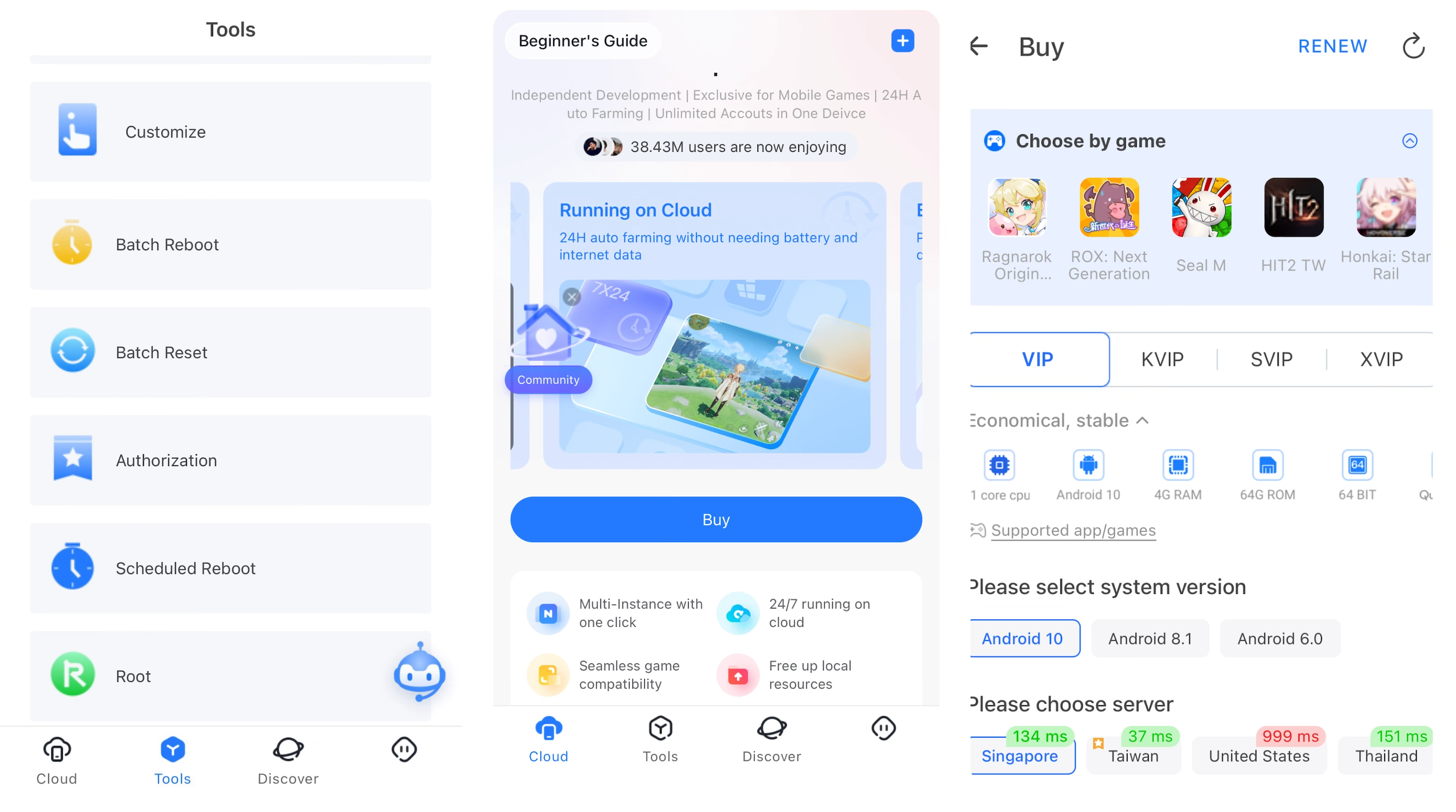
Conclusion
PS3 emulators provide an excellent way for gamers to experience PlayStation 3 games on various platforms. With options like RPCS3, ESX Emulator, PSeMu3, PS3F Emulator, and Mednafen, users can enjoy enhanced gaming experiences and game preservation. Additionally, other notable emulators like Redfinger, BlueStacks, and LDPlayer offer versatile solutions for running Android apps and games on different devices.
For those looking for a cloud-based mobile service, Redfinger stands out as the top choice. Its seamless performance, cloud availability, and diverse application scenarios make it a must-have for anyone seeking a reliable and efficient mobile experience. Download Redfinger today and discover the benefits of cloud-based mobile services for yourself.
Redfinger is your ultimate choice for a cloud-based mobile experience. Whether you need it for gaming, app testing, or social media marketing, Redfinger provides unmatched convenience and performance. Don't wait – download Redfinger now and elevate your mobile experience to the next level.
