

EOS Red has captivated MMO RPG players since its launch, offering a familiar yet distinct gameplay experience. While early game mechanics may be familiar, the post-level 60 content in EOS Red differs significantly from other MMO RPGs. Unfortunately, the game lacks comprehensive guidance on these mechanics, leaving non-spending players struggling to navigate the intricacies of power progression. Therefore, the Redfinger Android emulator platform provides this guide, we aim to provide a systematic approach to help non-spending players understand the mechanics and resource acquisition order after reaching level 60, allowing them to improve their gameplay and easily adapt to the challenges ahead.
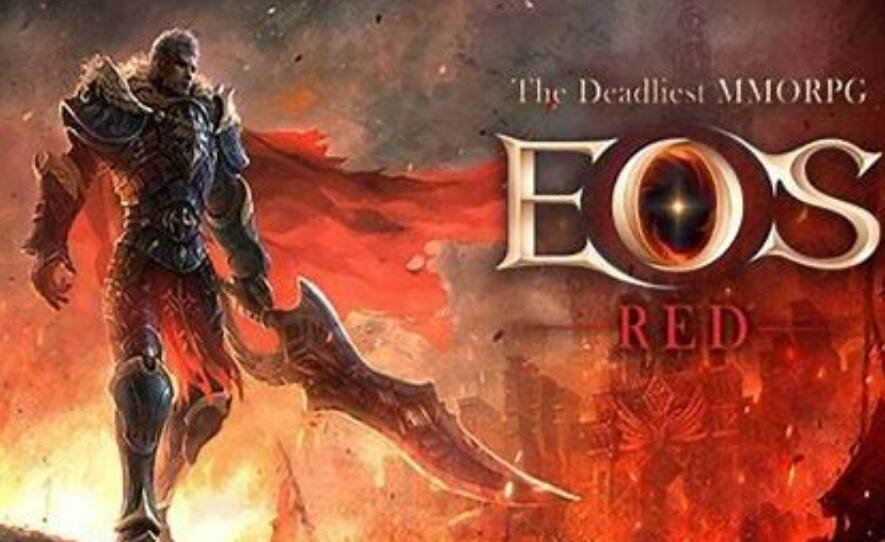
After reaching level 60, everyone's goal, of course, is to improve their combat power, to be able to challenge higher-level bosses, and to kill more people. However, if you are a non-paying or low-paying player, here are the recommended target priorities:
Equipment
The first thing you need to do with white equipment dropped by monsters is to open the illustrated handbook. After opening all the entries in the handbook, you can take them to be decomposed and craft "normal equipment boxes," with a chance of obtaining green and blue equipment. The first thing you should do is to upgrade your weapon to +10 and armor to +9. Basically, meeting this threshold is necessary for you to survive in higher-level areas. Otherwise, you may not be able to withstand the monsters in high-level maps for even three hours.
While preparing to upgrade your weapon to +10 and armor to +9, you can choose areas where monsters drop skills, blue equipment, or soul stones to grind. If you are lucky enough, you may obtain usable blue equipment, allowing you to skip the green equipment stage.
Blue equipment can be obtained through crafting, monster drops, or the trading post. However, collecting the materials required for crafting can be quite difficult. Therefore, it is recommended to focus on areas with good luck while grinding. If you have completed the entries for white equipment in the handbook, the white equipment you obtain can be decomposed to make boxes. There is a low chance of obtaining blue equipment from these boxes, but consider it as chasing a dream.
Skills
Except for basic white skills, all player skills can be obtained in the store, while all other skills must be obtained through monster hunting or through the exchange. The drop rate of skills is very low, so it is strongly recommended to prepare to acquire skills in the exchange using blue diamonds.
When manually using skills, using an emulator is much more convenient than playing the mobile version. On one hand, the LDPlayer emulator has built-in skill buttons, which provides a similar feeling to PC gamers who are used to using keyboard shortcuts to activate skills. On the other hand, "Realm Slaughter" basically doesn't have passive skills, at most it has auxiliary enhancement skills, plus the need to use enhancement items, which actually requires a lot of shortcut keys.
Shortcut keys can be set to switch between one row or multiple rows, but if you are using a mobile device, having multiple rows will occupy a significant portion of the screen. If you need to switch targets and activate skills at the same time, for example, during large-scale battles or boss fights, it will definitely be chaotic and difficult to handle. Emulators have a clear advantage over mobile devices in this regard. They have built-in quick keys and movement controls that allow you to switch skills using just one hand on the keyboard. Additionally, you can set the mode to a single row for skill activation. The relatively larger screen size is less visually overwhelming, making it easier to switch targets and focus fire.

Soul Stone
Soul Stone enhancement is a crucial factor for increasing combat power in the later stages. It primarily requires you to possess a Soul Stone and use Soul Stone enhancement scrolls to enhance its level. Enhancing the Soul Stone to +5/+10/+15/+20/+25 provides different strengthening abilities. When you first enter this realm, it is recommended to select a few decent Soul Stones and enhance them to around +10, which will be sufficient. Essentially, you need to defeat monsters that drop Soul Stones and make an effort to obtain the ones you desire. However, there is a high demand for Soul Stones because the attributes they gain through enhancement may not necessarily be the ones you desire.
Soul Stone Enhancement Scrolls
These scrolls are necessary for enhancing Soul Stones and are quite popular in the market. If you lack currency, it is also advisable to sell enhancement scrolls. Although their prices are not very high, the demand for them remains stable, making them a commodity that is unlikely to decrease in value.
Here, it is important to note that the ability to reduce damage with Cat's Eye Stone is highly valuable. In the later stages, monsters can inflict significant damage, so regardless of your profession, you must reach a certain level of defense to withstand their attacks. The Cat's Eye Stone directly reduces damage by +5, making it very useful!
As for boss fights, it may not be necessary to use gems that enhance defense or reduce damage, especially if you play as an attacker or a mage. Through simulation, you can largely replicate an "attack and dodge" style of combat. When you activate automatic attacks, using the directional keys to control your movement will cause your character to pause briefly due to the attack animation, resulting in a slight delay before they move. By timing your movements based on the interval of automatic attacks, you can minimize the amount of damage you receive.
Conclusion
In addition, using emulators like Redfinger can enhance the gaming experience and provide advantages in terms of monster tagging and skill casting. After reaching level 60 in EOS Red, it is important to carefully read this guide as it will greatly assist you.