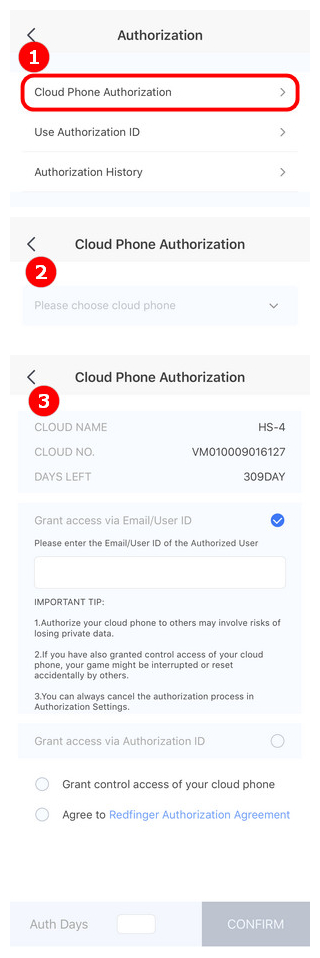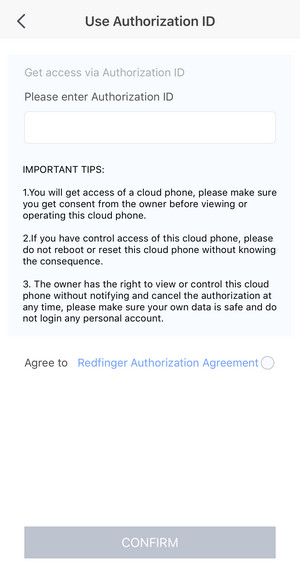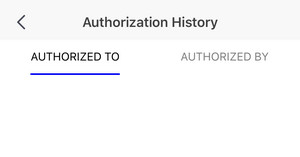Basically, it means that you can authorize the view and/or control access of your cloud phone to another user
How to "Authorize"?
You can authorize your cloud phone to a certain User ID/Account, or generate an authorization ID.
Why "Authorize"?
If you want to set up a cloud phone for your friend, you can ask him to authorize the cloud phone to your account. Or get access to that cloud phone by using his authorization ID. If you want your friend to help you to set up, you can authorize it to him or generate an Authorization ID and give him the ID.
Risks involved?
Yes. Cloud phone holds your private data, you should always keep in mind that sharing access to your cloud phone involves great risks. Please always proceed with caution. We will not be held responsible if your safety is at jeopardy.
There are two ways to operate the authorization function:
Method 1:


Method 2:

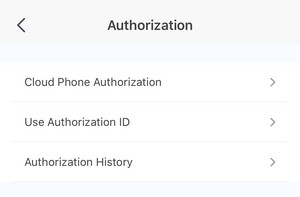
Cloud Phone Authorization>Choose cloud phone>enter the Email/User ID of the Authorized User, generate authorization ID, after agreeing to grant control and operation authority and Redfinger Authorization Agreement, set the authorization days, and others can input the generated authorization ID to control and operate your cloud mobile phone.