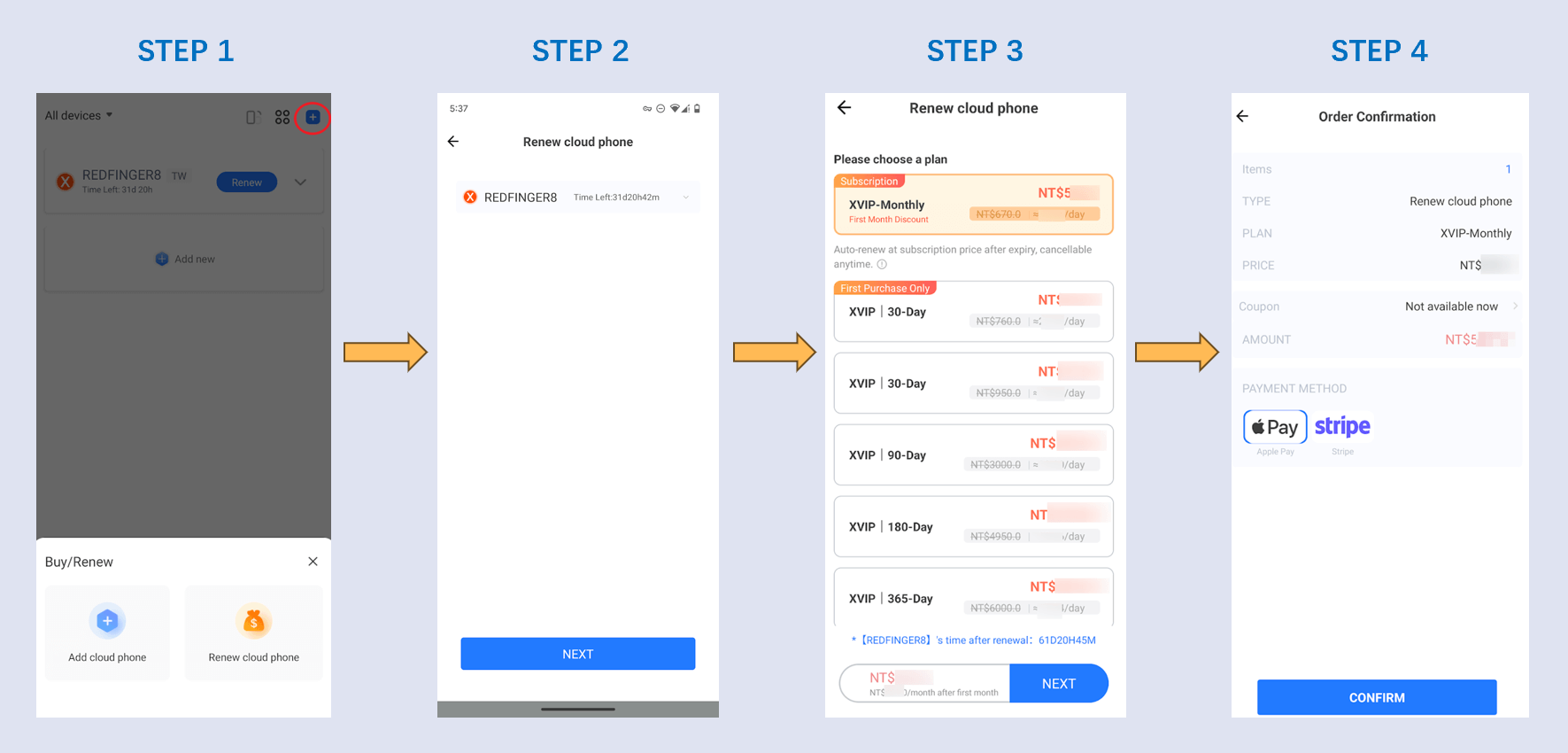How to Renew Cloud Phone
As of yet, there are two means to renew Redfinger Cloud Phone.
Method 1:
- Open the cloud mobile device you need to renew, click the "renew" button in the upper right corner of the interface to enter the renewal page.
- Choose the cloud phone device for your renewal according to your needs;(Users who download Redfinger App through the Google Play Store can only pay for renewal via Google Pay, download Redfinger through Redfinger official website or other channel packages choose Paypal or other payment methods.)
- Choose the right plan you would like to renew for the cloud phone.
- After completing the payment, return to Redfinger and click the "Refresh" button to check the increase in the usage time of the cloud phone.
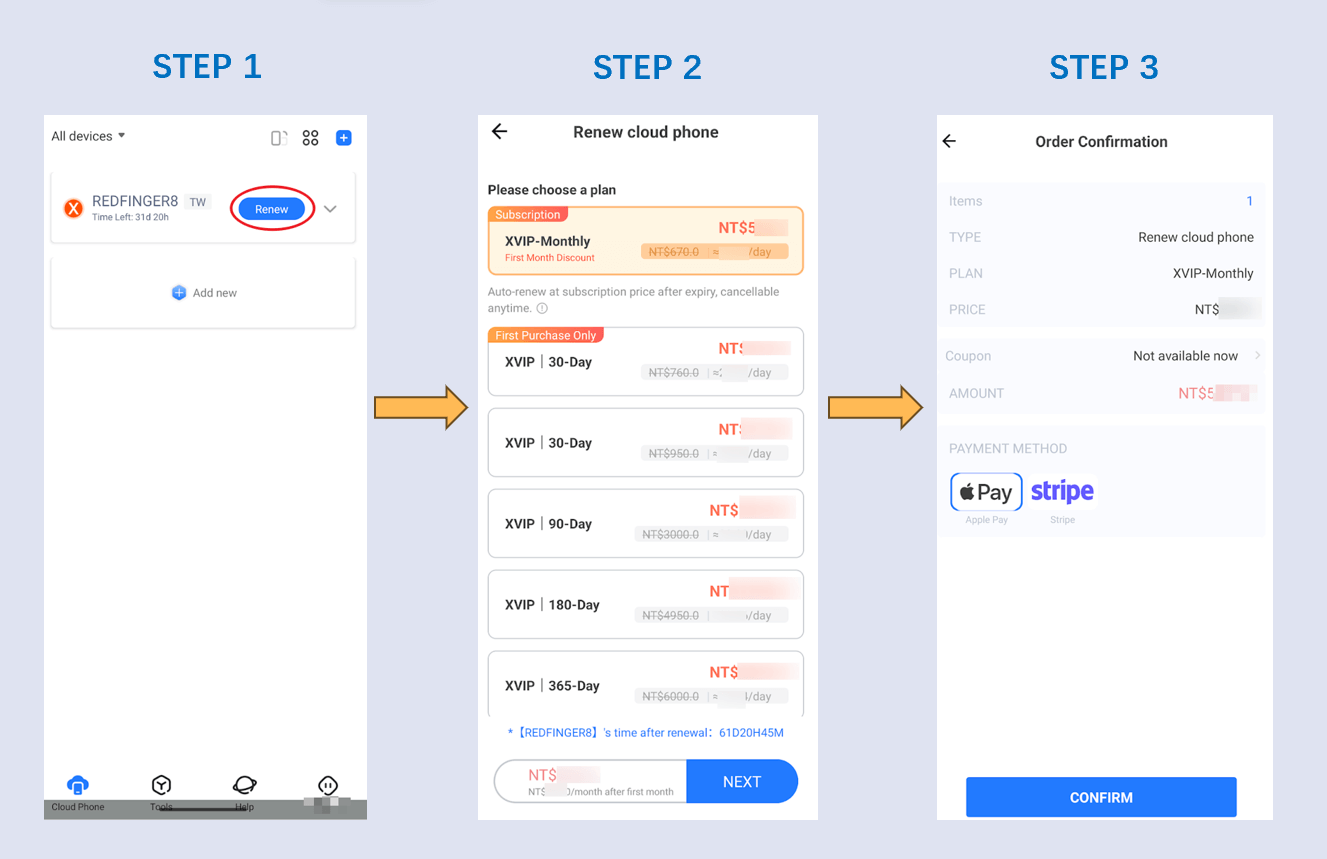
Method 2:
- Open the cloud mobile device you need to renew, click the upper right button "+".
- Choose the cloud phone device for your renewal according to your needs; (Users who download Redfinger App through the Google Play Store can only pay for renewal via Google Pay, download Redfinger through Redfinger official website or other channel packages choose Paypal or other payment methods.)
- Choose the right plan you would like to renew for the cloud phone.
- After completing the payment, return to Redfinger and click the "Refresh" button to check the increase in the usage time of the cloud phone.