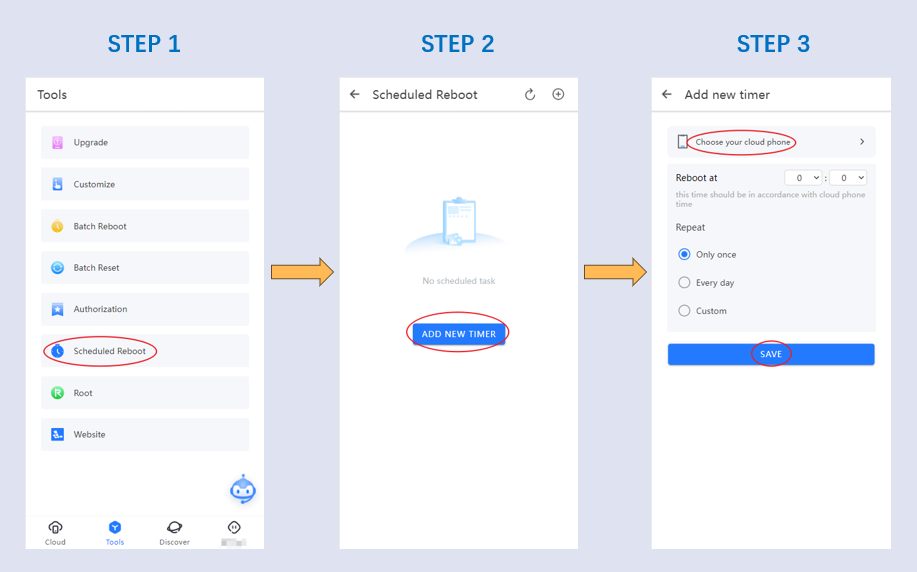How to Use Scheduled Reboot Feature on Redfinger
- Enter the Redfinger cloud phone, click the "Tools" part to select "Scheduled Reboot";
- Enter the Scheduled Reboot function, click "Edit", and then select the cloud phone you want to set;
- Also select the time tasks you want to be on time, cloud phone and repeat time, and click "Save" to add new timed tasks to the cloud phone.