Download and install
First, please make sure that you have registered and logged in Redfinger app on the mobile phone, so that you can further use Red finger on Windows. Here are the steps to download and install Redfinger on your computer.
- Open the Internet explorer on your computer, enter the Redfinger official website www.cloudemulator.net, click "Get Started";
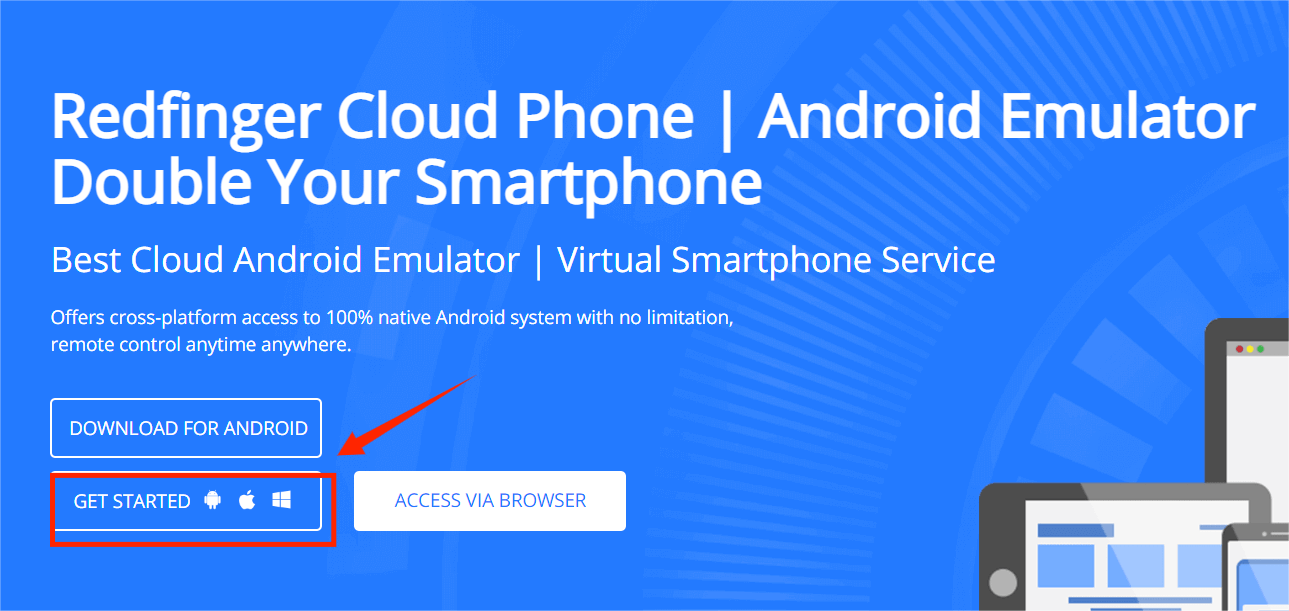
- Following the previous step, there is a need for you to click the "Download for Windows";
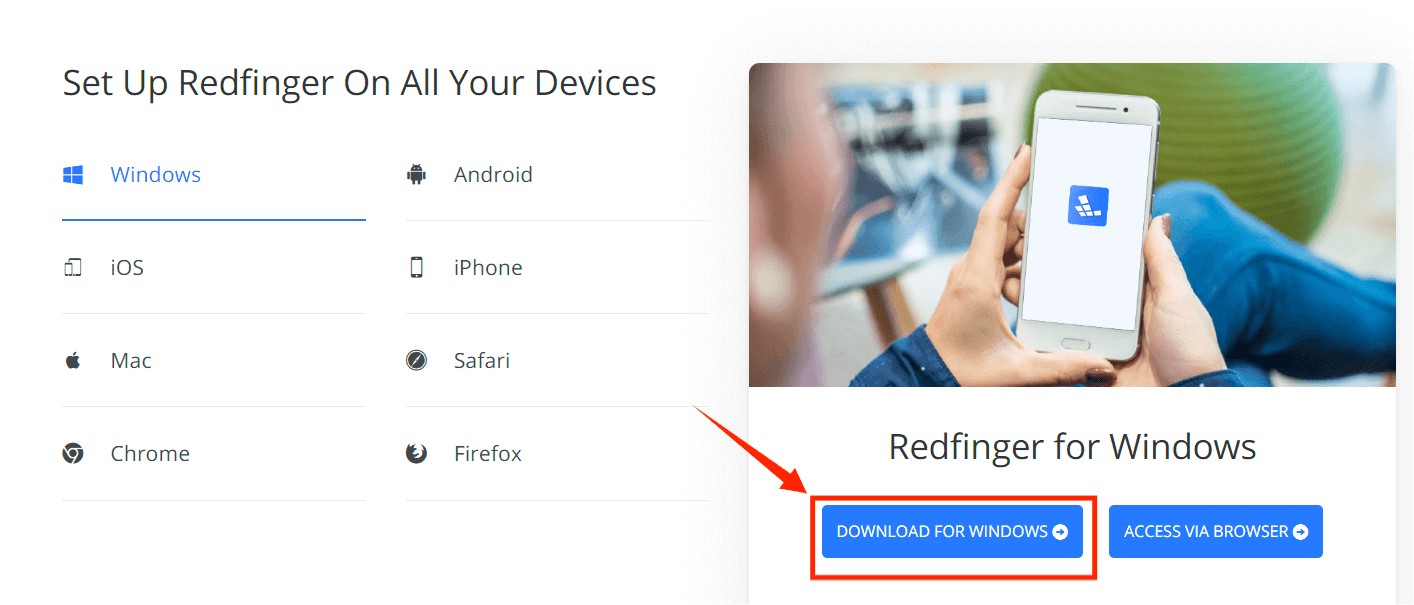
- After the download is completed, the popover will pop up automatically and click "still to run" to install successfully. (Redfinger software is safe and reliable, ensuring that your data will not be compromised)
After completing the above steps, open Redfinger Windows on your computer and log in, you can successfully use Redfinger on the computer!
