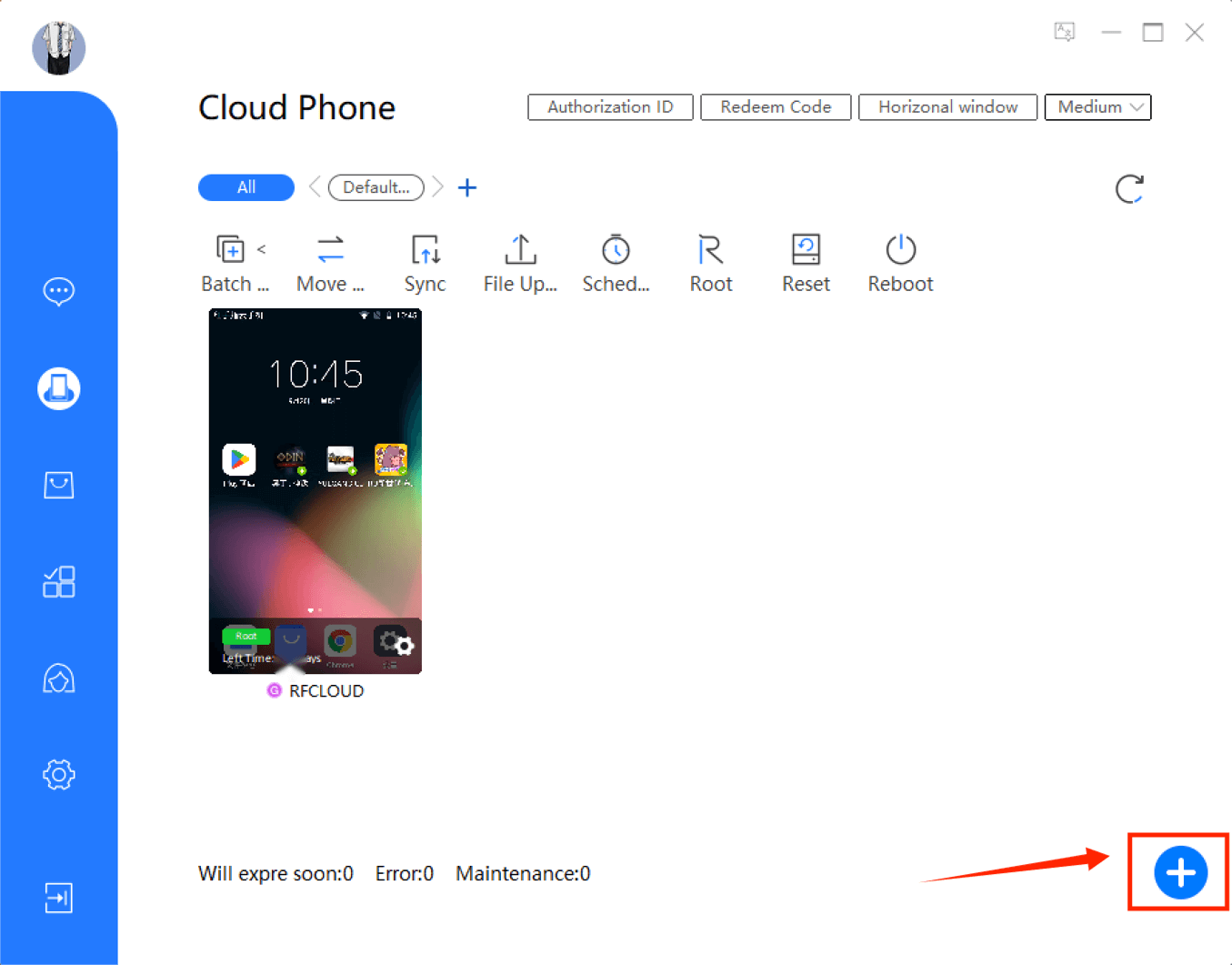Buy cloud phone
- Select your cloud phone and tick "Buy a new cloud phone";
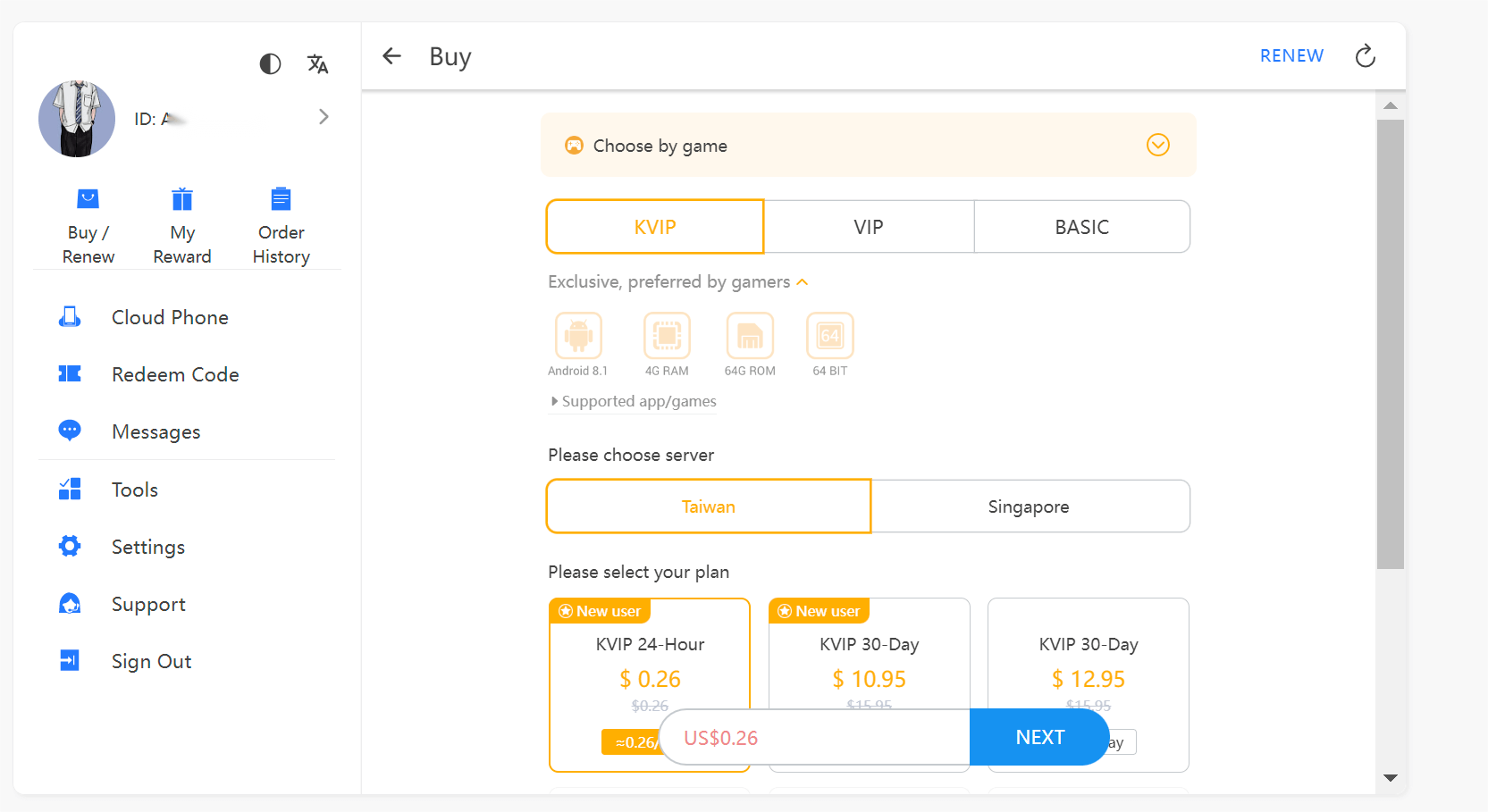
Choose the right package according to your needs and pay by Paypal.
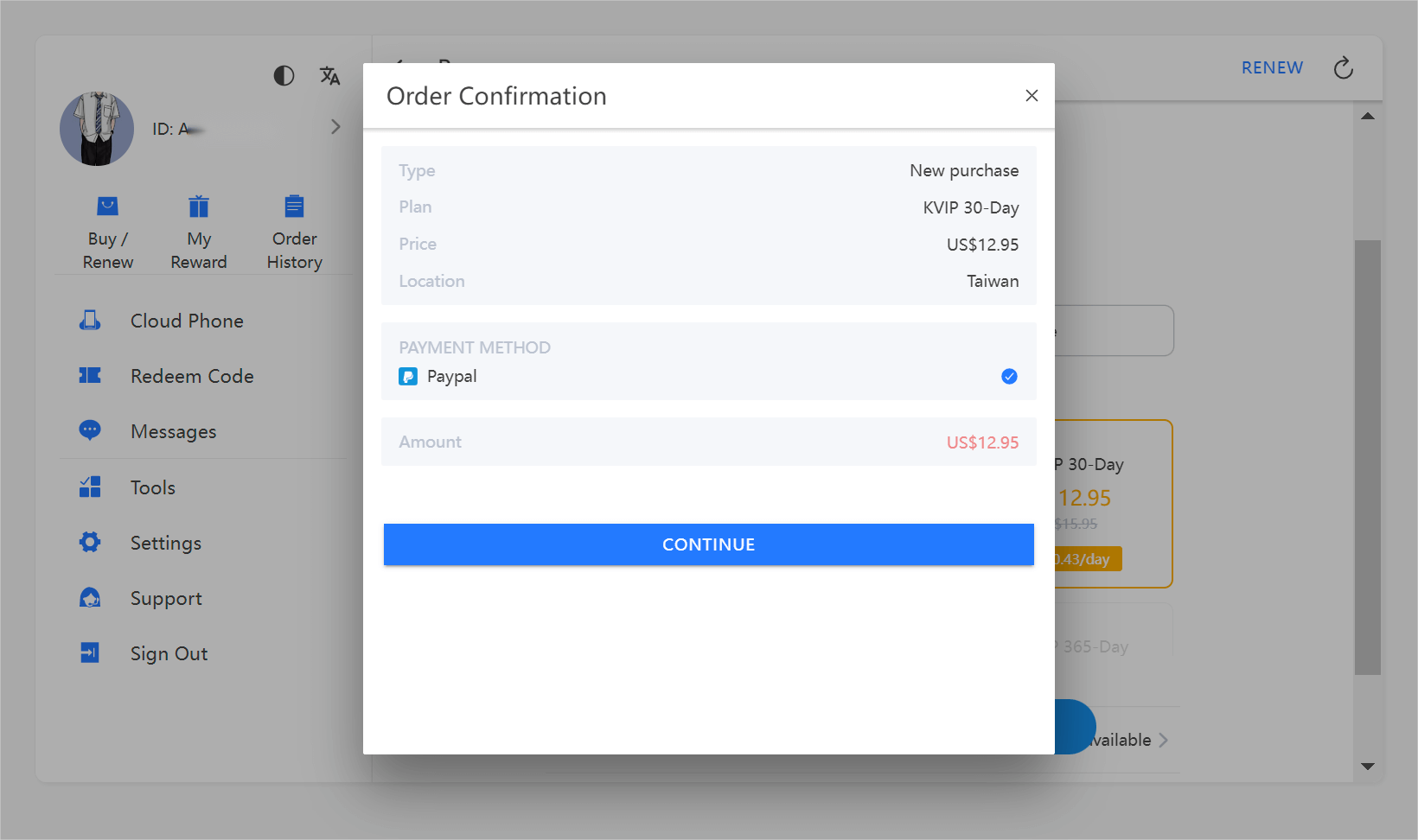
After completing the payment, return to the Redfinger Windows terminal and click the refresh button to check the device you just purchased and the remaining usage time.
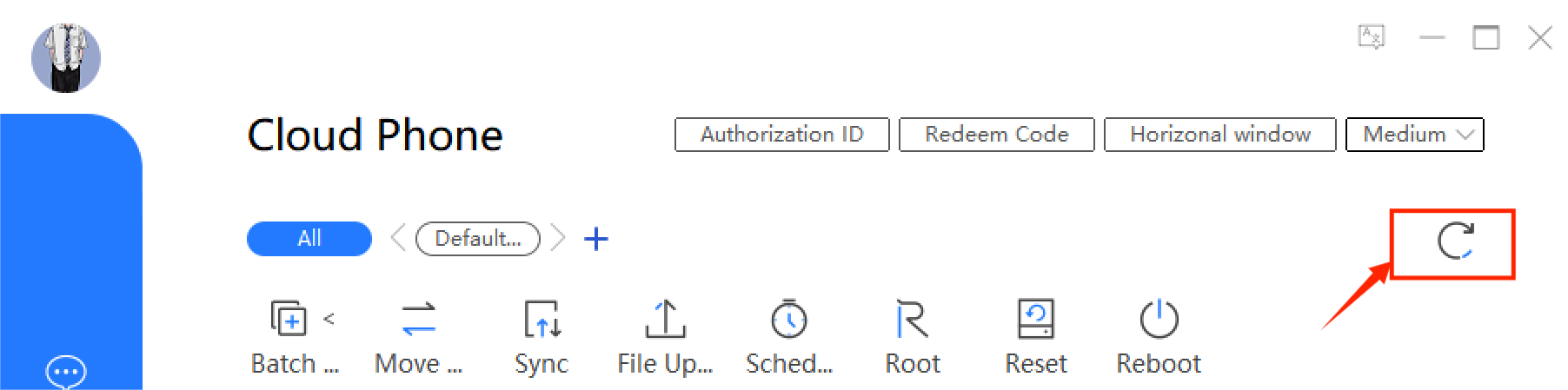
If you want to buy a new cloud mobile device through Windows, log in your Redfinger registration account on Windows and enter the main interface as shown below. Click + in the right corner to jump to the Redfinger official website for cloud mobile phone purchases.